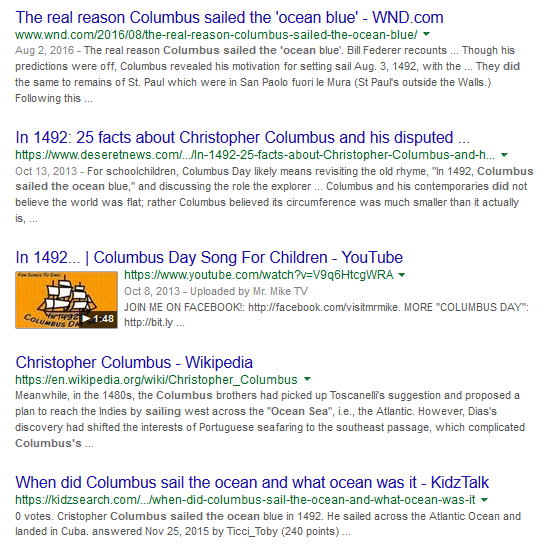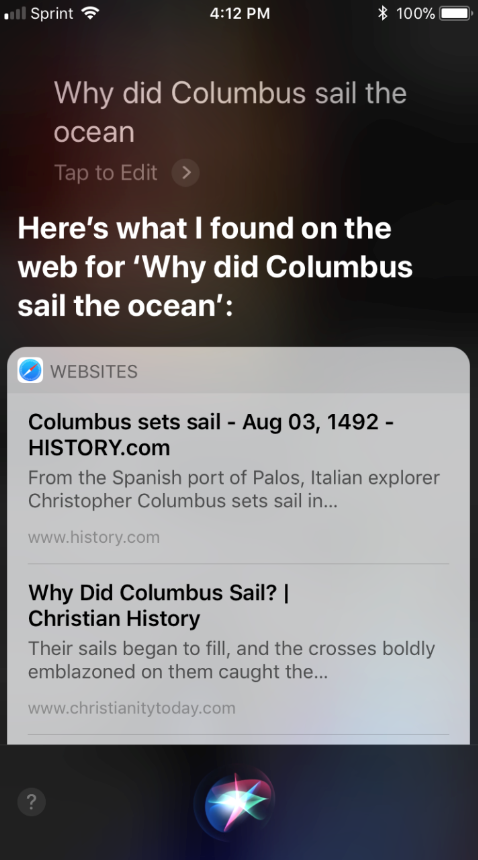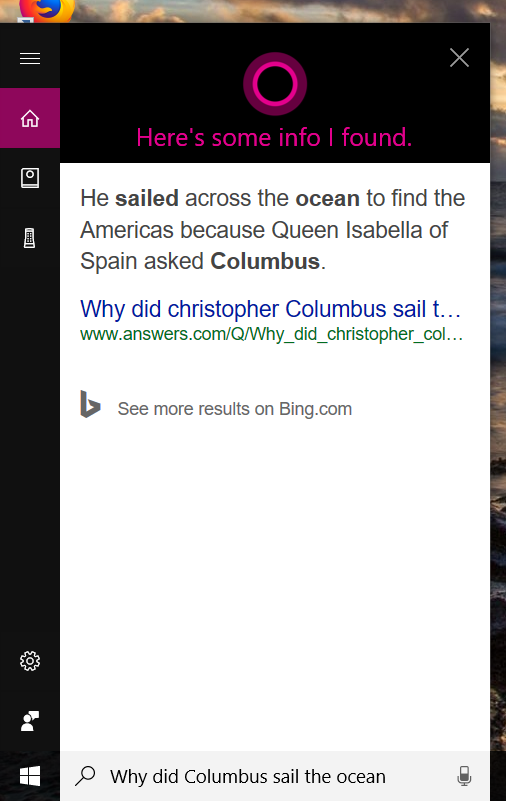Smart devices and smart assistants are getting more powerful with every update. As such voice search technology continues to evolve (think Amazon’s Alexa, Apple’s Siri, and Microsoft’s Cortana), it’s important you start thinking about how this trend will affect your WordPress website.
After all, NPR published a new report on January 8, 2020 showing at least 60 million people in the USA own a smart speaker. Go to NPR for the full report. From this, it can be reasoned that voice search is becoming more a part of people’s everyday lives.
And the truth is, even if someone isn’t part of the group that owns a voice activated speaker, chances are high they’ll utilize a voice search function at some point since Alpine.AI estimates that there are over 1 billion voice searches per month across multiple channels!
If you are unsure about what voice search is and how it might apply to your website, keep reading. Today we’re going to share with you what voice search is and why people are moving towards using it more than ever.
What is Voice Search?
When you use voice search functionality, you’re using your voice to perform a web-based search. In other words, instead of typing search terms into the Google search bar, you’ll open the voice search functionality on your phone and say what you’re looking for. You’ll then see a list of relevant search results.
Or, if you have a voice assistant device such as Alexa, you’ll call out to it and ask a question. Without you physically needing to touch the device, it’ll then answer you back.
In the past, voice assistants were not reliable. They had trouble understanding what people were saying and often delivered wrong results. Or, they just took too long to answer questions.
However, as technology has advanced, standalone voice assistants and voice search functionality have become much more reliable and easier to use.
And as a result, voice search has become more popular among users.
Website owners that want to reach the widest audience possible, including those performing voice searches, will need to work on optimizing their site for the best voice search result rankings possible.
Why Do People Use Voice Search?
People love to use voice search for a variety of reasons:
- It’s quick and convenient because talking is faster than typing
- It can be performed when you need to be hands-free
- It’s fun to interact with voice assistants
- Answers and results are instant and relevant
- It’s easier than accessing an app or website
- It can be a more accurate way of searching, especially if it’s a question related to local listings
- Many people don’t like typing on mobile devices
- Typing on a mobile device, especially if using an Asian language, can be difficult
- For people with certain disabilities or who cannot type it is a way to still connect with online communities.
In addition, there are many times when people prefer to use voice search like when they are watching tv, when working or doing another activity to name a few:
And, since 87% of people feel mobile voice search is accurate, you can expect these numbers to continue to rise.
But this just scratches the surface. In fact, there are other concrete reasons people prefer voice search to traditional search bar queries.
1. Improved Search Results for Question Queries
Sure, you can type a question into a search bar and get answers, most of the time. But sometimes when you enter an exact question into a search bar you also get served a bunch of articles that have nothing to do with your question, which means you have to hunt around looking through text for your answer.
After all, search results featuring your search query keywords will pop up no matter how relevant they are to your question.
Take for instance the following search query: Why did Columbus sail the ocean?
Here are some of the first-page search results in Google:
Notice that while you can get a decent idea which article might answer your question, you’ll have to dig in and do some reading to find out.
Plus, there are also some unrelated results that show up on the first page of Google which doesn’t help you get the answer you’re looking for.
For instance, you’ll see the following:
- The real reasons Columbus sailed the ocean blue (Don’t you want the real reasons? Should you have to figure out what’s real and what’s not? Will you need to read more than one article?)
- A Columbus Day Song for Children, which may or may not answer your question – you’ll have to listen to the song to find out
- When Columbus sailed and over which ocean, which doesn’t answer you question of Why he sailed.
If however, you ask Siri the same question on an iPhone, she is likely to show you the following:
As you can see, the two top answers she brings up directly relate to the question you asked.
Adding to this, when you ask Cortana, not only do you get an exact answer, you get a relevant article to check out as well:
The thing is, voice assistants, whether standalone devices or functionality embedded into your computer or mobile device, are better at detecting answers to conversational, natural sounding questions. And in the end, you end up getting better answers to question queries.
But how does this affect your website, you ask?
The more structured your content is to answer conversational questions asked by people using voice search technology, the higher the likelihood your content will appear in voice search results. This means more traffic to your site by an audience base that uses their voice to search for content rather than their typing skills.
2. Advanced Voice Search Technology is Smarter
There is no denying the advanced technology that is being put into voice assistants and voice search functionality.
In fact, nowadays when you access voice search, other factors play a role when it comes to your answer:
- What device you’re accessing it from
- Your location
- The spelling (which you can easily correct)
- Previous questions asked
- The ability to continue to narrow down questions in a conversational way
- Other apps you have used in the past or are using now
By taking information from your surroundings, voice search is able to better determine what you’re asking and deliver better answers that are more personal, relevant, and helpful. You can’t get these kinds of search results by typing a search query (whether it’s a question or not) into a search bar.
And again, this will affect your website’s search rankings if you don’t optimize your content to include things like location, correct spellings, very specific content that people are narrowing down to find using voice search, and even keywords that may relate to apps that people are using while conducting voice searches that will ultimately direct them to your website.
3. It Helps Those in Need
Voice search is not just for those that don’t like typing into their tiny devices or those on the go that need an answer right away.
In fact, voice search is great for people who:
- Are visually impaired
- Find typing painful or impossible
- Want to reduce the risk of repetitive strain injuries such as carpal tunnel
- Have dyslexia or other learning disabilities that affect spelling and sentence structure
One of the best things you can do to make your site fully accessible is to make sure all information can be delivered to website visitors in many ways.
For example, you should take care not fully rely on people’s ability to distinguish between colors or fancy font styles to complete actions on your site. You should also make sure that images, audio, and video have text alternatives such as closed captions, transcripts, and alt text descriptions.
Lastly, you should make sure that your site’s content is optimized for those using voice search and other voice assistant functionalities to access and read your content.
You can do this in plenty of ways, some of which we’ll be exploring in a post next month, but here’s a good start:
- Make sure the text-based version of your website is clear so search engines can crawl and index it properly
- Create an organized sitemap on your website so those using a screen reader can follow it to navigate your site
- Use easy to understand, natural, and conversational language to benefit those with learning difficulties, cognitive disabilities, or even language barriers
- Avoid using jargon since most people using voice search use everyday language
As you can see, there is a lot to optimizing your website when it comes to voice search that will take time to implement. But understanding what voice search is and why people are starting to use it more than ever is a great starting point.
If you find yourself needing help with your website’s voice search optimization and design, don’t worry, we’re only a quick message or tweet away.
Other articles you may enjoy:
- Beginners Guide for Understanding Accessible PDFs
- Convincing Your Client Site Accessibility Matters
- 4 Reasons Launch a Website Redesign Project
You May Also Like

Thomas Bertram (T. Bert) Lance famously said, "If it ain't broke, don't fix it." Unfortunately, T. Bert Lance couldn’t foresee the future. He didn’t know that over 94% of Americans would be on the internet by 2024. If your website doesn't receive periodic updates or isn't accessible, users can become…
read more >
The average American now spends over half of their day staring at a screen. A recent Nielsen report reveals that adults in the United States spend over 12 hours a day on digital devices. This includes time spent using apps, browsing the web on smartphones, streaming services, and using desktop…
read more >