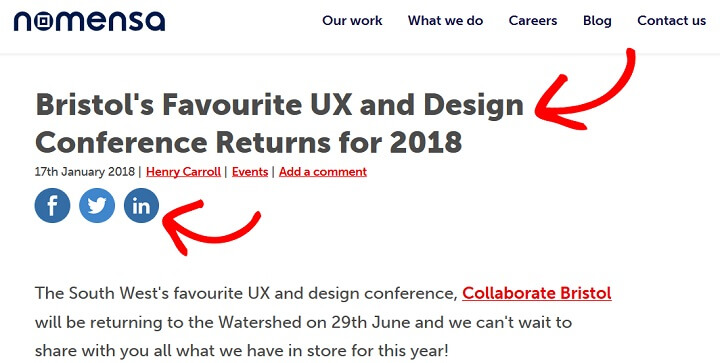Website accessibility is a big deal.
As a small business owner, large corporation, non-profit organization, or even a simple blogger with lots of ideas to share, you have an obligation to ensure that everyone can access your website regardless of any disability they may have.
Today we are going to take a look at the 3 following questions:
- What is website accessibility?
- Why it is crucial your client agrees to make their site accessible?
- What can you do to help them achieve just that?
What is Website Accessibility?
Web accessibility means that people with disabilities, whether short-term or permanent, can still browse, navigate, and interact with the internet using any device they may have.
Having a short-term disability means that you have a mental or physical condition that may limit your movements, senses, or ability to participate in certain activities, however, it is not expected to last for the rest of your life as it is considered temporary.
This may include a serious illness that will pass or an injury that will take some time to recover from.
On the other hand, a permanent disability is a mental or physical condition that limits your movements, senses, or ability to participate in certain activities, and is expected to last for the rest of your life.
Regardless of whether your disability is considered short-term or permanent, the ADA defines any disability as having a physical or mental impairment that substantially limits one or more major activity. Earning a living is one of the most common life activities affected by disabilities.
The 4 most common disabilities that affect a person’s ability to use and contribute to the internet are:
- Visual. Those with difficulties seeing small print may need to use a screen reader to see web content. In addition, those with color blindness may not be able to distinguish between font colors, images, and backgrounds.
- Auditory. Those with hearing impairments may not be able to fully listen to video content.
- Physical. Those facing physical challenges related to illness, age, or an injury may not be able to click on small buttons, navigate menu items, or even utilize a mouse.
- Cognitive. Those with cognitive issues, such as dyslexia, may not be able to comprehend written web content easily.
As you can see, there are a variety of disabilities that may affect a person’s ability to browse, navigate, and interact with the internet, much less contribute.
And of course, this list of disabilities is not exhaustive; rather it gives you a small idea of what your potential site visitors may be facing while surfing the internet on a daily basis.
Why Website Accessibility is Important
According to the National Service Inclusion Project, an estimated 48.9 million people, or 19.4% of people have a disability in the USA.
Furthermore, nearly 22 million have a severe disability, meaning they are unable to perform one or more activities of daily living, have more than one disability, or require the use of assistive devices such as crutches, walkers, or even wheelchairs.
Adding to that, 17.5% of the population has some sort of functional limitation, meaning activities such as hearing, seeing, speaking, lifting, carrying, climbing stairs, and walking are impaired.
As a result, your client’s non-accessible website may be creating a poor user experience for those with disabilities.
Worse yet, those with disabilities may not even be able to access your client’s website at all.
And that is just the start to why having an accessible website is important.
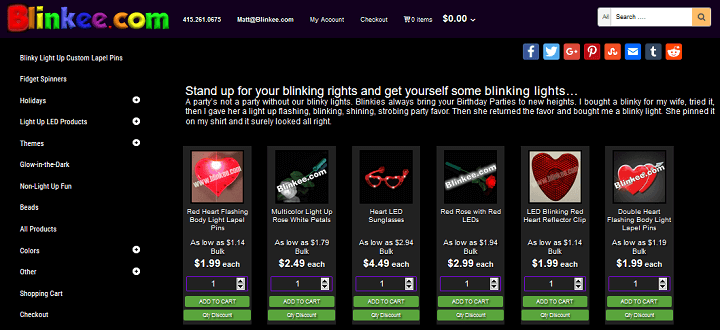 Even zoomed in, Blinkee.com’s non-accessible website has font sizes and images that are too small, too many conflicting colors against a bold black background, and slow page loading speeds, all of which affect the overall user experience.
Even zoomed in, Blinkee.com’s non-accessible website has font sizes and images that are too small, too many conflicting colors against a bold black background, and slow page loading speeds, all of which affect the overall user experience.
Let’s take a look at some compelling reasons your client needs to make their website accessible sooner than later.
1. It is Helpful to Those Without Disabilities
You may not realize, but having an accessible website helps everyone’s user experience whether they have a disability or not.
In fact, those without disabilities often come across what is termed “situational disabilities” while browsing the web.
For instance, someone (without a disability) on a non-accessible website may encounter the following situational disabilities:
- Poor site rendering because it is not designed to be responsive or mobile-friendly for those on tablets, laptops, or smartphones
- Slow web page loading speeds when it comes to written content or images
- Difficulty navigating a complex website; complete with complex menus and too many buttons
- The inability to read written content because content is not translatable
Notice how Nomensa does a great job of preventing situational disabilities by making social icons and written text large and easily visible for anyone, regardless of whether they have a documented disability or not.
Altogether, in an effort to cater to all people browsing the internet, it is your job to convince your client that all disabilities, whether short-term, permanent, or situational are addressed.
2. It’s the Law…Kind of
Section 508 of the Rehabilitation Act of 1973 was amended in 1998 to clearly state that all United States Federal agencies are required to make their “electronic and information technology (EIT) accessible to people with disabilities”.
Adding to that, the U.S Department of Justice made web accessibility a “high priority” in 2016, despite the fact that there has been no legislation passed requiring average website owners to make their website accessible to those with disabilities.
That said, the U.S Department of Justice made the following statement concerning web accessibility on April 29, 2016:
“The increasingly interconnected and dynamic nature of Web sites allows for easy and convenient access to the programs, services, and activities of public entities covered by the Americans with Disabilities Act (ADA). Yet, individuals with disabilities are often denied equal access to the services, programs, and activities of State and local governments because many public entities’ Web sites are inaccessible.”
The fact that the U.S. Department of Justice is aware that some websites offer valuable information related to those with disabilities, yet make this information inaccessible to those same people, should cause concern for anyone that may fall under that category, your client included.
Although no formal rules have been issued regarding web accessibility and the masses, it is important to know that lawsuits abound. Things are probably going to get more complex until formal legislation passes outlining specific accessibility rules.
In the meantime, you might want to take a proactive approach and boost your client’s web accessibility to ensure all people are able to access your client’s site content.
And don’t forget. This is just concerning the United States. Your country may differ in their laws and have stricter standards when it comes to site accessibility. Make sure you do your due diligence and check for yourself to avoid any legal trouble.
3. It’s Good for Business
No matter the kind of website you are operating, making the website more accessible to a wider audience base just makes sense.
24 Ways makes navigating their website a cinch with large, clear, and understandable icons in a simple menu slide out menu.
The easier it is to navigate the website, the easier it will be for visitors to get what they need from the site.
If visitors cannot navigate the site, finalize transactions, make proper donations, fill out volunteer forms, or subscribe to an email list because the font is too small, the call to action buttons are confusing, or there is no alternative to using a mouse to sign up, you are out luck.
Don’t have site visitors bounce or move on to a competitor’s site because of something like inaccessibility.
In the end, your client’s business relies on having as many site visitors as possible. Removing the barriers that can get in the way of anyone with a short-term, permanent, or situational disability benefits their business in the long run.
How Can You Help Your Clients with Web Accessibility?
Website accessibility is easy to achieve with a little extra thought put into the design and functionality.
And chances are your client’s website have at least some accessibility issues.
That said, here are some simple steps you can take to help your client’s website become more accessible right away:
- Website Design. Ensure the overall website design is intuitive and understandable in terms of menus, navigation buttons, calls to actions, and how to proceed with reading blog posts, finalizing transactions, or filling out required online forms. In addition, make sure the structure of the content (e.g. headings, subheadings, paragraphs, and images) is organized and easy to read.
- Content Variations. Provide multiple content types – video, written text, infographics, and more. Provide a language switcher, allow for captions on video content, make fonts large enough for everyone to easily view, and carefully consider color combinations and font styles.
- Functionality. Routinely test the website to make sure it functions as it should. This includes checking for broken links, making sure CTA buttons guide visitors down the correct funnel, testing translation switchers for accurate content translation, and ensuring navigation of the site follows a natural flow that is understandable. You might also consider including assistive technology such as screen readers, alternative keyboards, voice recognition ability, and scanning software so all users feel included.
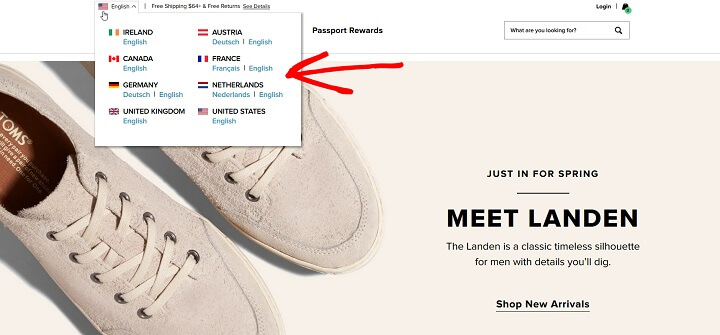
TOMS does an exceptional job of not only providing a language switcher to cater to international customers, but makes the switcher easy to access.
If you want to take it a step further, check out the W3C’s list of web accessibility tools and see for yourself how your client’s website fares when it comes to accessibility.
Final Thoughts
In the end, it is important you convince your clients that website accessibility is important.
After all, site accessibility has the power to help businesses sustain maximum growth and become a large success.
It also helps steer your clients away from potential legal issues.
Having an accessible website is your client’s way of helping make the internet available, and usable, by all people, regardless of disability. So, take the time to help explain what web accessibility is to your clients, show them why it is crucial to their success as a website owner, and do the right thing by aiding people that want to take part of the internet despite their disabilities.
uxYou May Also Like

Having a website is an absolute necessity for any business. Gone are the days when you could simply update your website once and forget about it for months on end. In today’s ever-changing digital landscape it is important to constantly track and measure how well your website performs, as well…
read more >
Thomas Bertram (T. Bert) Lance famously said, "If it ain't broke, don't fix it." Unfortunately, T. Bert Lance couldn’t foresee the future. He didn’t know that over 94% of Americans would be on the internet by 2024. If your website doesn't receive periodic updates or isn't accessible, users can become…
read more >