“The power of the Web is in its universality. Access by everyone regardless of disability is an essential aspect.”
Tim Berners-Lee, W3C Director and inventor of the World Wide Web
As your organization grows your users become more reliant on your website for dissemination of information. You may offer information in the appearance of a blog post, a link to an external site, or even downloadable materials like forms and other resources.
One of the most common document types used on nonprofit’s websites is the PDF. Unfortunately, there are some areas where PDFs may not be created equal in terms of accessibility.
Today we are going to tackle the following areas related to providing accessible PDF’s on your website.
What is an accessible PDF?
PDF is an abbreviation and it, in fact, stands for “portable document file”. This utilitarian file is therefore readable through a variety of browsers, as well as on many devices without specially licensed software.
The distinction between an accessible and non-accessible PDF comes down to how they are packaged. PDF files that have been properly setup allow for those who need to use screen readers, screen magnifiers, braille devices or other assistive technology to access the data within the PDF with ease.
Accessible PDFs have the following 5 characteristics:
- A logical structure and reading order. The document uses behind-the-scene tags to create a logical structure and reading order for the information to be read aloud. Similar to your website with proper usage of H1, H2, etc titles your PDF should have structure as well.
- Alternative text descriptions for figures, form fields, and links. Descriptive alternative information is added to elements that are not presented as text but as visual elements. This allows the end-user to hear a description of what they otherwise may not be able to see.
- Navigational Aids. These are similar to on web pages such as anchor text. Within PDF’s these elements empower a user to go to a specific point instead of reading through it page by page. They may be designed as a table of contents or links that correspond to sections on specific topics.
- Security that doesn’t interfere with assistive technology. When saving the PDF document, authors have the ability to imposed restrictions on the end-users ability to print, copy, extract, and save. This may negatively affect the ability of on-screen text to speech readers to provide the information to those who need it. Accessible PDFs ensure the content is accessible, no matter which security permissions are implemented.
- Fonts that allow characters to be extracted to text. The fonts used within an accessible PDF need to contain sufficient information for PDF readers to read, copy or print each time the document is opened. If the information is not sufficient for the reader, characters or words may be missing, or blank boxes or question marks may replace the characters.
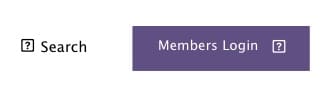
When are there downsides to PDFs?
While PDFs are a standard in many industries there are some hazards to take into consideration before using.
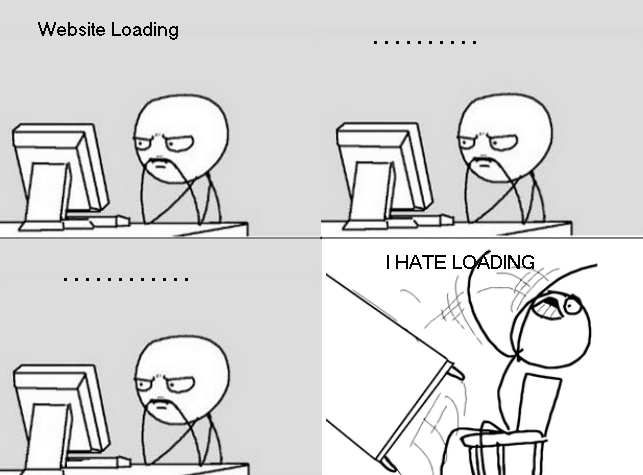
- Slower load times: As PDFs are slower to load than traditional HTML webpages. Therefore users who need to wait 30 seconds for your document, instead of the 5 seconds needed for a traditional webpage, may dropoff your site with increased frequency.
- More data consumed: As users migrate to using mobile devices many telecommunications companies have limits on data. This means your PDF will take more of your constituents’ resources to access and could lead to additional burdens.
- Not responsive: While an accessible PDF has the benefit of ensuring that the information is always correctly presented, they are not responsive. This means that for any user not using a traditional computer they may have trouble reading the information or need to scroll through the document if they zoomed in to make it legible.
- Challenges to keep updated: It is also easy to forget that, like all content PDFs also need to be updated. Many organizations publish a PDF but then may never review the content nor provide updates. This could mean a very important document is being accessed and used by end-users but has completely out-of-date information!
So when should I use a PDF?
While most of the time AmDee recommends our clients convert PDFs into actual pages on their website. There are uses a few uses where a PDF is still the premier document as described below:
- The document needs to be portable. It will be opened, read or printed by many computers and operating systems.
- The information within the document needs to be portrayed to the user or completed by the user in precise ways.
- If a form contains sensitive information (such as HIPAA) it’s better to use a PDF. Storing this sensitive data in WordPress or a CMS can have major legal consequences.
- If it isn’t intended to be submitted, like a self-evaluation, or it needs to be delivered in person.
- If it requires a lot of time to fill out or requires the user to collect various materials they may not have readily available.
Takeaway
Accessibility means making your content available to as many people as possible. However, there are specific instances when it is less than ideal to convert a PDF document into a webpage.
If it’s an absolute necessity for your organization to have PDFs on your website, its an absolute necessity you also ensure they meet the 5 characteristics so they are accessible to all of your users.
You May Also Like

Having a website is an absolute necessity for any business. Gone are the days when you could simply update your website once and forget about it for months on end. In today’s ever-changing digital landscape it is important to constantly track and measure how well your website performs, as well…
read more >
Thomas Bertram (T. Bert) Lance famously said, "If it ain't broke, don't fix it." Unfortunately, T. Bert Lance couldn’t foresee the future. He didn’t know that over 94% of Americans would be on the internet by 2024. If your website doesn't receive periodic updates or isn't accessible, users can become…
read more >