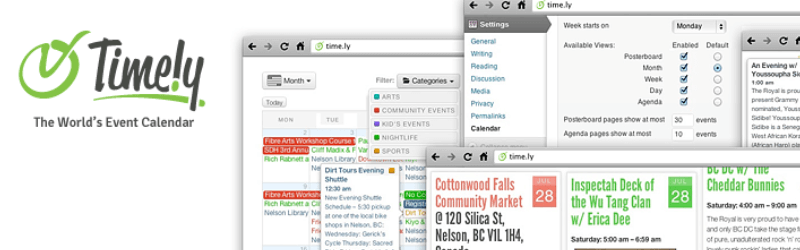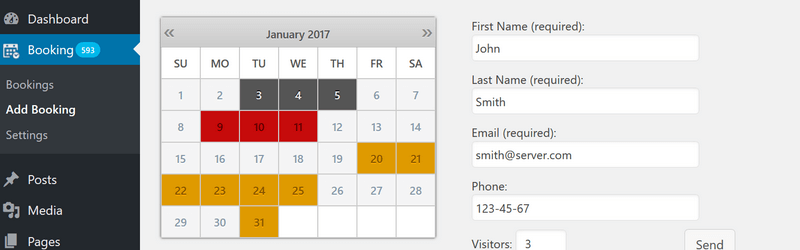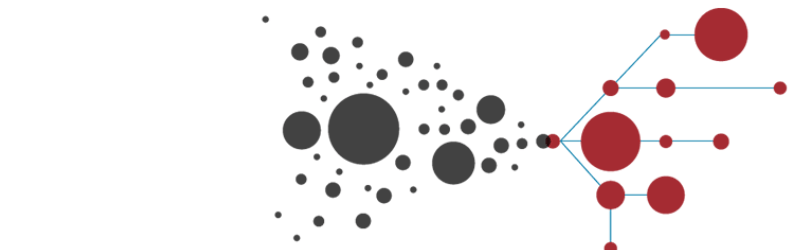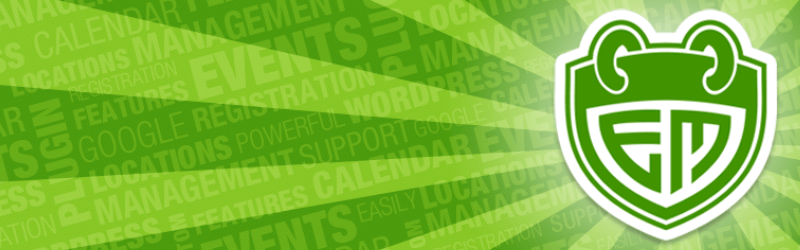There is nothing better than being organized, having the feeling of being productive, and knowing your appointments have filled up, day in and day out.
After all, this means you are successful and good at what you do.
Calendar plugins are perfect for scheduling and organizing things like company events, parties, family get togethers, team meetings, and even non-event type things like your site’s blog schedule.
Now, this may not be realistic every day, because well, life has a habit of getting in the way of your plans.
However, there are some really helpful WordPress calendar plugins available that can not only keep you on track for the times when life is running smooth, they’ll help you get back on track for when life gets a little bumpy.
Below are our top 7 free WordPress calendar plugins. Depending on your calendaring needs, you can choose the one that works best for you.
So, let’s get started!
7 Must Have WordPress Calendar Plugins
1. The Events Calendar
The Events Calendar is a WordPress plugin designed to make calendaring and managing events of all types easy to do.
It works straight out of the box so new site owners won’t have any issues and has features like built-in Google Maps, quick event creation, Google Calendar exporting, and responsive design. It also comes with caching support for fast loading, an Upcoming Events List widget, and an easy way for site visitors to search venues, organizers, and events.
For those needing more features, check out Events Calendar Pro and their line up of additional add-ons designed to make calendaring even more comprehensive.
For instance, enable week, map, and photo views on your calendars and even schedule for recurring events. Plus, add a widget highlighting a featured venue or display an event countdown so your site visitors always know what to expect next.
Cost: FREE versus a one-time payment of $89, which gives you one year of support and updates on one website
2. All-in-One Event Calendar
All-in-One Event Calendar is a powerful event management plugin for WordPress that gives you the ability to add events, sort based on categories and tags, and display Google Maps so site visitors can easily attend.
In addition, it features built-in theme designs for customizing your events calendar to match your brand, multiple views including day, week, and month, and an easy exporting function if you want to share your calendar to Google Calendar, Apple iCal, or MS outlook.
Time.ly, the team behind All-in-One Event Calendar, knows there are many uses for a calendaring plugin, all requiring different features. That’s why they took the time to create a few premium calendaring plugins for your extended needs:
- Timely Pro Calendar. Launch your calendar under a custom domain, enable social sharing of upcoming events, and add single or recurring events, beautiful images, locations and maps, and functional buttons for things like buying tickets. (Cost: $9/month)
- Timely Hublite. Get the community involved and allow for frontend event submissions, importing of Facebook events, and create an unlimited number of events. Plus, auto-save organizers and venues and automatically Tweet upcoming events. (Cost: $29/month)
- Timley Hub. Building off the Timley Hublite plugin, this calendaring solution comes with extensive features like featured events, frontend paid events, keyword searching, and MailChimp newsletter integration for launching email campaigns. (Cost $99/month)
Cost: FREE (premium plugins vary in price)
3. Simple Calendar
Simple Calendar is one of the easiest, and most affordable ways to add Google calendar events to your WordPress website.
You can continue to manage your events from Google Calendar and have them update automatically in your WordPress site. Adjust time zones, integrate with the Event Calendar Newsletter plugin and turn events into newsletters, and even combine multiple calendars into one for your convenience.
If you need features like day and week views, color-coded entries, and a way to display event titles, start times, attendee names, avatars, and RSVP statuses, check out the Simple Calendar premium Add-on Bundle here.
Cost: FREE versus a one time payment of $49, which gives you one year of updates and support on one website, as well as any new add-ons released during that calendar year.
4. Booking Calendar
Booking Calendar is another WordPress calendar, but with a twist.
This plugin gives you the opportunity to add a booking system to your website so visitors can check availability and schedule appointments with you or your team.
Store all of your bookings in the WordPress database, eliminating the need for any third-party services. Additionally, receive notifications whenever an appointment is made, have access to an intuitive dashboard for booking management, and have full control over how you want accept bookings from site visitors.
For those looking for advanced features, check out this extensive list of premium features. From personal use to those with large businesses, and even those with multi-user sites needing separate calendars, there is a pro version of Booking Calendar that’s right for you.
Cost: FREE versus a one-time payment of $59.25
5. Edit Flow
Edit Flow empowers website owners to manage their editorial teams from within the WordPress dashboard.
For instance, enjoy features such as an editorial calendar, custom statuses, a commenting system, and built-in notifications so everyone is on the same page at all times. In addition, you can view your upcoming budget, define user groups to keep your team or departments organized, and keep track of important details using the editorial metadata functionality.
Cost: FREE
6. My Calendar
My Calendar is a great tool for displaying calendars within WordPress Multisite, and supports multiple calendars, event groups, categories, authors, and even locations.
Plus, it comes with a shortcode generator and widgets so adding your calendar to posts, pages, and sidebars is a cinch. Not to mention, you can schedule recurring events, display daily, weekly, or monthly views, and even post events to Twitter using the WP to Twitter plugin.
My Calendar comes in a premium version and offers site owners features like frontend event submissions, event importing from external calendars, and even blog post submissions every time you schedule a new event. You can also collect payments for events, run exclusive event sales, and create an advanced search form for easily finding the event you’re looking for.
Cost: FREE versus either annual payments of $49/year or a one-time payment of $149
7. Events Manager
Events Manager is a WordPress plugin that not only lets you add events to your calendar, it gives you the chance to enable registrations for your events too.
Allow for guest or member event submissions, display Google Maps for attendees, and even enable BuddyPress support for adding the element of group discussions, activity feeds, and more. This calendar plugin supports WordPress Multisite, has extensive bookings management, and comes with template tags and shortcodes for easy embedding into posts and pages.
If you need the ability to offer coupons or discounts, protect event forms with reCAPTCHA technology, collect payments for events, and even premium support, you can purchase the pro version of Events Manager here.
Cost: FREE versus a one-time payment of $75, which gives your one year of support and updates for one website)
Other articles you may enjoy
You May Also Like

Having a website is an absolute necessity for any business. Gone are the days when you could simply update your website once and forget about it for months on end. In today’s ever-changing digital landscape it is important to constantly track and measure how well your website performs, as well…
read more >
Thomas Bertram (T. Bert) Lance famously said, "If it ain't broke, don't fix it." Unfortunately, T. Bert Lance couldn’t foresee the future. He didn’t know that over 94% of Americans would be on the internet by 2024. If your website doesn't receive periodic updates or isn't accessible, users can become…
read more >