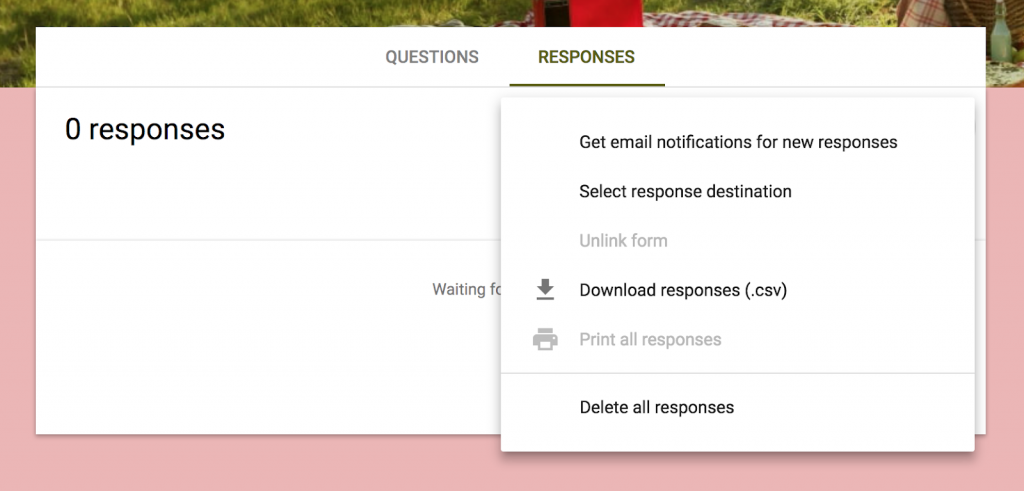If your nonprofit uses volunteers in any capacity, it’s a good idea to track their time.
Why? Well, there are many reasons, but let’s start with the top 5 before we move on to tools to help you accomplish this.
Why your Nonprofit should be tracking volunteer hours
Budgeting – When determining how much a program or project will cost, it is crucial to measure all of the inputs. If the program or project relies on volunteers, they should count as an input.
If your volunteer inputs are not accounted for properly, you don’t know the true cost. More importantly, your funders also won’t know the true cost and it’s important to be transparent about your program costs if you want to sustain a program long term.
Credibility – When you are trying to raise more money, advocate for new policies, or attract new members and volunteers, it’s important to display who else supports you. Showing how many volunteers you have and how much they contribute is a type of third-party credibility. For some foundations, volunteer contributions are even a measure of effectiveness.
Matching funds – Some grantors may require that you match their funds with your own funds. If your nonprofit is tracking its volunteer time, the grantors may allow you to use that as part or all of your matching funds.
Appreciation and Rewards – One of the top reasons volunteers return is because they feel appreciated. Recording your volunteers’ hours can help you set up appreciations and rewards at various milestones, and in turn, keep your volunteers coming back.
Liability – Having clear policies in place can help you avoid liability in situations where your nonprofit could be charged with negligence. Explicit instructions about what volunteers can and can’t do, and tracking when a volunteer was there doing a certain activity certainly helps. By tracking volunteer activities, you can prove when someone was there and doing what job, reducing real and perceived risks.
To track volunteer time, our top 6 tools:
1) Google Calendar – Consider making a free, public Google Calendar. You can invite people to volunteer events, or allow them to sign up for their shifts. It also features the ability to send them automatic reminders, cutting down on the time you would need to manage everyone.
Cost: Free.
2) Google Forms – You can use Google Forms to sign people up for an event, sign people into an event, and track time. You can even direct Google Forms to automatically send all entries to a Google Sheet so that data is easily accessible, even after the event. It is also possible to embed Google Forms inside a webpage using an iFrame.
Cost: Free.
🌶 tip: To get started, go to https://docs.google.com/forms/; log in if needed; select the type of form from their template gallery that you want to start. To tell the results to go into a new Google Sheet, click the “Responses” tab, and in the menu to the right, click “Select response destination” and then “Create a new spreadsheet.”
3) Your Volunteers – This company offers both a paid and a free service for scheduling, managing, engaging, and tracking volunteers. It also allows you to run reports. While the free version shows advertising to volunteers, the premium version does not.
URL: https://yourvolunteers.com/
Cost: Free or Paid.
4) Salesforce – Many nonprofits use Salesforce, and if that’s you, we recommend you check out a product they’ve created specifically for volunteer management. You can track time, schedule and publish volunteer shifts to your website, take applications online, automate your volunteer onboarding process, manage information such as their qualifications for different activities, and run reports.
URL: https://www.salesforce.org/highered-4/volunteer-management/
Cost: Free or Paid.
5) VolunteerHub – Like Salesforce volunteer tracker, VolunteerHub also integrates with Salesforce but is also the only volunteer management software that integrates with Blackbaud CRMs too. It is an all-in-one tool to organize and promote events, as well as schedule, recruit, and engage with volunteers.
URL: https://www.volunteerhub.com/
Cost: Paid; although the cost depends on the number of volunteers.
6) InitLive – With the ability to help you track your event from the registration through completion InitLive is an all-in-one tool. Their service is offered through both a website and a mobile app ensuring no matter where your event takes place you’ll have access to their services so it runs smooth.
URL: https://www.initlive.com/capterra
Cost: Price depends on the number of staff and on the types of events you organize. Contact for a tailored quote
Additional option: And then, of course, you can go old school with an Excel spreadsheet or even pen and paper. It’s not what everyone would choose, but it works for some.
marketing strategiesYou May Also Like

Imagine that your PTI needs to send an announcement to your constituents. You only need to send it to a select group, not the entire email list. So you laboriously track down every single qualified contact stored in your customer relationship manager (CRM), add them to your email mailing list,…
read more >
Summer is coming and we all know what that means: lazy afternoons at the pool, evening BBQs, the scent of sunscreen, the packing of suitcases, and the ever-growing pile of work that still has to be done. Staying productive in the summertime can be tough. After all, we want to take…
read more >