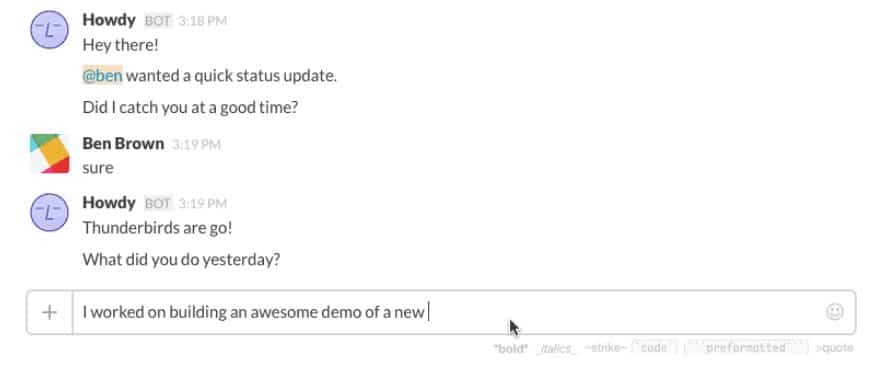Summer is coming and we all know what that means: lazy afternoons at the pool, evening BBQs, the scent of sunscreen, the packing of suitcases, and the ever-growing pile of work that still has to be done.
Staying productive in the summertime can be tough. After all, we want to take a break, enjoy our vacations, and spend more time with friends and family when things start to heat up. But work doesn’t stop just because the icy weather goes away.
So, if you want to stay on top of things and enjoy the warm summer months, you have to have a plan for staying productive.
If you find yourself struggling with staying productive during the summer, you’ve come to the right place. We have some surefire ways to improve your productivity and help your team become more efficient (despite the summer fun that awaits) using digital assistants.
How Digital Assistants Help Productivity
There’s no denying that the use of voice assistants by consumers continues to increase. In fact, voice search is expected to be one of thebiggest content marketing trends this year, and is forcing businesses and nonprofits to rethink their marketing strategies to meet this increasing demand forvoice search optimization.
And if you’re part of the54% of people that agree digital assistants make your personal life easier, chances are high you’re on a first name basis with the likes of Google, Siri, Alexa, or Cortana.
But did you know that digital assistants also have the power to help businesses and nonprofits behind-the-scenes?
The ability to balance heavy workloads, improve efficiency, and streamline repetitive, mundane tasks are challenges all companies or nonprofit organizations contend with at one point or another.
And while voice assistants are usually known for their ability to find a specific song in a playlist, locate a local restaurant, or help an online shopper buy the perfect gift, digital assistants can be used to increase productivity and improve overall business management.
Digital assistants are platforms that help improve productivity and overall business management by automating and simplifying processes.
Digital assistants can give out complicated login instructions to join meetings, give your team the ability to manage their schedules, create to-do lists, and even set reminders.
Within teams, digital assistants can transcribe meetings for future reference, convert thoughts into emails or to-do lists and allow you to speak your document outlines out loud (or even in full sentences) so you don’t have to type them.
Let’s see how.
1. Tracking Your Team’s Progress
Keeping track of your own productivity can be a pain. If you have a team of people, all responsible for different things, productivity tracking becomes even more challenging. Not to mention, it’s tedious for you to have to individually follow what each person is doing at any given time.
If you’re ready to ditch the constant back and forth emails, logging into different team boards and hunting down progress markers, or the long drawn out meetings to make sure everyone is on track this summer, try a solution likeSlack and its built-in assistant feature called Howdy.
With Howdy, all you have to do is send out pre-set questions to your team asking them what they’re working on, what’s holding them back, if they need help, etc. All of these answers are then compiled and sent straight to you. This process saves everyone time while still giving you daily, weekly, or even monthly status updates.
2. Automate Meetings
Sure, Slack’s Howdy might help eliminate the need for daily status update meetings and save you a lot of time. But sometimes face-to-face meetings are necessary. This is even true if youwork with remote team members and have to conduct a video conference.
One of the biggest hassles facing large corporations with huge teams is starting a video meeting on time. Many video meetings require call-ins, passwords, logging in, and more. And if you’re team is all over the place, one little slip up could delay the meeting and start the day off on the wrong foot. Worse yet, people that have problems joining the video call will miss out on the meeting and have to be updated at another time. Again, this is an inefficient use of time and hurts productivity.
Luckily, there are digital assistants likeAlexa for Business that are designed to solve this problem, no matter how often you have to conduct a video conference.
With Alexa for Business, organizations and their teams can get more work done using the intelligent assistant Alexa and the words, “Alexa, join my meeting.” From there, your digital assistant will find the next meeting on the calendar, turn on the display, and connect you immediately.
This type of digital assistant solution helps by:
- Saving you the time of giving out complicated login instructions to join meetings.
- Giving your team the ability to manage their schedules, create to-do lists, and even set reminders.
- Allowing anyone, anywhere with an Alexa assistant to join meetings.
- Making it easy for your IT team to connect people to your Alexa for Business account.
3. Schedule Reminders
It’s easy to think of things throughout the day you need to do, and forget them at the end of the day if you haven’t written them down somewhere. Worse yet, it’s easy to lose those paper reminders in the chaos that can be a typical workday if you’re extra busy or have an upcoming summer vacation on your mind.
That said, if you use the popular Cortana assistant, things like booking appointments, scheduling meetings or events, and even setting reminders is a breeze.
In fact, the team atMicrosoft aims to “… continue to invest in areas that truly reflect the capabilities of a real-life assistant, like proactively reminding you about the things you have to do without you even asking, getting you to a meeting on time or helping to track and manage your calendar.”
To use the reminders feature, all you have to do is say or type “Remind Me,” and either fill out the form with the details (such as person, place, time, or thing you want to be reminded about) or make a statement such as “Remind me about my meeting tomorrow at 3 pm.”
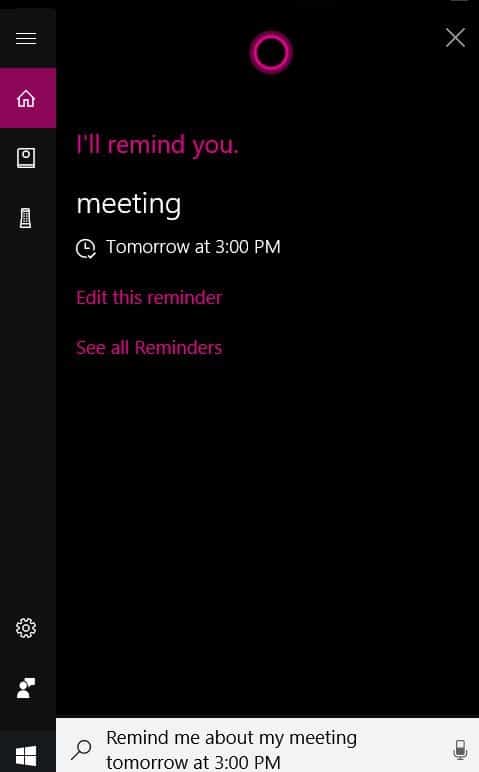
The neat thing about this particular digital assistant (whether used on your desktop or Windows phone) is that it can do things like:
- Tell you to pick up new pens from your favorite office supply store (which you’ll assign) as you drive by it on your way home (sync your PC reminders with your phone or set up individual phone reminders, whichever works best for you).
- Remind you to ask your coworker something as you’re planning a website project through email discussions.
- Let you select exact days and times for reminders to pop up so that no matter how much time has passed, you’ll always remember you need to do something important, like process the invoices or handle your quarterly taxes.
- Ask you if you want to set a reminder while emailing someone about a meeting or other commitment so you never forget to schedule it yourself.
With Cortana, you can also manage your calendar, even if you prefer to use Google Calendar, which is easily integrated into the built-in Windows 10 calendar app. All you have to do is create and edit appointments and ask Cortana what your schedule looks like for the day as you get started first thing in the morning.
4. Improve Communication
Voice assistants are built using a technology called natural language processing (NLP), which use artificial intelligence and machine learning to recognize speech. This way, when someone speaks into the assistant, it can understand what the person is saying and respond in an appropriate way.
Since effective communication is the key to any organization, whether your goal is to generate more sales or collect more donations, you should definitely look into using a digital assistant to help with your communication needs.
For example, with a digital assistant you can:
- Let your digital assistant listen in on and transcribe meetings so you can be more present in the moment and look at the notes later when you have more time.
- Convert thoughts into emails or to-do lists.
- Speak your document outlines out loud (or even full sentences) so you don’t have to type them.
Siri will let you leave a voice note and automatically add it to the Notes app on your iPhone, Mac, or iCloud. Or, if you use a third-party note taking system like Evernote, you can ask Siri to take a note in Evernote for you.
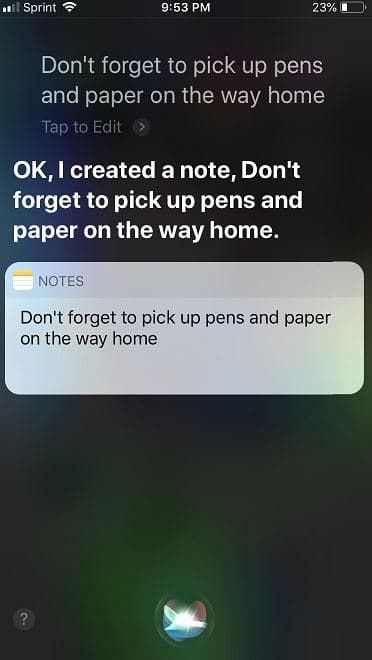
In addition,Cortana will let you take notes on your PC,Alexa will turn all your notes automatically into to-do lists (that you can share with others later if need be), and evenGoogle Assistant will let you open up the apps you have on your phone and record any notes you want to leave yourself for later.
And the best part is, leaving voice notes for your digital assistant or letting it transcribe meeting notes for you frees up your hands to do other things, thus making you more productive.
Though some of these technologies are still relatively new, just the fact that you can use them in this way now shows promise for the future of digital assistants.
5. Accessibility
There may come a time when you, a team member, or even someone you interact with will have trouble using certain technologies because of a disability or injury. So, rather than let that slow down productivity, a speech-enabled digital assistant can help with overcoming those challenges without all the frustration.
Here are just some of the things a digital assistant can do in the workplace to boost productivity when it comes to accessibility:
- Place hands-free phone calls for those with physical impairments with their hands or eyes.
- Text or email coworkers using voice commands only.
- Search the web for answers rather than deal with screen readers or “accessible” websites.
- Type commands and receive voice responses (for those with speech impairments).
- Send proactive reminders that the digital assistant feels you need.
- Accept short voice commands (rather than requiring full sentences) for those with cognitive disabilities.
Though digital assistants do have a long way to go when it comes to accessibility UX, especially for those with speech impediments, the technology continues to advance and help more people, especially in the workplace.
Top Digital Assistants for the Workplace
Digital assistants are paving the way for companies and nonprofits to be more productive than ever before, despite the weather, lack of ambition, or daydreaming that comes with summertime.
And while your current technology may offer free resources to boost productivity, they may not be enough. After all, many free productivity tools have limited features, and your team might need something more powerful to stay on track.
Here’s a quick look at some of the best premium digital assistant solutions in the market to date and how they’ll best help your workplace productivity.
- Amy + Andrew Ingram: built to help you schedule your workplace meetings, Amy + Andrew Ingram can also scan your calendar and read emails for you to help you determine good times for you to squeeze tasks into your busy day. (Starts at $8/month)
- Hendrix.ai: this digital assistant sets out to give organizations the easiest way to automatically transcribe, summarize, organize, and recall notes, action items, and data. (Starts at $39/month)
- Edison Assistant: let the Edison Assistant access your email, social media, calendar, and location to do things like organize daily tasks, appointments, actions, and reminders in one convenient location. It can also clean out your contact list and remind you of important dates, such as birthdays. (FREE)
- Clara: Clara takes into consideration time, context, and connection to schedule interviews and meetings, book appointments based on emails, and set and send reminders so you never miss a thing. (Must request price quote)
- Mezi: if you’re the one in charge of all the travel arrangements in your organization, this digital assistant is for you. Just answer a few chatbot questions to personalize your travel preferences and let Mezi book flights and hotels, and even handle check-ins for you. You can even manage multiple travelers at one time thanks to the intuitive dashboard. (FREE)
Final Thoughts
Running a business or a nonprofit organization can take a lot of time and effort, whether you go it alone or have a team helping. And there will always be tasks that have to be done that are better off being automated if productivity and efficiency is on your radar.
There’s no better way to automate some of the most repetitive tasks on your plate than to use a digital assistant. Especially during work-filled/fun-filled summer months where work is pulling you and your team in one direction, and summertime activities are pulling you in another.
So, take some time to evaluate your needs and find a digital assistant that can help day or night. It’s guaranteed to save you time, money, and the frustration it takes to balance it all.
Other articles you may enjoy:
- Creative Ways to Use Chatbots for Your Organization
- 10 Effective Ways to Create a Cohesive Remote Team
- How to Stay Productive While Working From Home
You May Also Like

Having a website is an absolute necessity for any business. Gone are the days when you could simply update your website once and forget about it for months on end. In today’s ever-changing digital landscape it is important to constantly track and measure how well your website performs, as well…
read more >
Thomas Bertram (T. Bert) Lance famously said, "If it ain't broke, don't fix it." Unfortunately, T. Bert Lance couldn’t foresee the future. He didn’t know that over 94% of Americans would be on the internet by 2024. If your website doesn't receive periodic updates or isn't accessible, users can become…
read more >