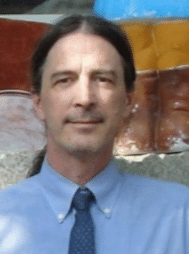WordPress Administrative Tips for Organizations With Small or One-Person Web Teams
Many nonprofits and small businesses have to work within the framework of tight budgets. Some organizations might have just a small office staff of half a dozen people while others may only have one or two people total. And out of necessity, many times the director or outreach person is saddled with the additional task of upkeeping the website, which is something that they’ve possibly had no prior training in.
So, whether you’re new to the job or have been doing it for a few years, what are some of the ways that a WordPress website administrator can accomplish what they need to while also being cognizant of time and budget constraints?
When you’re working without a dedicated web team, your general areas of concern should include:
- Security and backups
- Updating the site’s WordPress core, theme and plugins
- Updating the content on the site
- Learning/mastering the WordPress dashboard/interface
- Knowing when/if to hire outside help
This can seem like a tall order for someone who doesn’t code, hasn’t done website administration before and may be new to using a Content Management System (CMS) such as WordPress. But rest assured that there are thousands upon thousands of people in similar circumstances all across the globe. And thankfully, with WordPress now powering over 25% of the world’s websites, there is a huge multi-lingual support community with numerous resources you can reference to get you through some of your more daunting challenges.

Security and Backups
As an administrator, website security should be at the top of your list of concerns. For a quick primer on WordPress security, check out our 10 WordPress Tips to Make Your Website Secure article.
A hacked site is not a happy site. There are a few simple proactive steps to reduce the likelihood of that happening. By limiting the user accounts on your website to just one or two administrator accounts (and an one editor-level account, if needed), you’ll put your organization in a much better position than if you have several admin accounts. This is because it’s the administrator accounts that have all the access and permissions where a hacker can wreak havoc should they get into your site. Minimize the number of people who have access to this account and ensure that you’re using a strong password. Remember, the administrator account should not be shared between staff. If you find you have another employee who is regularly updating the plugins or performing backups, give them their own administrator account. And keep your password someplace safe!
If you are finding that your organization is still occasionally being targeted for hacking, you can change your login url from WordPress’ default of “wp-admin,” as in xyz.org/wp-admin/, to something unique and harder to guess. Plugins such as WPS Hide Login and Admin Custom Login allow you to do this simply and effectively. You can also use this technique in combination with Two-Factor Authentication and by limiting the number of login attempts allowed.
There are also some good overall security plugins such as iThemes Security and WordFence, which can include features such as firewalls, malware scanners and a warning notification system to help protect your site and alert you if anything goes awry.
If you’re a higher profile site and you have some wiggle room in your budget, you can also simply decide to farm out your security altogether and use a paid service, subscribing to a monthly maintenance plan, or partnering with a web agency, such as AmDee.
Backing up your site’s files and data is another important aspect of WordPress administration. Generating regular backups for your site gives you the ability to reinstall those files should your site go down due to hacking or complications during the update process. If you haven’t backed up your site’s files for several months, should anything happen to your site you will only be able to install your site’s files up to the last backup you made, meaning you would have lost your last several months of content and/or customizations.
Three of the top backup plugins for WordPress are BackWPup, UpdraftPlus and Jetpack. All have free versions and are available in the official WordPress plugin repository.
Updating Your Site’s Theme, Plugins and Content
You’ll also want to keep your site’s WordPress core, themes and plugins up-to-date. Installing the latest versions of plugins and themes on your WordPress website helps to prevent any exposure to security risks like viruses and bugs.
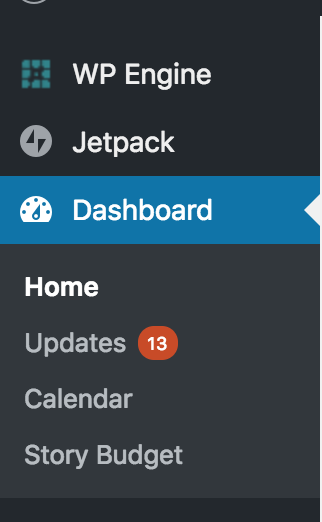
You can find the number of available updates for your website in the top left corner of your WordPress dashboard. Use your backup plugin to obtain a backup file for your site first, then follow the order provided by the WP update page on your site. Update your version of WordPress core, followed by the plugins and themes. WordPress assists you in this process by pointing out which of your plugins are compatible with the version of WordPress you currently have installed.
As a side note, if you find you need help choosing the different themes and plugins your site uses, our WordPress Theme Choice article can give you some further tips on how to choose and vet the many options available to you.
The other type of updating you’ll be doing as an administrator is updating your organization’s content. This can include writing and publishing posts and pages, adding new menu items, uploading media files and editing older content.
Your original content is important, as are your static pages such as your about page, customer or donor testimonials, reports, fundraising messages and sales pitches. Educate yourself how to create new posts and pages, upload image files to the media library, publish articles, etc. You may have a writer onboard who can go over some of this with you, but it’s also easy to find free online resources to show you how. As mentioned earlier, one of the many benefits of using WordPress is that it has an extremely large global community. Local WordPress bloggers, meetups, WordCamps and everyday writers are all over the world and it shouldn’t be a problem to find out the answer to just about any WordPress-related question you may have.
A few of the things that a novice WordPress administrator or editor may want to learn before posting content include:
- Optimize/compress your images before uploading them to your media library using apps or services like ImageOptim (for mac) or
- Don’t self-host videos (unless they’re incredibly short). Instead, upload them to YouTube or Vimeo and then embed the link into your site’s page/post.
- Give your posts sensible titles that aren’t too wordy
- Use the ‘Publish Privately’ option to see how your post looks and reads before making it publically available.
Learning and Mastering What You Need To Know About WordPress
Although time constraints can weigh heavily on what a one- or two-person web team is able to accomplish, nothing can build your WordPress knowledge level, comfort and confidence better than taking the time to click through all of the items in your dashboard. Learn where everything that you need to use is located. Learn the difference between posts and pages, familiarize yourself with the different items in the Settings and Appearance menus, practice making menus and adjusting the settings on your plugins.
There are also numerous free online resources which can raise your WordPress IQ, such as:
- WordPress.tv, a video compendium of hundreds of WordCamp talks and presentations from around the world. Use the Search bar to narrow down the results to the topics you’re interested in
- The WordPress Codex
- The WordPress.com and WordPress.org support forums
- Online ‘zines such as wpbeginner, wptavern and wpapprentice
- A wealth of videos and tutorials on YouTube.
There are also several notable online paid courses available, including Lynda.com, Udemy and Treehouse.
Knowledge can be a real confidence builder. The more you can familiarize yourself with the various tasks you have to perform, the quicker you can master them and the quicker you can then complete those tasks. Time invested in learning WordPress now will save you time later down the road as interacting with WordPress becomes second nature to you.
Another good practice is to keep an eye on developments and events in the WordPress space. It is not necessary to familiarize yourself with every little advancement or concern raised by the many members of the WordPress community, but it is important as your organization’s main or only WordPress-inclined employee to keep abreast of things like the upcoming Gutenberg editor change or if there’s a WordCamp (weekend WordPress conferences) in your area. This lets you proactively plan what’s coming up, versus reacting to ‘surprises.’
If time allows, many areas of the country have local WordPress meetups which you may find beneficial as well. Go to local WordPress events when able, ask pertinent questions, meet allies, and get references and tips. Notice what others in your sector or field are doing with their WordPress websites, content streams, social media and outreach practices. Discover useful features, approaches or ideas that your organization could try with minimal expenditures of time or effort.
When to Hire Out, Find Volunteers, Automate or Call Customer Service
Finally, as a WordPress website administrator juggling several other sets of responsibilities, and working with a small staff, there are certain tasks and things on your to-do list which you simply may decide that you have to farm out. As long as you are judicious about which tasks are outsourced, and what each may cost, it is worth taking as many things off of your plate as needed to remain productive in your other roles and not be consistently stressed or overtaxed. Qualified WordPress help is out there, ranging from free volunteers to on-call developers, paid guest writers and hired agencies.
Talk to your hosting company. Communicate with the customer service folks at your hosting company. If you’re administering a brand new site or need help with things like domain forwarding, error messages or getting an SSL certificate, your hosting company’s customer service representatives can usually help you out, for free. Their success is built upon you having success, and the overwhelming majority of them are more than happy to walk you through any procedures that are new to you, or can help you troubleshoot problems without you having to call in an outside web developer.
Recruit volunteers or interns for simpler tasks such as uploading articles, updating website calendar events or checking your contact form submissions. If they prove to be adept and proficient, you may feel comfortable allowing them to write posts, update plugins and/or other simple tasks which could save you time. But remember. When they leave to revoke access and change any passwords they may have had access to thereby avoiding one of the 10 most common online blunders.
Automate certain tasks such as your WordPress backups, core updates of non-major releases and auto-responses to those who subscribe to your newsletter, join your email list or send in contact form submissions. Your backups plugin or service can be set to automatically perform a backup of your site every week or whatever time frame you feel is necessary. Sites that publish new content daily will have different needs than sites which only put out new content every other week. Your contact form plugin or email service should also have settings available where you can set reply messages’ text and subject lines to automatically respond to those getting in touch with your website.
Hire project-based help, such as guest writers, designers for graphics or customization work, web developers for technical and coding tasks or consultants addressing marketing, SEO or User Experience (UX) concerns. Formulate a short list of trusted, reliable individuals to have at the ready and know when to call them.
Wrap Up
In closing, there are alot of great resources available to assist nonprofit and small business WordPress website administrators who are working alone or with minimal-sized web teams.
Factoring in criteria such as your workload, the amount of work required to keep your website in top condition, your budget and your comfort with using WordPress, it is up to you to decide how to best handle the responsibilities of your website’s administration.
Keeping your WordPress website updated and secure is a necessity for your organization’s success. Mastering the basics and knowing when to outsource for help can help you gain confidence in your role and lessen your workload so that you can concentrate on the other responsibilities your position entails. With the proper amount of effort and time management, you can find balance as you continue to grow as a WordPress administrator.
time managementYou May Also Like

Having a website is an absolute necessity for any business. Gone are the days when you could simply update your website once and forget about it for months on end. In today’s ever-changing digital landscape it is important to constantly track and measure how well your website performs, as well…
read more >
Thomas Bertram (T. Bert) Lance famously said, "If it ain't broke, don't fix it." Unfortunately, T. Bert Lance couldn’t foresee the future. He didn’t know that over 94% of Americans would be on the internet by 2024. If your website doesn't receive periodic updates or isn't accessible, users can become…
read more >