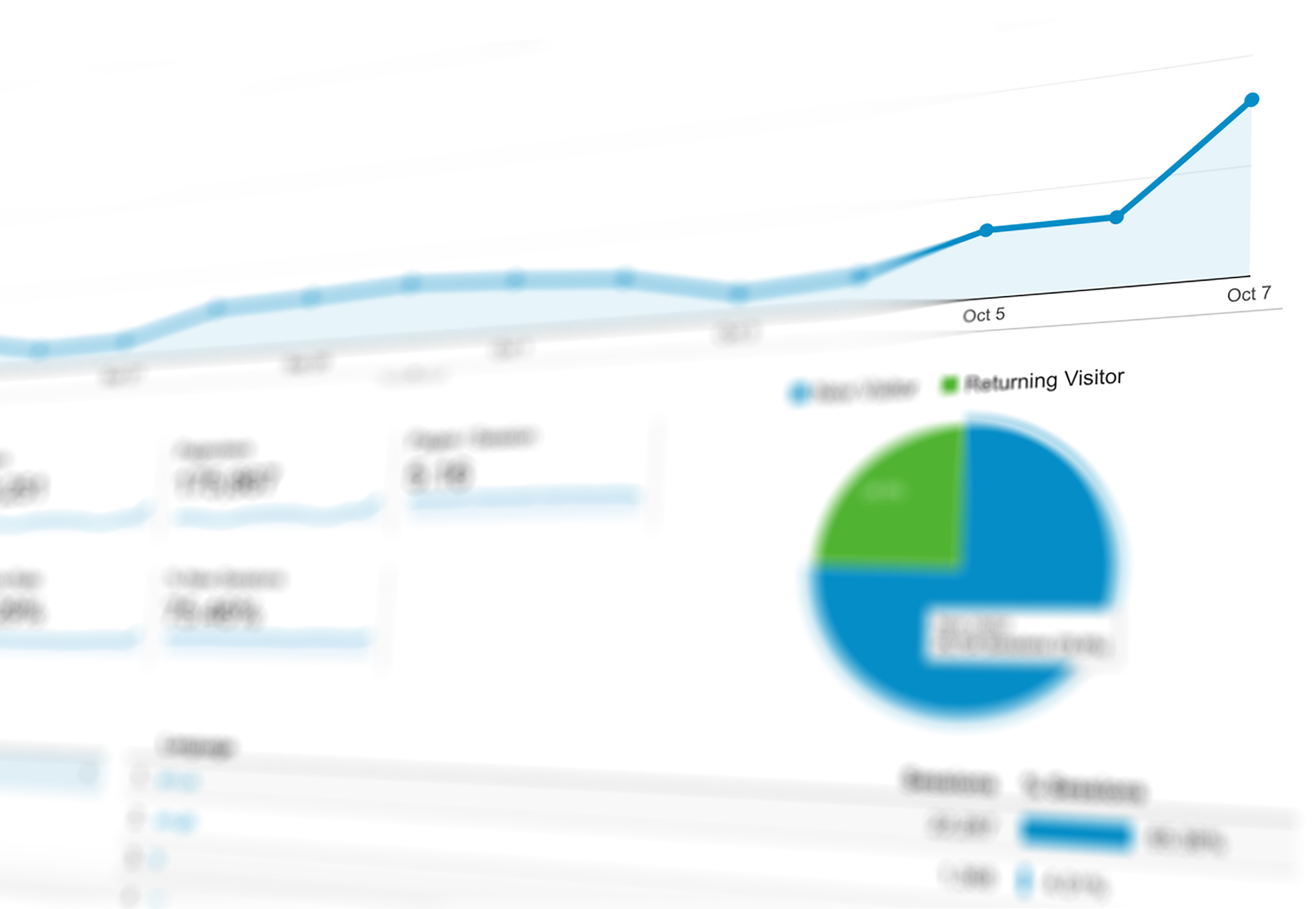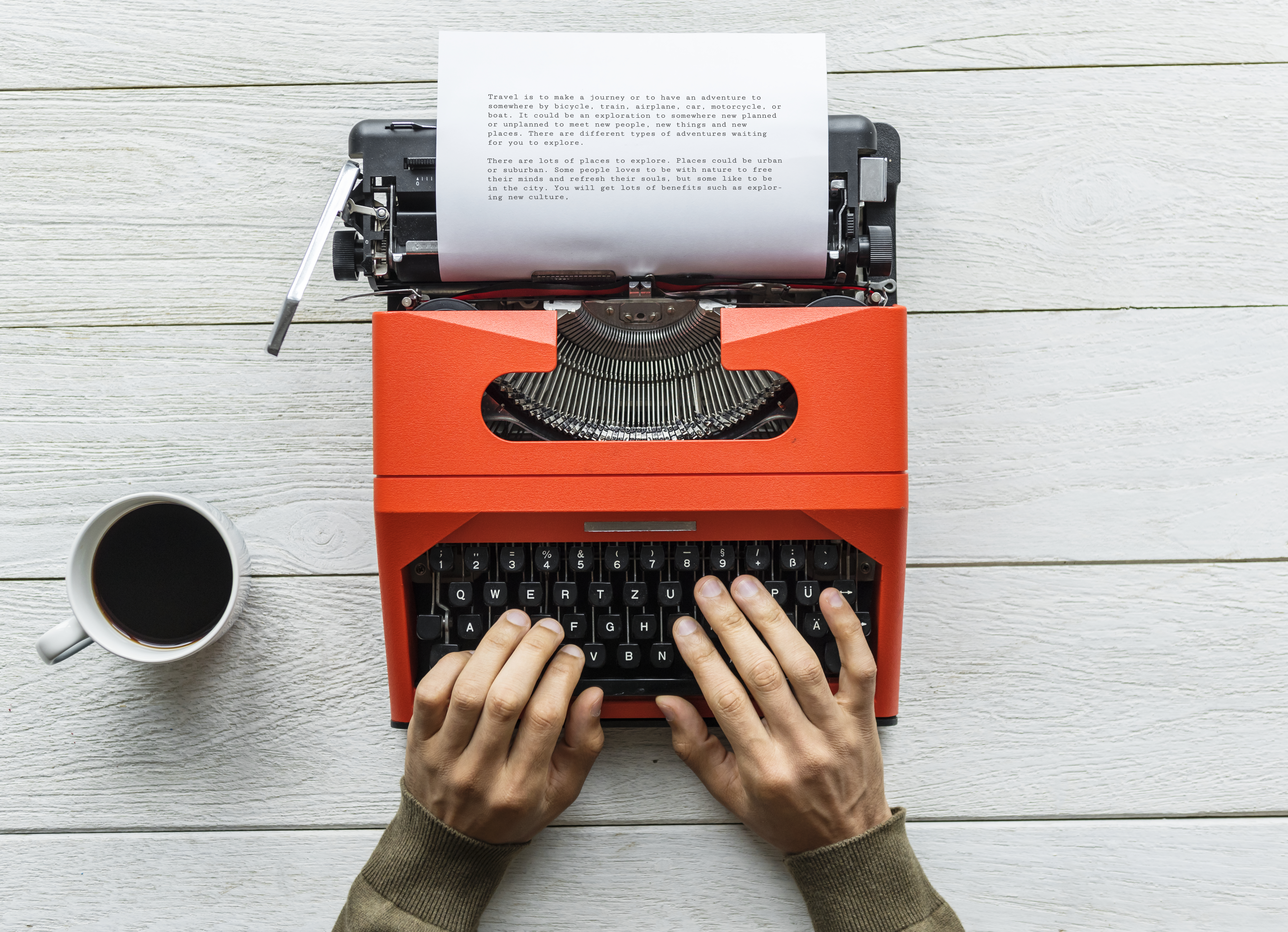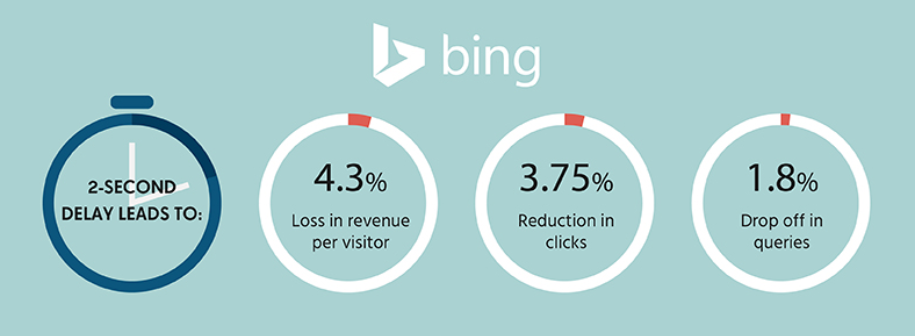While the typical website visitor may not know much about WordPress, it is a cardinal website tool. More than a quarter of all websites are built with WordPress! It’s support for SEO is one of the key attractions for organizations and associations. But it requires some practice to get it right. Below are AmDee’s SEO tips on mistakes to avoid.
Step up your game by avoiding these ten SEO mistakes.
1. Ignoring Google Analytics
Running a website without looking at Google Analytics is like a stock market broker who ignores stock exchange reports.
Google Analytics provides site owners with vital performance information. For example; it identifies which pages are the most visited on your site. If people came to your site from your social media presence, or if they are viewing it on a mobile.
This data measures the site’s success. It also draws your attention to what needs improvement.
2. Poor Choice of Keywords
Your choice of keywords is crucial to the website’s positions in Google search results. Think of the words people are most likely to enter into the search engine.
For example, suppose you run a charity helping and rescuing abused animals. Ask yourself what are some common phrases they may use. It may be they search for “animal rescue”, “help for animals”, or some other expression.
Once you’ve identified a few possibilities, do further research. You can type the query yourself into google and look under ‘searches related to…” to see which are higher search rates. You can also use Moz’s keyword tool or even google analytics.
3. Avoid keyword stuffing
Keyword stuffing is one of the most common mistakes made by novices. Imagine you are writing a blog post.
The more you use the keyword you want google to pickup the easier it will be for google to find you and rank you high, right? Wrong!
SEO professionals realize that this approach is counter productive. Google is well aware of the trick as well and actually downgrade websites that do this.
4. Take care with those headings
While a low keyword density helps, good SEO requires attention to headings as well.
Does your heading fit with the content in your body, or is it ‘click-bait’? Search engines assess how well these headings fit into the article.
Your primary header, or blog title, should relate to the major content theme. Secondary headers should reflect logical divisions of this main theme. They can also be used to draw attention to key points.
5. Avoid Sloppy Writing
Is your article hard to read? Do you have difficulty staying interested in your own article? Are there tons of grammatical or spelling errors?
If you have trouble reading your article through to the end, your reader will likely too. There is little chance they will struggle through it to the end.
6. Too many short stay visitors
Even a site with well written content can fail to maintain visitor interest without regular updates.
Imagine you visited a site a month ago. Now you’re back but their content is the same. Would you stay on the site for long when everything looks the same? No. Neither will your users, they’ll click the Back button and search for a more interesting site.
Not only are you losing supporters for your organization, Google also takes note. If a site has too many visitors who almost instantly leave they’ll downgrade your website.
7. Remember to enable search engine indexing
It is no great mystery that Google does not take kindly to search engine blocking. You may not be aware of it, but if your WordPress is set at “discourage search engines from indexing this site” Google will not give it any rating.
Take a look at in your WordPress Settings. If this option is selected, deselect it and make sure to save the change.
8. Fix broken links
Have you ever been to a website but found that every link you try brings you to a 404 error page? If you can’t get the content you want you’ll leave the site.Besides putting off potential supporters, broken links lead to Google lowering the site’s rating.
If you check every link one-by-one it will take forever. Luckily there are tools to detect these problems. A good one is WordPress’s Broken Link Checker.
9. Don’t ignore Meta Descriptions
Google search results display a short descriptions of the webpage contents. It provides a quick summery or blurb to entice you to read the full page. It’s drawn from the summary or meta text you enter in WordPress. The challenge is fitting a principal keyword and summary of the page, in 160 characters or less. But it is worth the effort. Meta descriptions give search result readers a preview to encourage them to pay a visit.
10. A slow loading website
Have you ever been to a site that made you think something was wrong with your internet? While on occasion it may be your internet, more often it is a website with cache problems.
A slow loading page could have a variety of factors. The primary is having too many, or too large of images. Does your website feature high resolution images and videos? Do you have a small cache with your web host?
You can use a plugin to resize the image, such as WP Smush. You can also use a WordPress plugin called W3 Total Cache that reduces caching time (page loading). Its developer claims that it improves website performance ten times over.
WordPress presents excellent opportunities to build successful websites with strong SEO. But it does not do it by magic. It requires work. If you can avoid these 10 common WordPress SEO mistakes your website should flourish.
You May Also Like

Having a website is an absolute necessity for any business. Gone are the days when you could simply update your website once and forget about it for months on end. In today’s ever-changing digital landscape it is important to constantly track and measure how well your website performs, as well…
read more >
Thomas Bertram (T. Bert) Lance famously said, "If it ain't broke, don't fix it." Unfortunately, T. Bert Lance couldn’t foresee the future. He didn’t know that over 94% of Americans would be on the internet by 2024. If your website doesn't receive periodic updates or isn't accessible, users can become…
read more >