Digital content shared through a website is a powerful tool for nonprofit outreach, fundraising, community building, and program delivery.
But what if your content is failing to reach your audience?
1 in 5 Americans have a documented disability. Without meeting web accessibility standards, 20% of your audience may not be getting your message. As of January 2018, the American Disabilities Act (1990) states that federal websites (i.e. nonprofits) must meet all of the WCAG 2.0 Guidelines. You may already meet many of these guidelines, but you can read about the basics of making a website accessible here.
The U.S. government has been historically slow to adopt clear legal guidelines for private businesses in terms of web accessibility. This has become an issue for those businesses that utilize government services and who sit somewhere between being required to meet WCAG 2.0 guidelines and having no set legal requirements as a private business.
In 2017 a case in Florida (Gil v. Winn-Dixie) led to Winn-Dixie being required to pay $250,000 to bring its website up to WCAG 2.0 standards, while in mid-2018 the U.S House of Representatives drafted a letter to the Attorney General in relation to the number of court cases entering the system when there were yet to be clear legal guidelines for private companies and their web accessibility responsibilities.
As a nonprofit, it is important to act as if clarity in the law is just around the corner and that all websites will soon need to adhere to specific guidelines for accessibility.
On top of reaching those with disabilities, think about going beyond what’s asked of your nonprofit’s digital presence to include those who face social barriers.
Users who speak another language
Users with low literacy rates
Users who aren’t computer savvy
Break down language barriers
With 4.3 Million Hispanics in Florida, there is a clear need for resources in Spanish. Family Network on Disabilities in Florida offers its site in four languages: English, Spanish, Russian, and Haitian Creole.
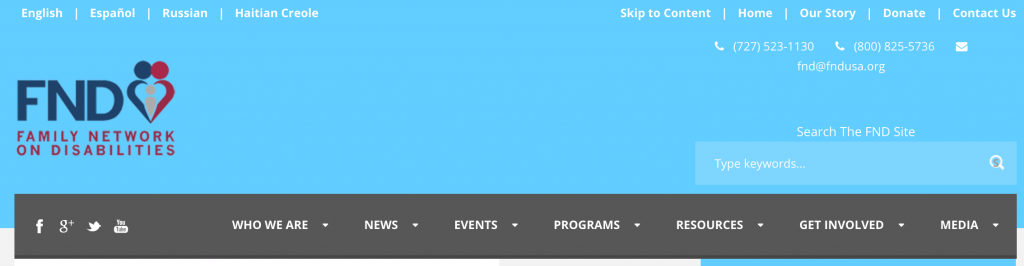
When a nonprofit works with those who do not speak English, they should consider making their resources available for them in their native tongue. In doing this, they eliminate barriers between users who speak another language and their services.
Work with low literacy rates
A quick game: how easy is it to read the following paragraph?
Adopting exceptionally advanced vocabulary within your content can create confusion within the minds of your readers. It is fundamental to acknowledge the average reading level of your audience if you are to facilitate your own goals. Your resources and messages could be articulated in a grammatically correct fashion and yet still fail to facilitate in the aid of your audience and even risk alienating them from your services.
How about this one?
Try to write content that someone in the fourth or fifth grade can understand. Keeping things simple helps your readers get what they need from your website. The easier your resources are to read, the stronger the impact your organization will have.
The first paragraph was graded through the Hemingway Editor as a Grade 12 readability. The second paragraph was a Grade 7. Tools like the Hemingway Editor will help you ensure that your content is helpful to those with low literacy rates. Try to create content that is readable to Grade 7 or below.
Keep your design clear
You may discourage users by creating a homepage that is overloaded with too much media or a complex navigation bar and layout.
Pew Research Center found that “32% of non-internet users said the internet was too difficult to use, including 8% of this group who said they were “too old to learn.” How can the 32% be reached?
One example of bridging this gap is in the clean and simple website of KY Spin. See how they have a simple navigation bar and even an accessibility menu? But remember that a website’s design is always in flux, as there are always opportunities to enhance your visitors’ experience online.

A great place to start is by learning about the basics of User Experience (UX) design. Having a conceptual understanding of UX design will help you with your content and where/how you place key information within your website.
A vital part of making your website accessible is understanding your audience and who you wish to reach. Does your organization target low-income families? If so, think about their education and reading levels. Do you work with multiple languages? If it’s within your budget hire a translator to make your site available in the necessary languages. Putting yourself in the shoes of your readers is the best way to improve the impact of your organization’s website.What sort of social barriers have you encountered with your organization? What are your favorite tools to surpass it?
Tweet us @AmDeeLLC and let us know!
You May Also Like

Thomas Bertram (T. Bert) Lance famously said, "If it ain't broke, don't fix it." Unfortunately, T. Bert Lance couldn’t foresee the future. He didn’t know that over 94% of Americans would be on the internet by 2024. If your website doesn't receive periodic updates or isn't accessible, users can become…
read more >
The average American now spends over half of their day staring at a screen. A recent Nielsen report reveals that adults in the United States spend over 12 hours a day on digital devices. This includes time spent using apps, browsing the web on smartphones, streaming services, and using desktop…
read more >

