It is no secret that videos grab attention more than words.
Despite being able to turn a phrase like nobody else, Shakespeare would still have struggled to compete with a clearly constructed how-to video. People enjoy learning from and sharing videos. Simply Measured looked at Facebook’s top 10 brand pages in 2012 and found that videos generated 1200% more shares than links and text posts combined.
Because videos and multimedia are so powerful, it is important to get the most by making them accessible.
For nonprofits dealing with diverse audiences or working with the support of the government, ADA compliant videos and accessible videos may actually be required by law.
Not only that. Incorporating accessibility to your video content is simple and can have dramatic results. Videos that include captions have been shown to increase the number of users watching a video to the end by up to 25%.
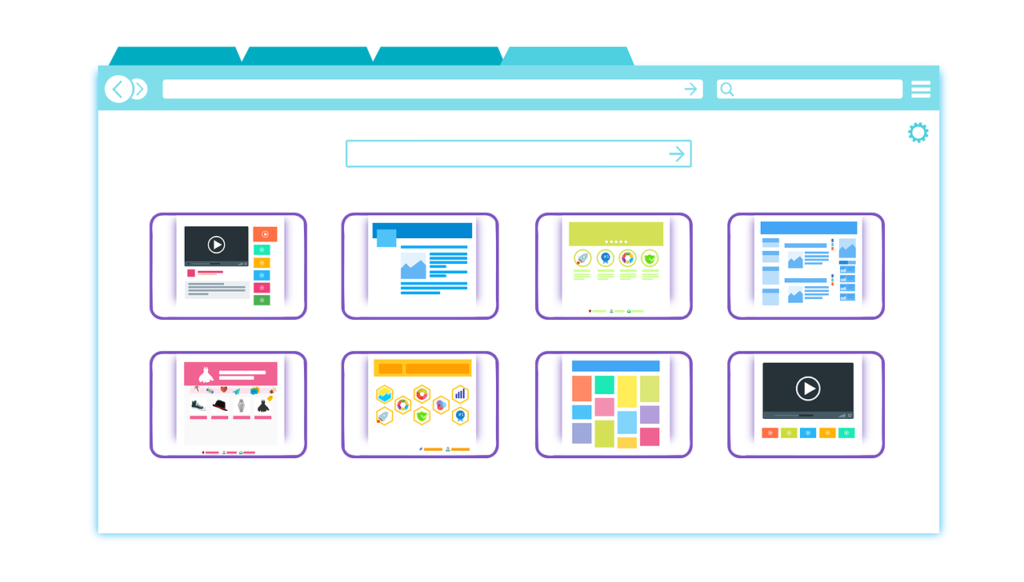
1. Transcripts and Captions
Transcripts and/or captions are a great first step. It is important to note that captions are different from subtitles.
They are also both some of the most fundamental aspects of ensuring your video and multimedia content is accessible.
Transcripts allow screen readers or users to bypass the playing video, or audio, aspect of your media. Instead, content is presented as text and allows for easy consumption.
Captions are typically displayed within the video player.
They can be in the native language or can be translated to a number of languages.
Captions sometimes include non-speech elements in relation to what is happening with the video’s audio. If nobody is talking but there is music playing, captions should relay this to the user, enhancing their experience and potentially communicating pivotal information.
Ever watched Netflix with the subtitles and found you engaged more with the movie?
Back in 2009, PLYmedia studied user habits as they related to subtitles. They found that where subtitles were used, the number of people who watched the video until completion increased by 80%. Having users stay on your site for longer helps search engines identify high value webpages and push these further up in their rankings.
You can either create transcripts and captions manually or automatically. There are paid tools such as Closed Caption Creator, or you can go through volunteers or freelancers, or through automatic transcription tools.
It is worth a note: these tools often still require manual oversight.
Important: captions and transcripts are pivotal to your Google search rankings too.
Text articles usually have headings, image alt text, and body text that a search engine processes. Unfortunately, a video can sometimes lack this identifying information. A transcript tells search engines, like Google, what content the video represents.
2. Responsive multimedia and videos
With the 2017 release of the Web Content Accessibility Guidelines (WCAG 2.1) a number of new guidelines that relate to video accessibility have been included. While it is not new tech, responsive design is one of these new guidelines included.
It’s imperative that videos and multimedia respond to the responsive nature of an entire website.
The video should never flow over towards an unseen part of a page. Nor should it require a user to scroll horizontally to view any hidden aspects of the video window.
While responsive design is second nature to most developers, designers and CMS platforms it should be an easy requirement to adhere to. To ensure things work as expected it’s recommended that you manually spot-check a few pages, preferably in private tabs and across devices, to ensure they work as expected.
3. Audio descriptions
Audio descriptions are an additional audio track that essentially accompanies videos. They describe the visual elements which are important to understand what is occurring at the time.
Typically they are placed at natural pauses in the audio but may be added to the dialogue if deemed necessary.
Audio descriptions are to videos what alt text is to a static image.
4. Manual video control
Video players that automatically play videos or multimedia are not accessible. They can disorient certain users and frustrate others.
Have you ever started to play a video only to realize there is an advertisement playing in some hidden part of the website or some unknown browser window? We all know how annoying this is. Now imagine you are using a screen-reader and have two potentially conflicting audio streams hitting you at once and are unable to control either of them.
Important: if your video player allows for keyboard shortcuts, why not clearly state what these are below the video to help users easily understand how to access your content?
5. Provide Sign Language interpreters
Depending on when and how your content was produced you may have hired an in-person sign language interpreter during an event. If you have a video of them you should include that with your video.
However, if you didn’t during the event, or you recorded a video specifically for online, it is possible to hire an interpreter. Once you have that video you should find a place within the video to place the recording on your video for users who are deaf or hard of hearing.
In Conclusion
The release of WCAG 2.1 has clarified for businesses, governments, and nonprofits how to maintain accessible websites.
If you follow the guidelines, you will remain compliant with the original WCAG 2.0 guidelines while also setting yourself up for the future of website accessibility.
Video accessibility is just one part of reaching as many people as possible with your content.
web accessibilityYou May Also Like

Having a website is an absolute necessity for any business. Gone are the days when you could simply update your website once and forget about it for months on end. In today’s ever-changing digital landscape it is important to constantly track and measure how well your website performs, as well…
read more >
Thomas Bertram (T. Bert) Lance famously said, "If it ain't broke, don't fix it." Unfortunately, T. Bert Lance couldn’t foresee the future. He didn’t know that over 94% of Americans would be on the internet by 2024. If your website doesn't receive periodic updates or isn't accessible, users can become…
read more >
