5 of the Best Google Analytics Plugins for WordPress
Boosting your traffic is a priority among many WordPress site owners. Luckily, it’s not as hard as you think. There are many methods that help to boost a website’s traffic. SEO optimization, building backlinks, and creating high-quality content are just a few of the common methods.
But there is another way you can boost your traffic. It is cost-free and easy to use to boot. It’s called Google Analytics.
Google Analytics (GA) is a free and powerful service provided by Google that monitors your website traffic. After registering on Google Analytics service, you need integrate it with your website. We’ve previously done a series about how to go about this, here and here. Yet it is still not an easy process.
As a WordPress user, there are easier ways to integrate GA with your website and view all of your traffic details without leaving your WordPress dashboard. Plugins.
In this article, we will share the 5 best Google Analytics Plugins for WordPress.

1. Google Analytics by MonsterInsights
Google Analytics by MonsterInsights is the most popular Google Analytics plugin for WordPress. It has over 2 million active installs and is one of the highest rated plugins. Offered as a free or premium plugin it has features based upon your needs and budget.
It allows you to connect your WordPress site with Google Analytics. Once installed and activated this plugin will ask you to enter your Google Analytics tracking code. It immediately starts tracking not just site visitors but also a variety of downloads and external links from your website, search results and 404 error page hits. It pre-loads a lot of filters to easily help you identify your specific customer base.
The UI throughout the plugin is very simple to use. You can easily view your site’s traffic details without needing to open your Google Analytics directly.
For those concerned with web server load, fear not. This plugin is very lightweight and also does not create extra load on the web server.
Features:
- Quick and easy setup
- View real-time stats
- Universal tracking and E-commerce tracking
- Ads tracking, file download tracking, link tracking
- Enhanced link attribution
- And much more
Price: Free | Premium: $99/ year
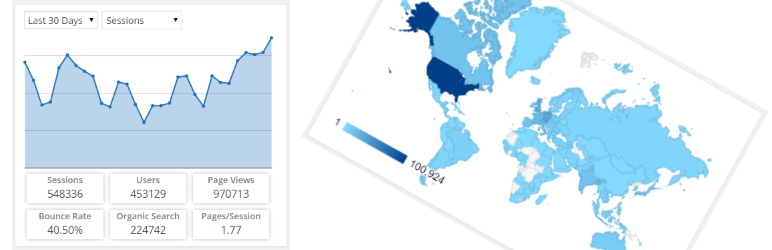
2. Google Analytics Dashboard for WP
Google Analytics Dashboard for WP by ExactMetrics was formerly known as GADWP is a completely free Analytics plugin for WordPress. It targets those who have a minimal budget but still need in-depth reports.
Like other plugins this Google Analytics plugin provides all the data you need right on your WordPress dashboard including: sessions, organic searches, page views, bounce rate, locations, pages, referrers traffic, 404 errors. You can also customize it’s analytics tracking code through options and hooks to collect advanced data like custom events and dimensions, downloads, emails, external links and affiliate links, and fragment identifies. It provides in-depth page and post reports and allows further segmentation of your analytics data.It also supports Accelerated Mobile Pages (AMP).
The UI is similar to using normal Google Analytics with some of the screens simplified for easier readability.
Features:
- Real-time number of visitors
- Real-time traffic source details
- It shows sessions, organic searches, page views, and bounce rate.
- Enhanced link attribution
- Cross-domain tracking
- E-commerce support
- And much more…
Price: Free
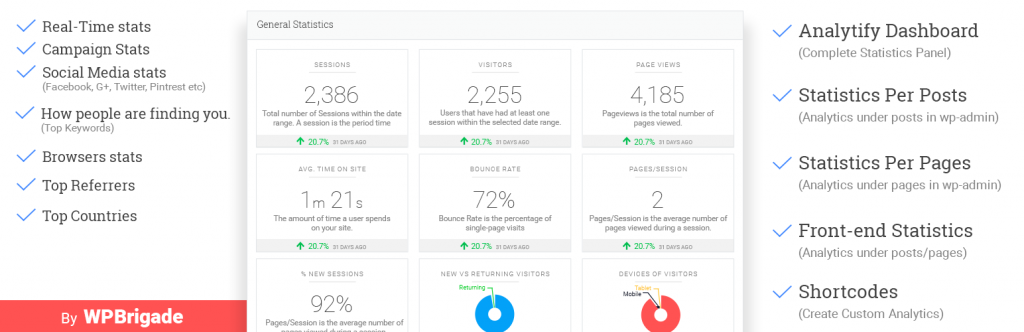
3. Analytify
Analytify is a Google Analytics fremium plugin with over 230,000 downloads. It makes Google Analytics simple.
Unlike other Google Analytics plugins, it doesn’t require you to copy any code manually. It features a 1-click authentication process and then automatically adds Google Analytics tracking code to your website.
With the free version, you can monitor your site stats and you gain limited access to general reporting features. It does include tracking features like: page views, list of top countries, social media statistics, top referrers and many more.
With the pro version you gain additional features like real-time statistics, campaign statistics and tracking, and email notifications. It also supports WooCommerce and Easy Digital Downloads.
Features:
- 1-click authentication
- Social Media statistics
- Real time statistics
- Email notifications
- Supports WooCommerce and Easy Digital Downloads
- And much more…
Price: Free | Premium: $39/ year
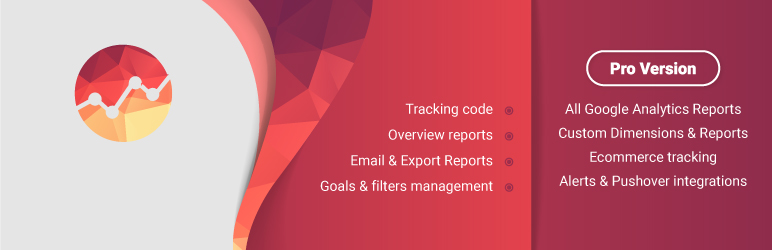
4. Google Analytics WD
Google Analytics WD by Web Dorado is a great WordPress Google Analytics plugin. It quickly adds Google Analytics right into your WordPress site, and promotes default attributes such as analytics reporting, website traffic details, bounce rate, right to your dashboard.
This plugin, like most others on our lists, is a fremium. The free version includes page views, top performing pages, centralized dashboard, comprehensive reports, and bounce rates.
The Pro version unlocks more functions including complete Google Analytics coverage, E-commerce reports, AdSense as well as AdWords reports, tracking exclusions, alerts and pushover notifications, site speed, and much more.
Features:
- Analytics reports on demographics
- Tracking custom dimensions
- E-commerce reports
- AdSense and AdWords reports
- Beautiful user interface
- Easy to customize
Price: Free | Premium: $30/ year

5. WP Statistics
WP Statistics rounds out our list as a completely free Google Analytics plugin for WordPress. It is easy to utilize, light-weight and provides the compatibility and solutions associated with Google Analytics right to your WordPress dashboard.
WP Statistics features the ability to track traffic coming from big search engines, Google, Bing, Yahoo, Baidu, or even DuckDuckGo. It also tracks users based on their GeoIP by country and provides support against hashing IP addresses to protect user’s privacy.
Additionally, this plugin can track the statistics of e-mail. You can export your collated information through XML, CSV, or TSV data.
Features:
- Overviews and details of pages, provides all kinds of data, including browser versions
- GeoIP location by country
- Automatic updates to the GeoIP database
- Support against hashing IP addresses
- Emailing statistical reports
- Automatic prune the database of old data
- Exporting the data to XML, CSV or TSV files
Price: Free
Conclusion
While having Google Analytics is a must-have for many organizations going to the GA dashboard can often be confusing and cumbersome. By utilizing a WordPress plugin you get all of the information about your site traffic without the additional distraction of additional website visits. Spend more time focusing on your work and implementing changes, not downloading and reading reports.
wordpress pluginsYou May Also Like

Having a website is an absolute necessity for any business. Gone are the days when you could simply update your website once and forget about it for months on end. In today’s ever-changing digital landscape it is important to constantly track and measure how well your website performs, as well…
read more >
Thomas Bertram (T. Bert) Lance famously said, "If it ain't broke, don't fix it." Unfortunately, T. Bert Lance couldn’t foresee the future. He didn’t know that over 94% of Americans would be on the internet by 2024. If your website doesn't receive periodic updates or isn't accessible, users can become…
read more >
