8 Key Communication Channels for Your Organization:
The Who, What, Why and How to using Effective Communication Tools
Communication is the key to all strong, healthy and productive relationships, including professional relationships! The manner in which something is communicated is as important as what is communicated.
The method a business chooses to communicate varies greatly depending on its message, audience, and goals. Just as wishing your 92-year old grandmother “a happy birthday” via an Instagram direct message may be futile, so too are certain communication tools if the message, audience, and goals aren’t considered thoughtfully. Since grandma probably isn’t on Instagram (or even know what it is for that matter), she would probably prefer a nice phone call or a birthday card via snail mail. In the same vein, announcing a new HR policy to your employees via Twitter would be ineffective and inappropriate (not to mention very confusing for your customers). Announcing an internal policy change on a public platform (that your employees may or may not follow) invites a public discussion of internal matters, which most companies try to avoid.
Choosing the appropriate communication tool requires the answering of the 3 W’s: WHO (audience), WHAT (message), & WHY (goals). The answer to the 3 W’s will then lead to the all-important HOW (the appropriate communication channel to achieve your business goals).
Below are 8 Key Communication Channels with descriptions of the appropriate audience and tools to use to communicate your message most effectively. These tools are user-friendly, increase engagement, decrease frustration, and help to eliminate miscommunication making business work-flow more seamless and efficient.
Intranet Software
An Intranet can be an extremely valuable communication channel for organizations. It can serve as a hub for employees by providing a specific space where corporate information such as policies, company news and announcements are centrally located and accessible at any time.
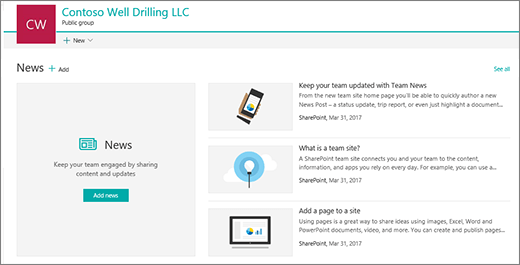
Courtesy of Microsoft SharePoint
Microsoft SharePoint -Microsoft SharePoint is a user-friendly cloud-based intranet solution that provides document management and a collaboration platform.
WHO: Staff Communication, Company-Wide Communication
WHAT: An easy way to disseminate company news and announcements. A place to keep organizational documents.
WHY: To prevent communication breakdown between employees and departments. To avoid important documents being lost or buried in an inbox. To create a straightforward and standardized orientation process for new employees and interns. To eliminate paper waste and be a more eco-friendly company.
HOW: Intranet Software- A platform that gives every employee authorized access to company information, official communications and personal documents.
HONORABLE MENTIONS:
Google Sites
You can use Google Sites to create an intranet as well. It is free and allows you to add content from other Google products like Maps, Drive or Youtube. Like the other intranet tools mentioned, you can use it to plan meetings, share information and establish collaboration on a team project.
WordPress All-In-One Intranet
WordPress provides a simple plug-in to build the foundation of an intranet for your organization. You’ll have to add other plugins to customize your intranet specifically to your organization’s needs. But for those already using the WordPress platform it is an easy way to keep everything connected.
Internal Blog, Vlogs & Infographics
Internal Blogs, Vlogs & Infographics keep employees engaged by encouraging knowledge sharing, boosting collaboration and promoting open discussion.
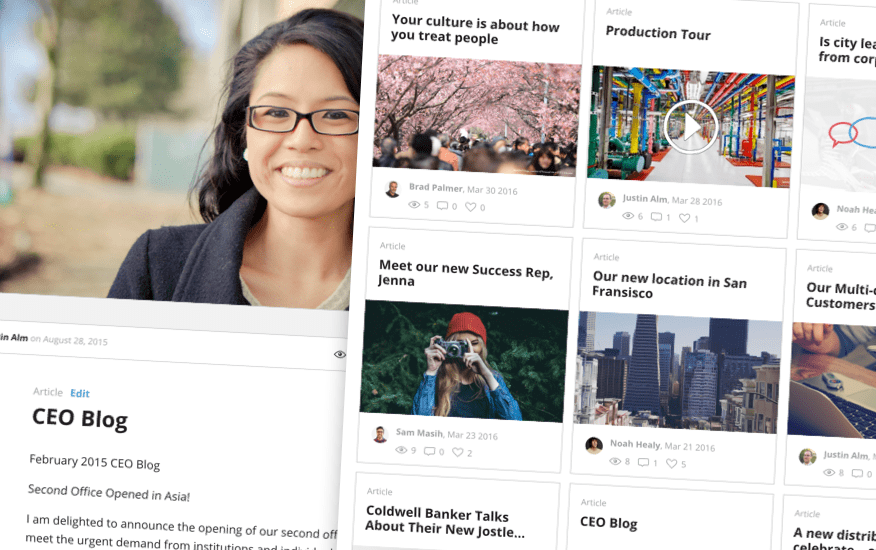 Courtesy of Jostle
Courtesy of Jostle
Jostle – Employees can create, curate, publish and share content in an organized yet attractive and engaging platform.
WHO: Company to Employees
WHAT: Communicate fast and informal ideas. Increase employee awareness of the latest news regarding the company, industry or their particular department.
WHY: To transform low engagement, little or no feedback to a robust community of engaged and knowledgeable employees that share information, suggestions and best practices.
HOW: Internal Blog, Vlogs & Infographics-Use images, and videos within the company intranet to obtain more engagement from staff. Publish training videos, create video messages from top-level managers, and showcase behind-the-scenes footage. Infographics are a particularly interesting method of demonstrating and explaining processes. They are visually captivating and communicate instructions quickly and easily.
 Courtesy of Infogram
Courtesy of Infogram
Infogram – Easy to use interface with millions of images to create infographics quickly.
WHO: Company to Audience and Company to Employees
WHAT: Communicate large amounts of information, complicated ideas or a story with use of charts, graphs, pictures and/or animation.
WHY: Using infographics make your content easily digestible to your audience, increases viewer engagement and shareable across multiple platforms (which means you can gain more reach with the same content aka less work for you).
HOW: Infographics are visual representations of information, statistics, facts, etc. Infographics are particularly compelling because of they help to quickly convey large amounts of information in a fun and visually stimulating way.
Honorable Mentions:
Additional tools can be found in our other blog, 5 Infographic Resources for your nonprofit or small business
Private Messaging
Private messaging takes daily communications between team members out of the inbox and onto a collaborative platform. It creates a specific space for ongoing team conversations.
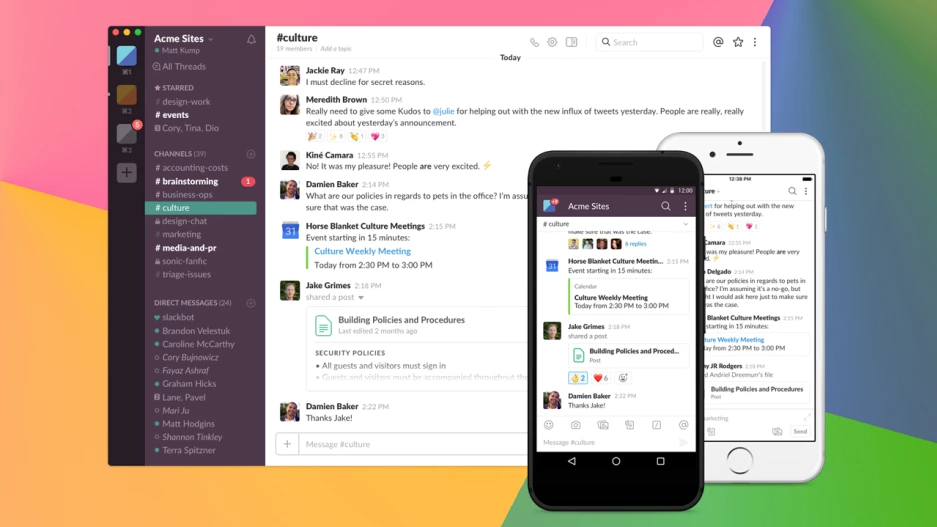 Courtesy of Slack
Courtesy of Slack
Slack – Slack is an online collaborative space which can be used in similar ways as an intranet for companies and organizations. Slack provides private messaging and project specific discussion forums.
WHO: Employee to Employee
WHAT: Messaging between Project teams and groups to help facilitate organized project-specific communication without cluttering inboxes.
WHY: Project managers or team leads need updates on the progress of projects or when they need to communicate with team members, private messaging platforms create a space where all project specific discussion can be found. It is particularly useful if there are dispersed/remote workers (spread across geographical locations in different time zones) on a project.
HOW: Private Messaging platforms create collaborative spaces with private, group messaging, and chat capabilities to keep teams on the same page, working together.
HONORABLE MENTIONS:
Microsoft Skype for Business: Is a conferencing tool that allows users to have video and audio conference calls, share screens, call phone numbers, have one-on-one conversations and record meetings.
Google Hangout & Google Meet
Two business solutions offered by Google which allow teams to have remote meetings and talks in real time. Google Meet, available for business customers, also allows you to schedule future events.
Check out our blog post about email management and obtaining “Inbox 0”
Internal Discussion Forum
An internal discussion forum provides an evolving vault of information that employees can utilize to troubleshoot problems, share knowledge and inform management of any issues.
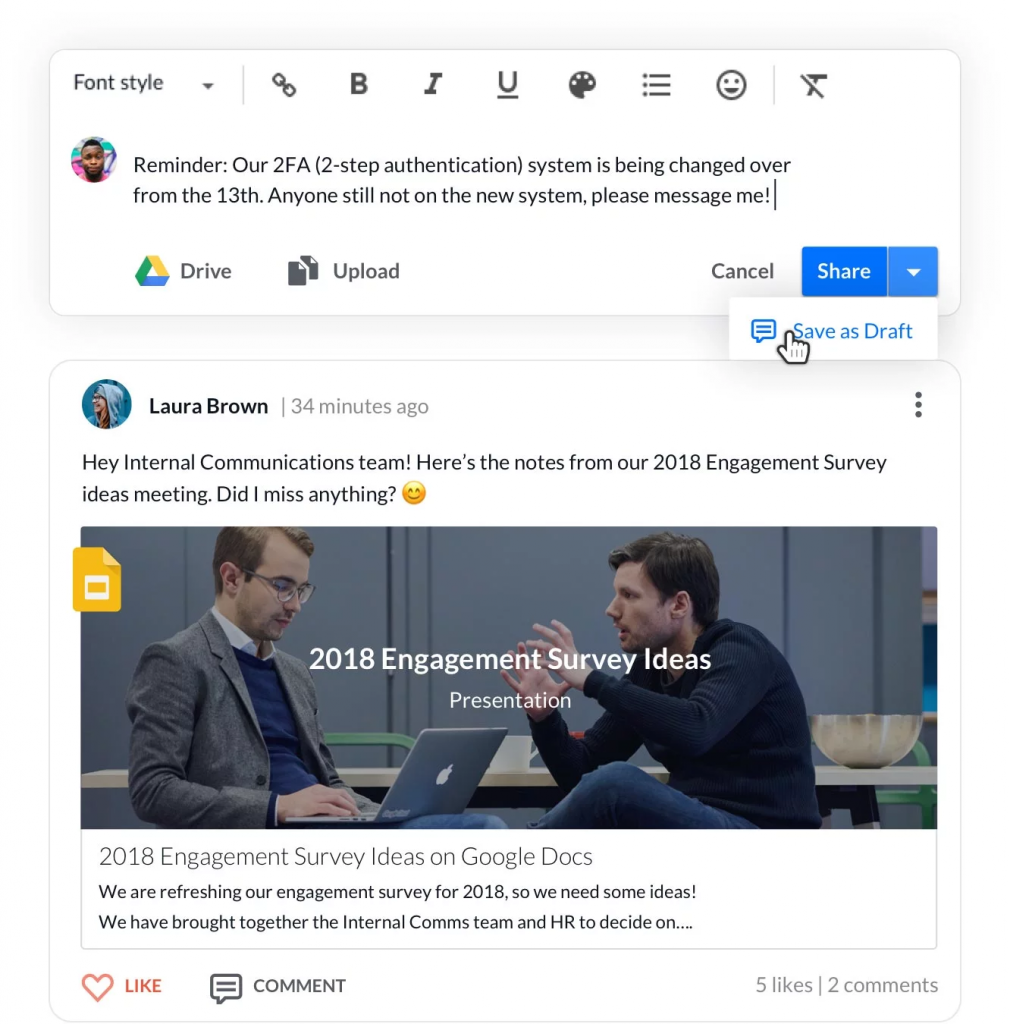 Courtesy of Happeo
Courtesy of Happeo
Happeo – An intranet software solution that provides a suite of internal communication tools including company-wide discussion forums.
WHO: Employees to Company
WHAT: A place where employees can ask questions, discuss projects and workplace issues. This space assists knowledge dissemination and builds a sense of camaraderie.
WHY: With most inboxes being overrun, employee questions may go overlooked and unanswered, creating a gap in knowledge sharing.
HOW: Internal Discussion Forums- Discussion forums are open communication channels that can also be used to archive organizational knowledge that may not be easily circulated on blogs or newsletters but exists among individual employees.
Project Management
Project management tools facilitate project planning, task management, team workflow and project tracking.
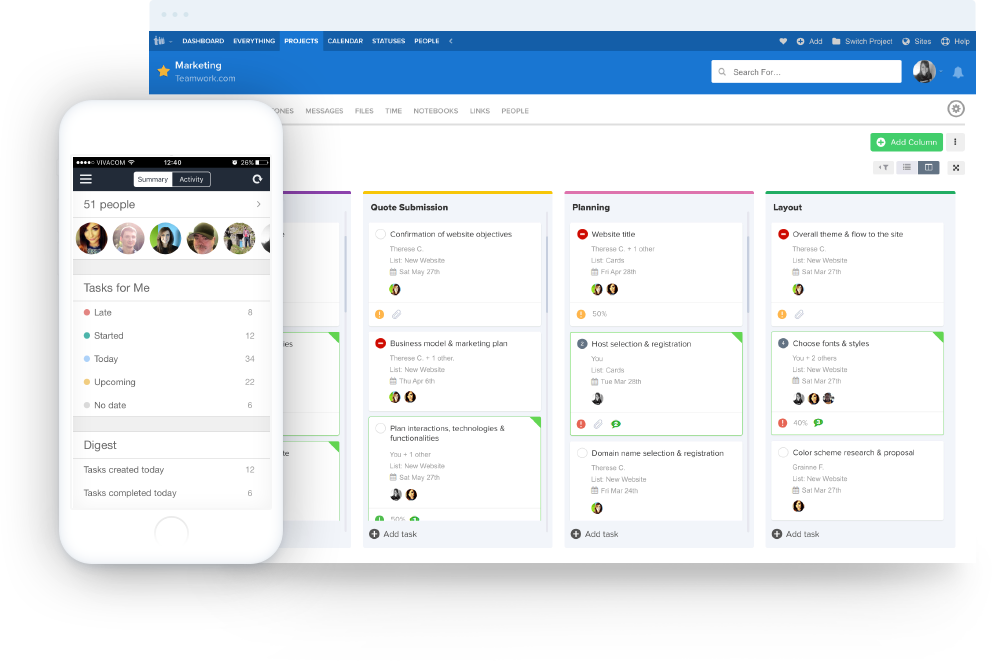 Courtesy of Teamwork
Courtesy of Teamwork
Teamwork – Teamwork is a cloud-based tool that allows projects separated by company or overall type of project. You can then further break it down into into specific tasks and assign to team members.
WHO: Dispersed/Remote Workers
WHAT: Communicate deliverable deadlines, ramp-ups, budget-shortfalls, ask for and send progress reports.
WHY: A “one-stop shop” for project managers to easily assess and communicate the progress of projects.
HOW: Project Management Tools
HONORABLE MENTIONS:
Asana – A simple online platform to manage projects, teams and organize files on a per-project basis.
Monday – A collaboration application that uses boards made of rows and columns. Each row is a task and each column is a feature associated with the task (due date, assignee, task status, priority, etc).
Meeting Management
Meeting management software provides organization for the 3 stages of a meeting: meeting pre-planning, the meeting and post-meeting action.
During pre-planning meeting management software provides: meeting scheduling, agenda setting, agenda distribution, and the assigning of pre-meeting tasks.
Throughout the meeting itself, it notes attendance, records the meeting and ensures smooth running of multimedia functionalities.
Post-meeting, it may distribute meeting minutes or recording, assign tasks and schedule follow-up meetings.
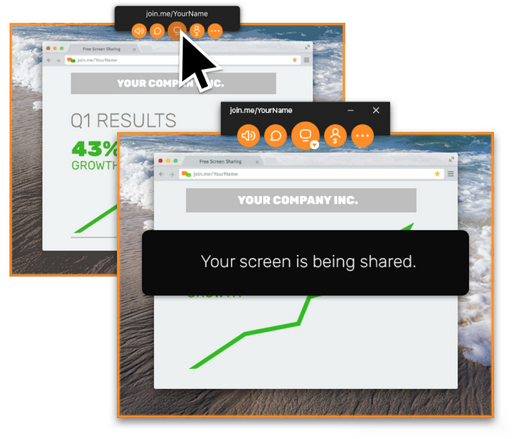 Courtesy of Join.Me
Courtesy of Join.Me
Join.Me -Join.Me is a video conferencing platform that provides a personalized meeting URL, a customized meeting background and one-click screen sharing.
WHO: Dispersed/Remote Workers, Employee to Employee
WHAT: Face-to- Face meetings and presentations when
Why: Video Conferencing tools provide a space for live interaction, presentation and discussion for geographically dispersed employees and clients.
HOW: Video Conferencing Tools
HONORABLE MENTIONS:
Google Hangout -Google Hangouts is probably the most popular choice for video meetings.
YouTube Live – YouTube Live allows you to record a quick training video and/or host a live broadcast globally.
Zoom.us – Zoom is a cloud-based webinar and video conference platform that can support up to 200 participants.
UberConference – UberConference is a conference call service that provides online call management, ability to dial out and add callers after a meeting has begun and record meetings.
Issue Tracking Software
Issue tracking software ensure that each query is recorded, prioritized, and delegated to the appropriate person or department.
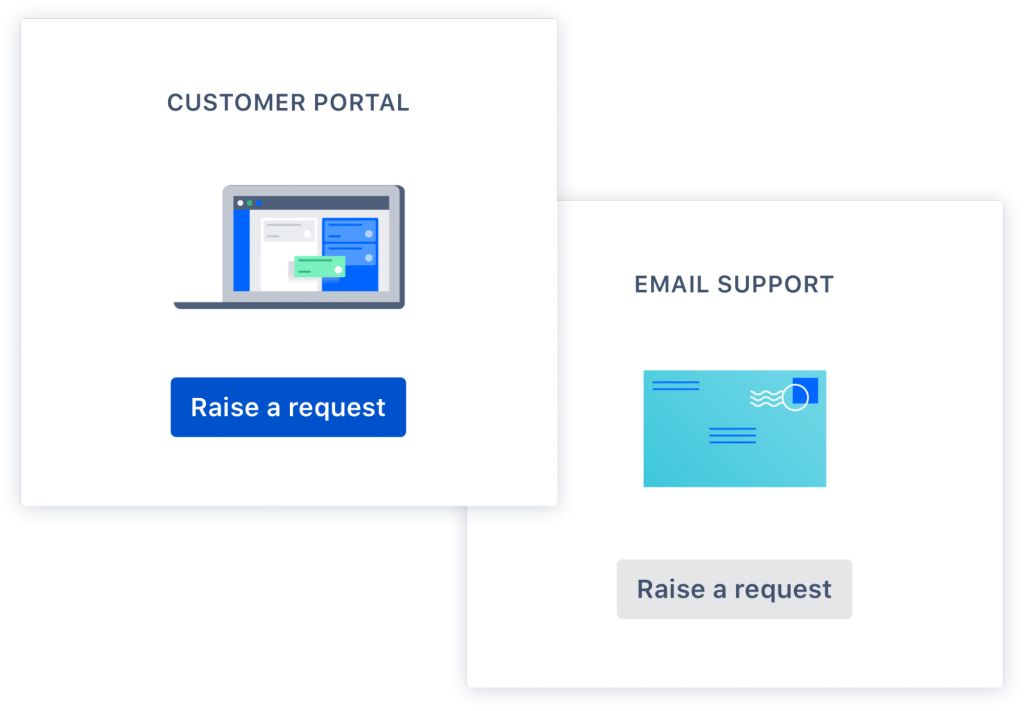 Courtesy of Jira
Courtesy of Jira
Jira – JIRA centralizes customer support queries, tracks open cases, reports team productivity, and collects valuable customer feedback used to improve customer service.
WHO: Client to Company
WHAT: Prevent customer queries from being lost in the shuffle. Reduce call volume. Assign customer queries to the appropriate employees to handle, alleviating both customer and employee frustration.
WHY: Issue Tracking Software enables your customers or employees to submit a query, have it referred to the proper employee, and have it resolved quickly.
HOW: Issue Tracking Software
HONORABLE MENTION
Zendesk – Zendesk is a helpdesk solution that allows issue claims or tickets to be raised via chat, email, social media websites, telephone and web.
Email Marketing, Social Media, Donation Platforms
Email marketing tools assist in creating emails, building subscriber lists, setting up autoresponders and monitoring analytics.
Social Media tools are integral for nurturing dialogue between a company and its audience. They also assess the impact and influence of social media campaigns.
 Courtesy of Constant Contact
Courtesy of Constant Contact
Constant Contact -Intuitive email marketing platform with a wide array of templates organized by industry (ex: bakery) and use (ex: Black Friday promotion ).
WHO: Company to Audience (Target Market)
WHAT: Announce new products or services. Engage and entice potential customers with compelling content. Elicit support for your organization. Invite interested parties to get in touch with your organization for more information or to join newsletter list.
WHY: To keep your audience abreast of news pertinent to them in the manner that they would like.
HOW: Email Blasts, Social Media, Donation Platforms
HONORABLE MENTIONS:
Mailchimp – Mailchimp is an all-in-one email marketing platform. It allows you to send messages, collect analytics such as open rates, click-through rates, and subscriber behavior. You can also create newsletters, launch email marketing campaigns and build email lists. You can also use their platform to create landing pages to offer items to your clients in exchange for their information.
Hootsuite – Social media management platform equipped with insightful analytics.
Go Fund Me – One of the most popular crowdfunding sites and assists fundraisers with automated administrative tasks like sending “thank you” notes to all of the contributors. Allows users to elicit donations from potential donors inside (tapping into contacts list or email lists) and outside of the user’s network (making the campaign searchable and shareable on social media).
Conclusion
Focus on one of these channels, utilize one of the suggested tools and witness how your communication becomes more compelling and effective.
For more information on effective communication tools, you may be interested in our other blog posts
remote teamsYou May Also Like

Having a website is an absolute necessity for any business. Gone are the days when you could simply update your website once and forget about it for months on end. In today’s ever-changing digital landscape it is important to constantly track and measure how well your website performs, as well…
read more >
Thomas Bertram (T. Bert) Lance famously said, "If it ain't broke, don't fix it." Unfortunately, T. Bert Lance couldn’t foresee the future. He didn’t know that over 94% of Americans would be on the internet by 2024. If your website doesn't receive periodic updates or isn't accessible, users can become…
read more >
