How to Successfully Unplug on Vacation
Every time you plan a weekend away, time with family, or a vacation you probably vow to truly unplug. Yet, for most of us, technology is a way of life. It is necessary for both our jobs and social life. Thus making it difficult to put our phones down for more than five minutes at a time.
However, there are ways you can disconnect without feeling as if life as you know it has ended or fear of being fired. To prepare for your digital detox, here are 7 steps to help you make the time away more smooth for your employer, coworkers and clients.

Prepare Your Employer and Clients
While it’s likely you plan to get away when work isn’t the busiest, it doesn’t mean you won’t still check your email six times a day. It’s hard to turn off our inner control freak and trust that others will handle things we normally do while we’re away. There are a few things you can do to help prepare your employer while you are away.
- Work ahead on any projects before you leave
- Complete or adjust deadlines if they happen to fall while you are away
- Let your coworkers and clients know when you’ll be on vacation
- Define the circumstances of which you’ll be available to your manager and coworkers- whether you’ll be completely unreachable or to contact you only if it is an emergency. And be sure to define what truly constitutes as urgent.
Make Your Out of Office Message Work for You
Every email client has the ability to set an out of the office message. Harness that power for your out of office message. Make sure it contains all of the necessary information for both external and internal contacts to connect with the right people in your absence. Address anything that could trigger someone contacting you before you leave,or with information in your auto-reply.
Remember: You want people to find a solution in your absence without contacting you.
Organize Travel Details
Avoid the rabbit hole of looking at all of your email inboxes by organizing your travel bookings and research into one place. Whether you forward the information to a “travel only” email box or use something you can access offline such a travel app, it’s important to make sure all of the information you need is available without needing to pull open your mailbox.

Set Limits
The odds of being able to 100% disconnect are slim. You will likely travel with electronic devices, but be realistic and set limits for yourself.
If you want to post to social media channels about your adventures give yourself a time or post limit. For instance post only at the end of the day or only post one to two updates per day. After that, try to leave your phone in airplane mode. Or use an app to help you unplug.
We’re not saying that leaving your phone at home is possible. But the trick is, no matter how you set your limits, to stay offline as much as possible while still being able to navigate or use transit apps.
Plan Digital Downtime
You’re going on a vacation to explore and experience the area. Whether it’s Thailand or New York City don’t miss experiences because you’re too busy seeing what other people are doing on social media.
Instead, try to plan activities where using your phone isn’t an option. Or maybe where it’s just not needed. Some common activities include getting out in nature for a hike, kayak or other activity. Spending a day visiting a museum or going on a sightseeing tour with other like-minded travelers. You’ll be more likely to chat with real people than message your friends on Facebook and Snapchat by having similar interests.
Tell Your Friends
Do you regularly check your friend’s social feeds, and like their posts? Do your friends regularly check your profile knowing you post regularly?
If so, announce your plan to be social media free during your time away. We promise your social life won’t end and your friends will still be there when you return.
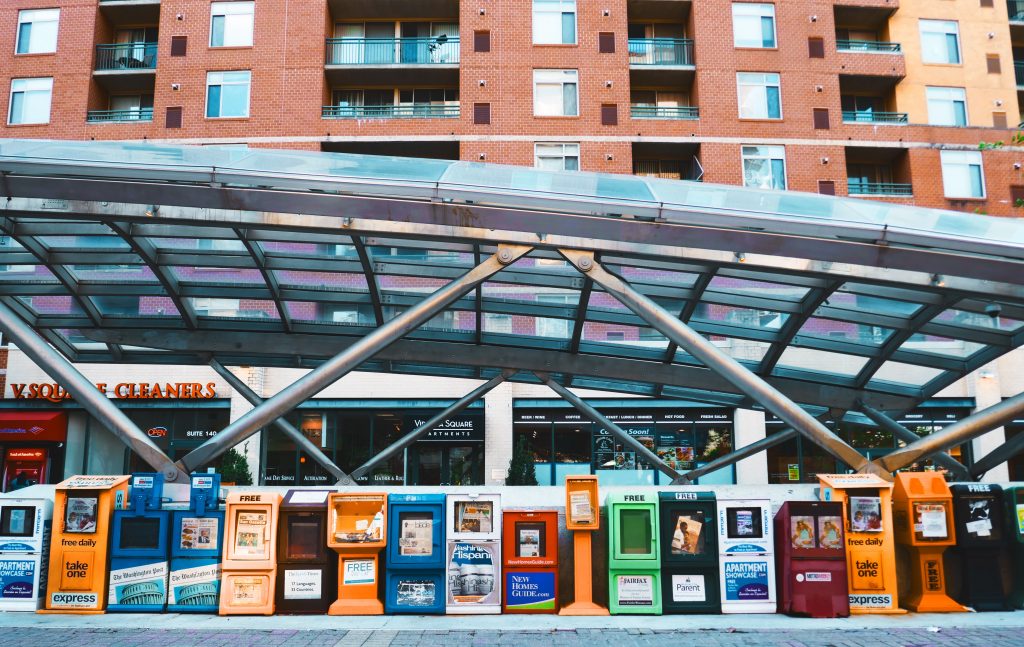
Tune Out the News
Staying informed about national and global events is important. But the news can also bring sad stories, or add to our anxiety and frustration. Don’t let the news pop your happy vacation bubble. Take a moment to turn off your iPhone’s automatic news feed. And try to keep your eyes off news shows while away. If something happens that you really need to know about the news will make its way to you.
Take Away
You can always find excuses not to unplug, and some jobs and industries make it very tough to ignore your inbox. Do the best you can, plan ahead and arm yourself with tools that will help you. Most importantly, give yourself permission to unplug. Often the biggest obstacle to disconnecting isn’t our job- but ourselves.
You May Also Like

Having a website is an absolute necessity for any business. Gone are the days when you could simply update your website once and forget about it for months on end. In today’s ever-changing digital landscape it is important to constantly track and measure how well your website performs, as well…
read more >
Thomas Bertram (T. Bert) Lance famously said, "If it ain't broke, don't fix it." Unfortunately, T. Bert Lance couldn’t foresee the future. He didn’t know that over 94% of Americans would be on the internet by 2024. If your website doesn't receive periodic updates or isn't accessible, users can become…
read more >
