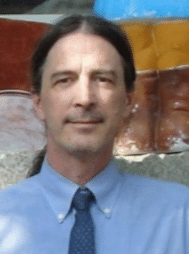Welcome Your Website’s Visitors With A Lead Generation Plugin
Lead generation is the process of attracting subscribers, potential customers and others interested in your products or services. A “lead” is typically generated when someone visits your site, likes what they see and voluntarily submits their contact info through an opt-in form on your website.
Lead generation is a crucial part of any organization’s email marketing and outreach efforts.
However, just having a great-looking website doesn’t necessarily help generate new leads. In addition to good design, you need to have content that is useful and informative to inspire your web visitors to know or learn more about your organization, and you need an opt-in form that is sharp, professional, highly visible and accessible.
If you’ve done the heavy lifting of designing a great WordPress website and populating it with inspiring, informative content, it’s time to begin capturing more of your interested visitors’ contact info while they’re onsite.
This is especially important for those visiting your site for the first time. Why? Because for the majority of websites, 75% of our visitors never come back. So first-time visitors are a huge block of untapped potential customers, subscribers, and readers whose eyes, interest and contact info we’d like to retain.
One of the most effective methods of generating these potential leads and increasing your signup rate is by using a WordPress lead generation plugin on your website.
Although there are dozens of plugins in the WordPress ecosphere that fit this description, for the scope of this article we will simply be reviewing a handful of the more popular ones to get you familiar with some of the various options and variations that are available.
Each organization will have its own specific set of needs, email preferences, and budget when considering which lead generation plugin to use. I mention budget because while most WordPress plugins are free to use, many of the lead generation plugins used by professionals are premium (paid) plugins which offer intrinsic value to your business or nonprofit and are priced accordingly (monthly, annually or by the number of sites you use them on). Premium plugins also offer a higher number of options and more dedicated support.
1. Optin Forms
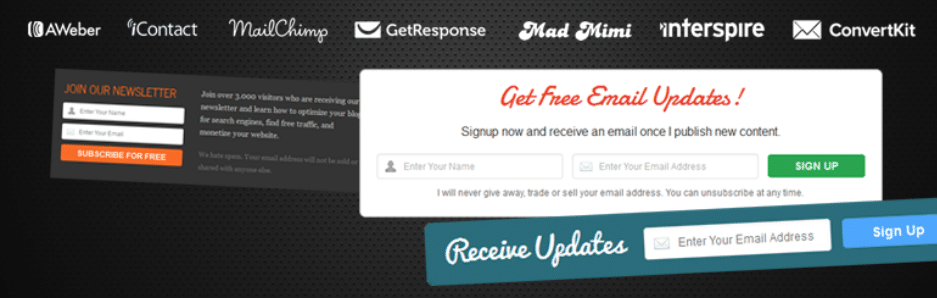
Optin Forms is simple to use and can integrate with 7 email services; including AWeber, MailChimp and iContact. The plugin offers a choice of 5 stock designs to choose from and allows you to customize certain elements such as title and subtitle text, font style, size and colors, as shown below:
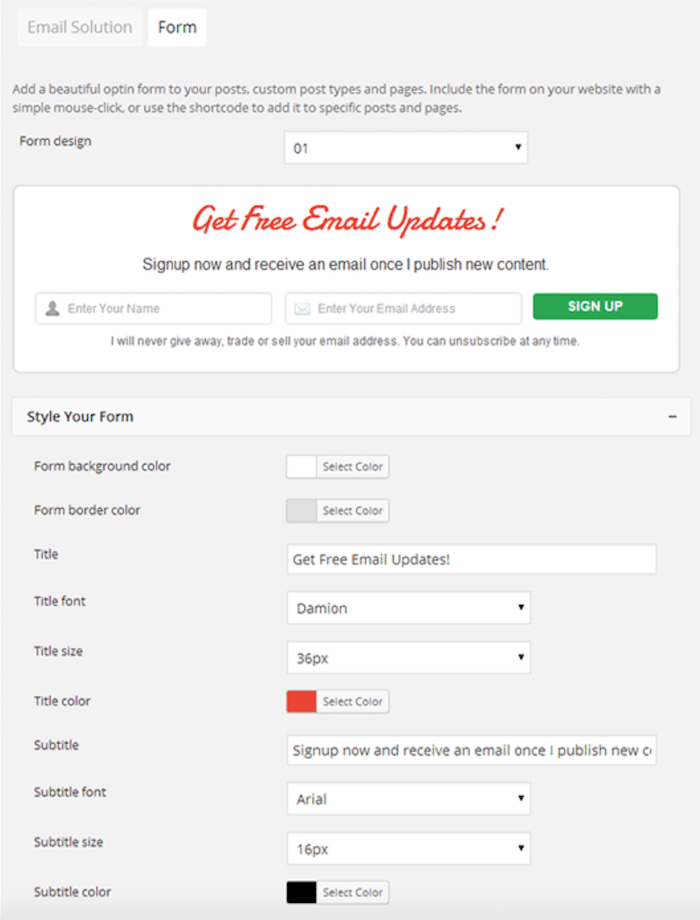
Under the Form Options sections, you can choose to hide certain elements or add your own custom CSS. When your form is all set to go, the Form Placement section lets you select which pages and posts your opt-in form will appear on and where on the page or post it will be placed.
Optin Forms is one of the simplest, and easiest to configure and implement from our list. It has over 10,000 active installs. While it may not have the most bells and whistles, its stylistic variety and customization options allow your optin forms to look sharp and professional.
Cost: Optin Forms is free and available in the WordPress Plugin Repository.
2. OptinMonster
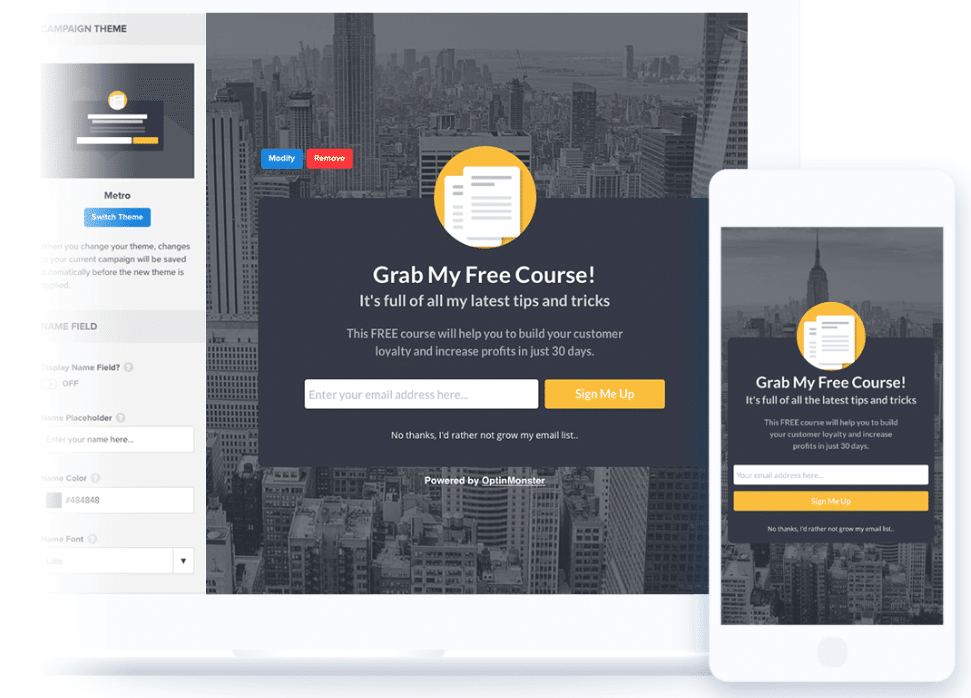
OptinMonster is a premium plugin and one of the powerhouses of the WordPress lead generation plugin world and is part of the same brand as the WPForms plugin and the blog WPBeginner. It boasts over 700,000 websites among its users and that its plugin has optimized over 2 billion visitor sessions. Depending on your pricing tier, OptinMonster comes with a large selection of features, including:
- 2-Step Opt-ins, which allow you to convert any link or image into an opt-in form when clicked and benefit from the psychology principle, the Zeigarnik Effect
- Geo-Location Targeting, through which you can personalize campaigns based on your site visitors’ location
- Smart Exit-Intent technology, which detects onsite mouse behavior and shows visitors a targeted message as they are leaving the site
- 9 Campaign Types, including fullscreen welcome mat, lightbox popup and countdown timer
- 6 types of Campaign Triggers, which use smart triggers to always display the right campaign to the right person at the right time
OptinMonster comes with a drag & drop builder that allows you to not just customize premade forms, but to actually custom build them from the ground up should you so choose. It also supports several types of popups, including ones specifically designed for mobile devices. There is also the option to integrate animation effects into your designs, but beware it may slow down your load time and/or be accessible.
For account management, if you’re an agency, OptinMonster’s Sub-Accounts let you provide each client access to their own campaigns while retaining the privacy of all your other accounts. You are also able to implement custom branding into your efforts.
Rounding out OptinMonster’s suite of tools and options is their Actionable Insights section. Here you can study conversion analytics, setup A/B testing and utilize their Smart Success feature to avoid repeating the same campaigns to your recognized subscribers when they return to the site. The Actionable Insights section also comes with an option to use real-time behavior automation which helps you show relevant content to each user based on their onsite behavior.
Cost: OptinMonster has 4 pricing tiers that are billed annually and range from $19/month for its Basic plan to $99/month for its all-inclusive Growth plan.
3. Hustle
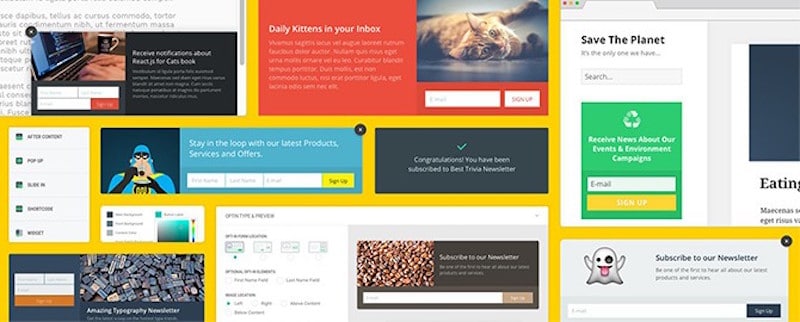
Hustle is brought to you by the folks at WPMU DEV and is the successor to the WordPress Popup plugin. It is available both as a premium WordPress plugin (Hustle Pro) and as a free version (Hustle) which was recently put out in the official WordPress Plugin Repository. Hustle now also has its own Gutenberg block for the new WordPress editor.
The free version of Hustle has all of the features of the Pro version with one exception. You can only create one opt-in and one type of custom content (either a pop-up or slide-in).
Features common to both versions of the plugin include:
- Integration possibilities with 18 services, apps and plugins including ConstantContact, Zapier and HubSpot
- ReCAPTCHA Spam Blocker
- Smart exit intent
- Marketing metrics
- Targeted display settings (see screenshot below).
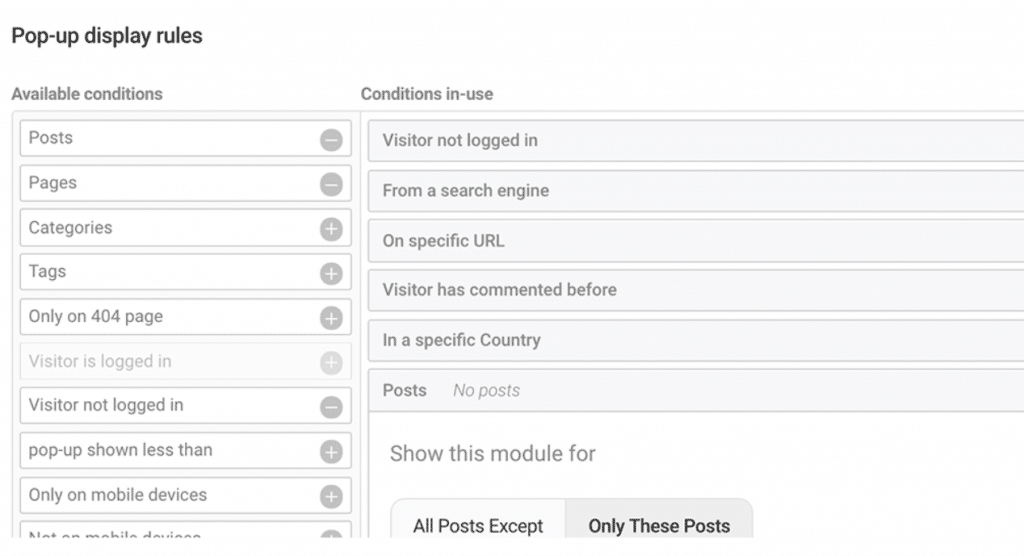
Some of the targeted display options available with Hustle.
With Hustle Pro, you can create as many opt-ins, pop-ups and slide-ins as you want with no limitations and use it on as many sites as you want.
Cost: The free version of the plugin, Hustle, available in the WordPress Plugin Repository and/or you can try Hustle Pro for free for 30 days. If you like the additional features the premium version of the plugin, Hustle Pro, costs $49/month.
4. Bloom
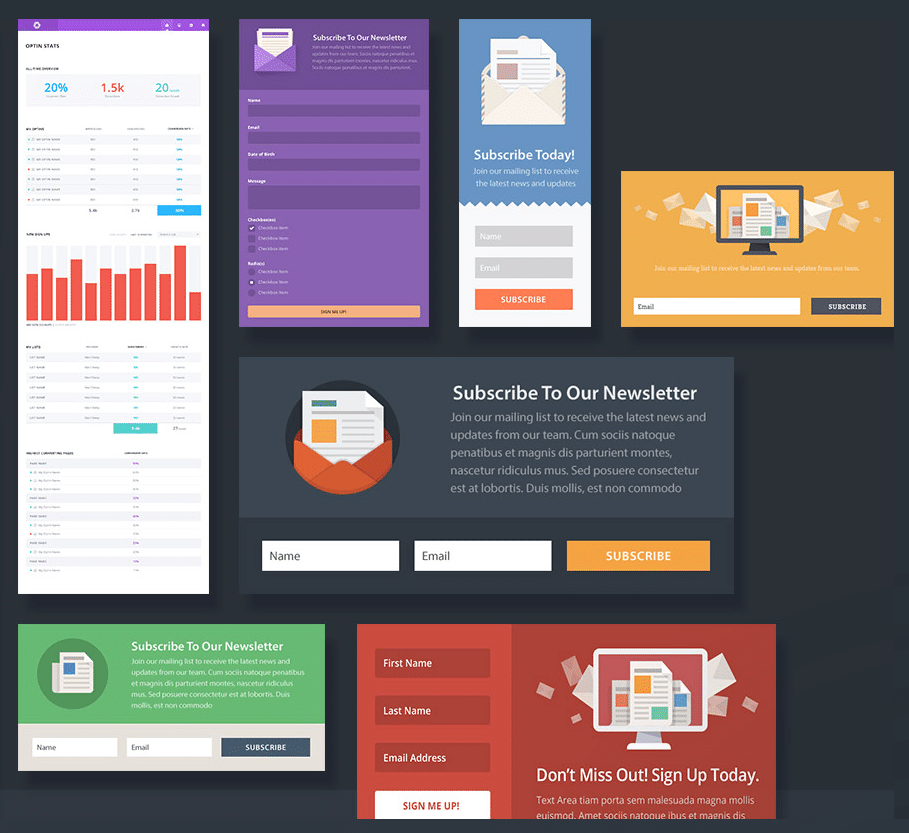
Elegant Themes’ Bloom is another WordPress plugin that allows you to make great-looking opt-in forms that can help you further grow your list of leads.
Although Bloom doesn’t have some of the high-end features such as the exit intent tech that OptinMonster and Hustle Pro have, it nonetheless has a robust offering of templates, styles and options. Some of its notable features include:
- 6 display types including automatic, inline, pop-ups, etc
- 100+ customizable templates
- Integration with 16 popular email marketing systems
- Highly Targeted Display Settings which control when and where your opt-ins will appear on your website
- A/B testing ability
Bloom is made by Elegant Themes, the people who also make the Divi WordPress theme and the Monarch Social Media Sharing plugin. Their pricing structure is different in that you buy access to all of their products instead of just the item you’re looking for.
Cost: There are 2 pricing plans: Yearly Access, $89 a year, which gives you access to their themes and plugins with unlimited website usage, OR their Lifetime Access for $249 which, as its name implies, gives you access to their themes, plugins, updates, etc. on unlimited number of sites for a lifetime.
5. Tidio – Live Chat

Our final entry is a little bit different from the other lead generation plugins. Tidio Chat is actually a live chat app that integrates with WordPress via a plugin. It is easy to set up and configure. Tidio Chat allows you to respond to your potential customers and subscribers via Live Chat, Messenger or Text in real time so you don’t lose an interested lead who may otherwise leave your site with unanswered questions or an unfulfilled order. Although most useful to retail and ecommerce websites, its ability to handle live questions people may have while on your website (whether about how to use a particular section of your site such as the donations page or to inquire more in depth about the specific services your organization offers) can function as a user retention tool for those who have the need or inclination to do so.
You can customize Tidio Chat to your preferences. You can choose from three Themes and create a unique design which matches your brand. It also integrates with a few ecommerce platforms like Shopify, but also can work with MailChimp as it lets your visitors sign up for your newsletter while filling in the pre-chat survey.
You can see who is visiting your website in real-time and can contact any customer who is visiting your site. It works as an app for mobile and desktop devices and supports over 100 languages.
For other creative uses for chatbots be sure to check out our article, Creative ways to use chatbots for your organization.
Cost: There is a free version of Tidio Chat in the WordPress Plugin Repository. It has the Live chat, email and messenger integration and unlimited tracking. The Communicator Plan is $15/month for 3 operators, and includes Live typing, Live visitor list and today’s Viewed pages. The Automation Plan is also $15/month and has the ability to send automatic messages to abandoned carts, set up automatic messages with special offers for returning visitors and send automatic messages when an operator is busy or doesn’t immediately answer. Set up automatic messages when an operator is busy or just doesn’t reply.
Wrapping Up
The WordPress ecosphere offers numerous plugins that can help your organization retain valuable leads that visit your website and would otherwise be lost. Growing your mailing list through the creative use of smart opt-ins on your website that are stylish and professional can generate interest and spur your visitors to action (i.e. sign up!). Choosing the WordPress lead generation plugin that’s best for your site’s needs, budget and focus can go a long way towards making your organization’s email marketing campaigns more successful moving forward.
At AmDee we believe in integrity. We only recommend companies and services we believe in.
chatbot lead generation wordpress pluginsYou May Also Like

Whether you are new to using WordPress or an old pro having a customized dashboard can save you time. After logging into WordPress, the first thing you see is the dashboard. This is a collection of widgets that provide users a simple way to find useful information without the need…
read more >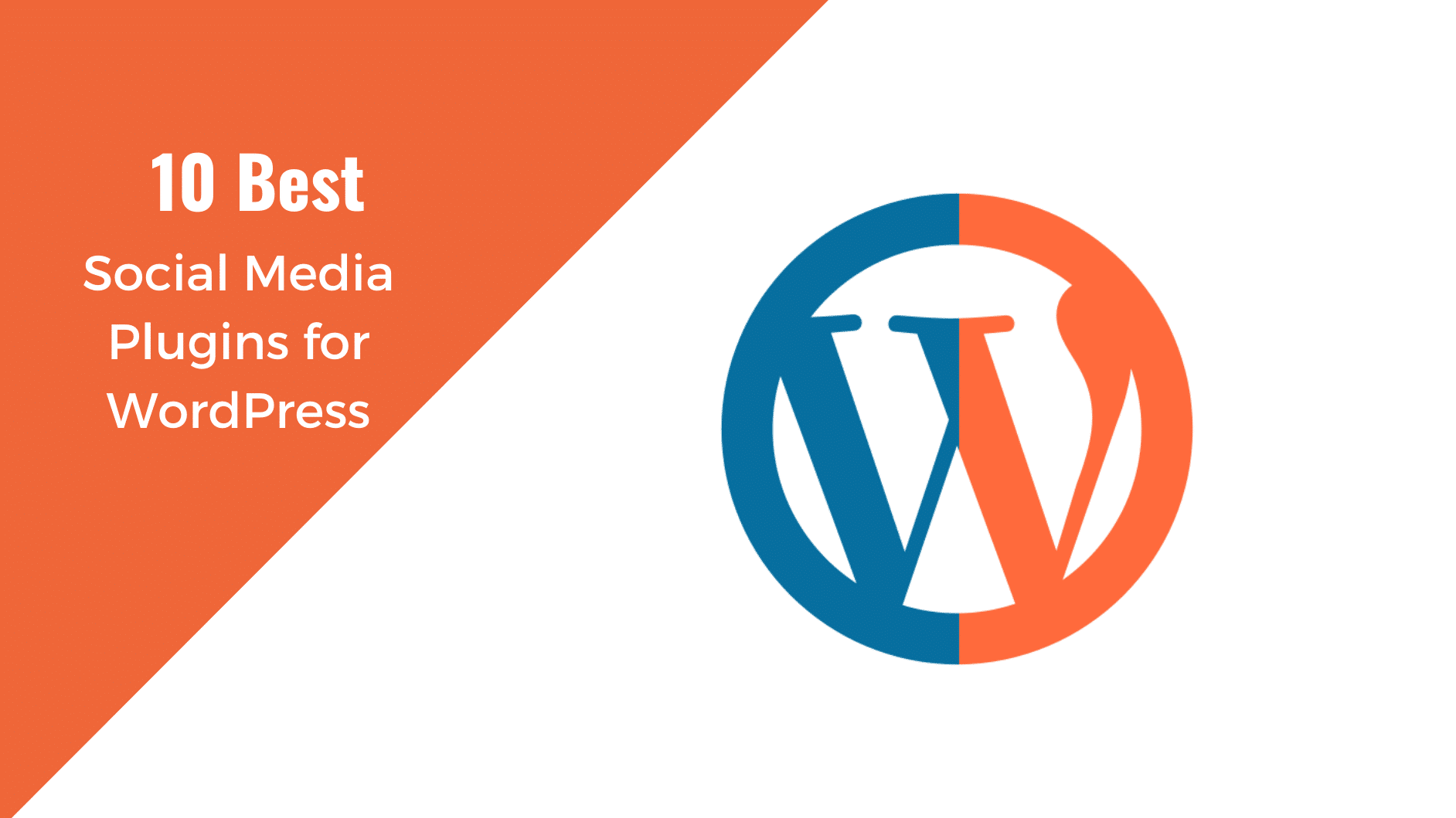
Even the best content in the world is useless if nobody hears about it. But WordPress has you covered thanks to a wide range of social media plugins that help spread your content to the people that matter. The challenge is now finding the right plugin. There are over 51,800…
read more >