5 wordpress plugins to create image galleries for your site
Whether your a photographer or a nonprofit trying to spread the word about your mission through photos the process to share your photographs on your WordPress site is easy. With a default install you can be up and running simply by creating a website using WordPress and uploading your photos.
But, how can you manage your photos or give a nice structure to your online photos such as a gallery or show the images in column or grid? Well, for this you need a WordPress gallery plugin.
At the time of this publication, there were over 3,000 gallery plugins on the WordPress plugin page. So which ones are the best? For this article, we have tested several and will discuss our findings for the 5 best WordPress plugins to create image galleries that will help you manage your photos and make them look even better for your user.
The 5 Best Image Galleries for WordPress
In our testing, we looked at the number of downloads and current rating, the frequency and responsive nature of the developer to perform updates as well as compared the available features.
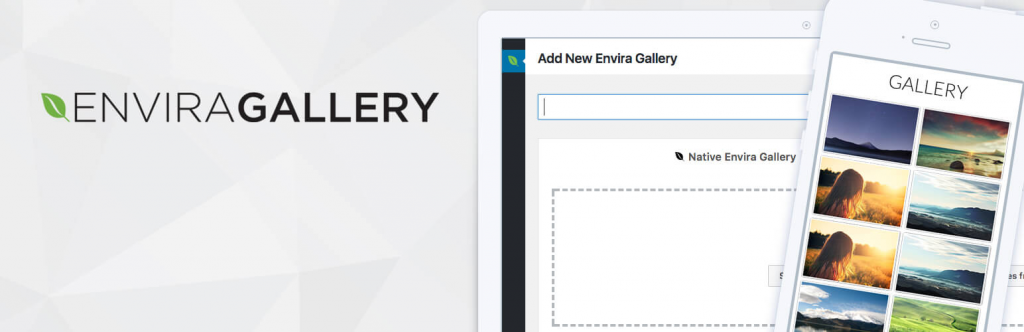
1. Envira Gallery
When it comes to creating an image gallery using WordPress, Envira Gallery takes the lead. With over 1,000,000 downloads and a customer rating of 4.8 out of 5 stars the creators of Envira take the time to respond to support requests and fix issues where possible.
Envira Gallery is fully responsive. Meaning that every gallery you create using this plugin will look outstanding whether it is on a computer, tablet, or smartphone.
To simplify life they even have premade gallery themes to choose from, or you can make use of the drag-and-drop editor to make your own. You can likewise use popup lightboxes for bigger variations of every picture. They also support various other media such as Vimeo as well as Youtube video clips.
However, this plugin is freemium. While you can certainly accomplish a lot with the free version the paid version plugin comes with more powerful features, like:
- Social sharing
- Image watermarking
- Image pagination
- Password protection for images
- Image ZIP importer
- Image print
Using this plugin, you can also import photos from Instagram, include Pinterest and also connect pictures to sales web pages through the WooCommerce assimilation.
Price: Starts from $29

2. NextGEN Gallery
NextGEN Gallery is the most popular image gallery plugin for WordPress. This plugin was first launched in 2007 and continues to receive over 1 million downloads per year. Featuring a rating of 4.1 out of 5 stars, they also regularly respond to support issues
NextGEN Gallery provides you a totally brand-new user interface for handling galleries. They market their abilities towards photographers, visual artists, and imaging professionals to create powerful photo gallery websites.
This plugin also offers a complete solution for gallery management. For example, you can upload photos in bulk, import metadata, edit thumbnails, and much more.
You can also use a shortcode to include image gallery in any kind of blog post or web page you desire.
The NextGEN Gallery plugin is free but paid version plugin comes with more powerful features such as:
- A pro thumbnail gallery
- Pro slideshow gallery
- Pro film gallery
- Hover captions
- Image protection
- Pro lightbox extensions
and much more…
Price: $99
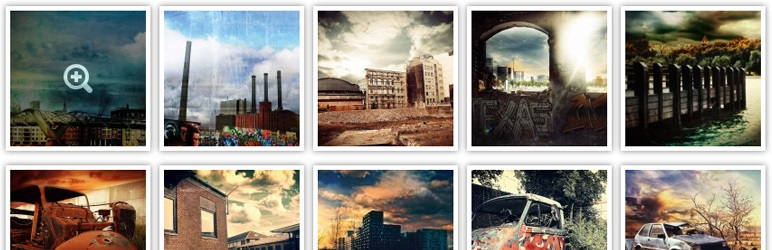
3. FooGallery
FooGallery is a wonderful fremium gallery plugin for WordPress, developed by the same group that has created FooBox. With 4.4 out of 5 rating and over 100,000 active installs they also regularly respond to support requests.
With FooGallery, it’s very easy to create an unlimited number of image galleries. Plus you can customize each gallery as needed. You can build stunning gallery layouts that are responsive, super-fast, and display your retina-ready images on your WordPress site.
The plugin is free to use but for extra functionality, you need to purchase the premium version for a one-time payment $49. This fee also allows you to use FooGallery on up to 5 websites and provides you with premium support should it be needed.
The free version of FooGallery includes 5 different gallery themes out of the box. The premium version plugin includes:
- 11 stunning hover effect presets
- Gallery filtering using media tags and categories
- Infinite scroll
- Multiple loaded effects
- Bulk copy gallery settings
- Slider PRO gallery template
- Polaroid and Grid PRO gallery template
And much more.
Price: Free or $49 for premium

4. Awesome Gallery
Awesome Gallery helps you to build beautiful image galleries and is currently installed on over 300,000 active sites. It even boasts a 4.6 out of 5-star rating with regular support queries answered.
You can customize the plugin any way you want. It consists of a total of 10 gallery designs, with adjustable borders, shadow, as well as overlays, unlimited colors, 3 integrated light boxes, and includes the ability to use your selection of Google fonts for inscriptions. To help you save even more time, you can pull images from different sources like Flickr, Instagram, WooCommerce products, Facebook, as well as 500px.
The best thing about this plugin is that it provides a very simple admin interface to use allowing you can build an entire image gallery layout within minutes.
This plugin is premium however and costs $26. Some of the main features of this plugin are:
- Rocket fast CSS3 image effects
- Layout customization
- Customizable captions and overlays with unique CSS3 animations
- Use Google fonts for captions
- Localization ready
- Multiple awesome galleries on same page or post
- Data prefetching technology
And much more.
Price: $26
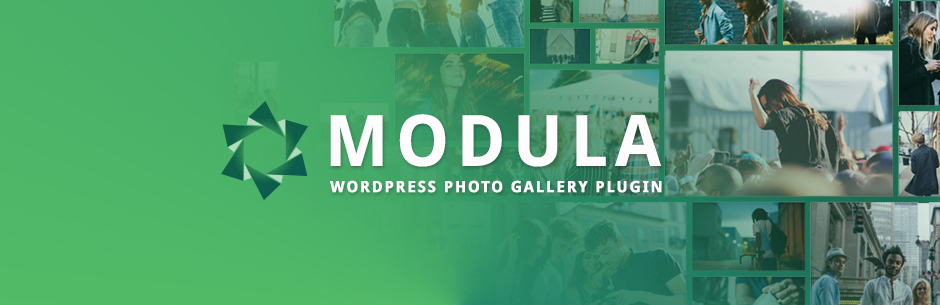
5. Modula
If you want a simplest image gallery plugin for your photography site, have a look at Modula. With a 100% support ticket resolve rate and over 30,000 active installs, this is a great fresh plugin to look at. It has a 4.2 out of 5-star rating and is a lightweight plugin.
Creating an image gallery with Modula is very simple. First, you need to select the pictures you want to use and within a few clicks, you’ll create the gallery. You’ll be able to obtain a shortcode for the image gallery to add it to any kind of post or page.
This plugin is free to use. However, for more features like lightboxes, social sharing, as well as float impacts, then you need to upgrade your plugin to premium version which costs $19.
If you do not need an image gallery that comes with lots of functions and configuration options, Modula will be the best option for you.
Some of the premium features of Modula:
- Multiple galleries available
- Easy to set up and lightweight plugin
- 6 Lightboxes included
- 12 different hover effects
- Build a different kind of image effects
- Social sharing buttons available
Price: $19
So which WordPress gallery plugin is best for you?
Every plugin in the WordPress plugin database will have its pros and cons. In this article, we have discussed 5 different image gallery plugins for your WordPress site.
If you are running a photography or portfolio site and want amazing features and design, then Envira gallery and NextGEN gallery are the best options.
If you want a simple image gallery plugin with fewer features, then check out Modula.
Hopefully no matter what your needs are you were able to find a suitable option for your needs. What image gallery plugin is your favorite? Do let us know in the comment section or tweet at us.
You May Also Like

Having a website is an absolute necessity for any business. Gone are the days when you could simply update your website once and forget about it for months on end. In today’s ever-changing digital landscape it is important to constantly track and measure how well your website performs, as well…
read more >
Thomas Bertram (T. Bert) Lance famously said, "If it ain't broke, don't fix it." Unfortunately, T. Bert Lance couldn’t foresee the future. He didn’t know that over 94% of Americans would be on the internet by 2024. If your website doesn't receive periodic updates or isn't accessible, users can become…
read more >
