5 Strategies for Improving Your Website’s UX to Boost SEO
It used to be that to rank high in search results all you had to do was invest a little time into keyword research and link building efforts. Google has come a long way since then. It is harder than ever to beat out the competition and appear on the first page of search results.
With over 200 ranking factors contributing to where your website will appear in Google, the new reality is that UX, or the user experience, plays a large role in your ranking status. In fact, SEO and UX have partnered up. They are working together to either help you or hurt you when it comes to search results.
In short, what’s good for the user is good for the search engines.
If you’re looking for ways to improve your website’s UX so you can increase search rankings, drive more traffic, and boost conversions (and even sales!), keep reading.
What is UX?
UX can be summed up as how a person experiences your website while they’re navigating your webpages.
Is your site understandable, easy to navigate, and gives people a reason to engage with your content? Or, is your website frustrating, confusing, and not giving site visitors what they’re looking for?
Answers to these questions will give you insight into the status of your site’s UX.
It’s important to note that user experience is different than usability, though the terms are often used interchangeably:
- User Experience: how the design of your website helps shape a user’s experience while on your website. It also involves a person’s subjective feelings while on your website including whether they feel your site is valuable, engaging, and easy to use.
- Usability: how easy it is for people to interact with your website and find what they’re looking for. It also refers to the technical effectiveness of your website, including how easy it is to learn, how many errors are on it, and how functional it is.
UX and usability often overlap. The key difference is that your goal for usability is that your website is easy to use. When it comes to user experience, the main focus is the user’s perception while interacting with the site.
So, now that you know what UX is and how it differs from usability, you might be asking yourself what user experience has to do with SEO.
The easiest way to think of the partnership between SEO and UX is like this:
- SEO targets search engines and ranks you high or low depending on the success of your efforts
- User experience targets your site visitors once they land on your website and start interacting with your webpages.

Without SEO, you’ll have no traffic coming to your website; and without a good user experience, your site’s SEO will suffer. And so the circle goes round and round.
Altogether, Google ranks websites based on many ranking factors such as quality of content, keywords, image optimization, inbound links, site structure, and readability.
Yet, there’s more to content than just answering search queries, having fast loading images, and providing quality backlinks. If your site is slow to load, confusing to navigate, or just plain boring, Google won’t consider it one of the best results and will rank you low in search results.
That’s why focusing on user experience is so crucial to your success as a website owner.
Strategies for Improving UX and SEO
For the first two strategies, you’ll need to sign up for a free Google Analytics account if you don’t have one already.
1. Check the Bounce Rate
People abandon websites for many reasons. Common reasons include the keywords you’re ranking for may not relate to your site’s content, your website may be slow to load, or site visitors may experience errors when they land on your site.
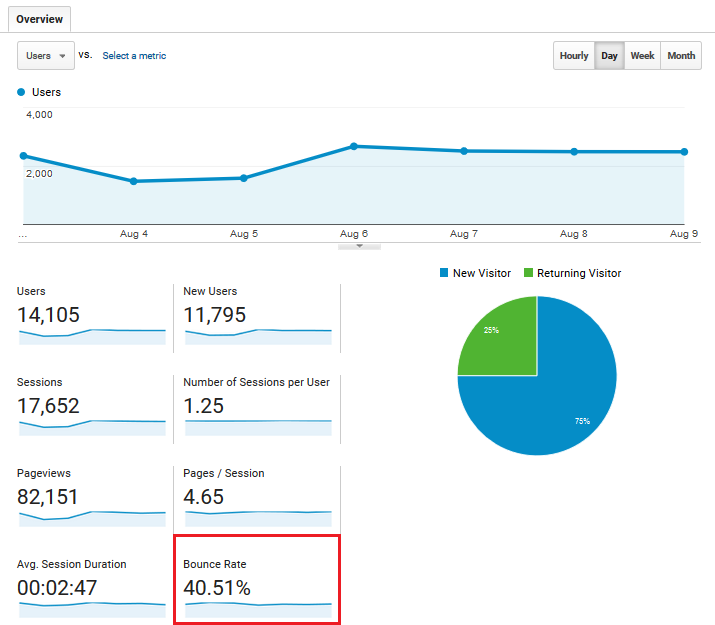
When it comes to bounce rate, the lower the percentage the better.
According to a RocketFuel study, a bounce rate between 26%-40% is perfect:
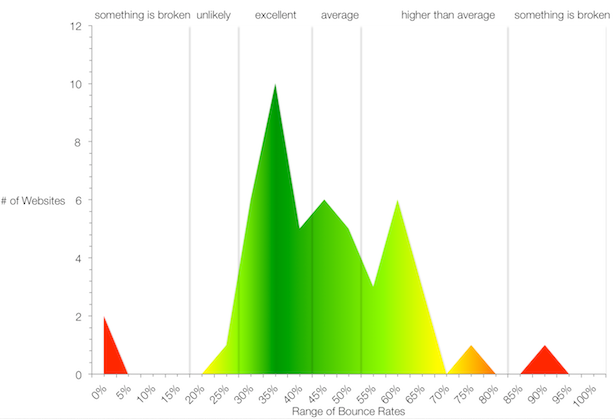
To improve the user experience, comply with 508 accessibility, and lower your site’s bounce rate, follow these best practices:
- Create multiple landing pages for organic traffic to land on that target different keywords for different types of visitors
- Write high quality content with relevant keywords built into the content and add image alt tags
- Craft a relevant meta description that draws people to your website when your site turns up in search results
- Focus on content organization, use of whitespace, large fonts, bullet lists, and good color contrast
- Increase site speed
- Use a responsive theme and make sure your site is mobile friendly
Remember, bounce rate is only one of many metrics used to help you determine your site’s user experience. Keep an eye on the data, but take into consideration all following UX strategies for boosting your site’s SEO.
2. Monitor Average Session Duration
The more engaging and valuable your site’s content is, the longer people will spend on your site exploring what you have to offer. This includes reading blog content, leaving comments, and even buying products and services.
SEMRush conducted a ranking factors study and found that the top three things that affect your search results include: direct website visits, time on site, and pages per session (with bounce rate coming in at number four).
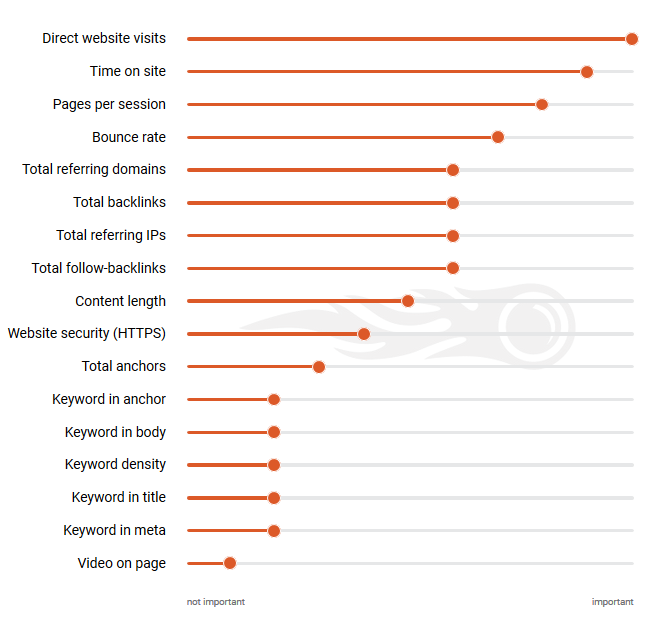
If you want to see how long people are spending on your website as a whole, go to Audience > Overview in your Google Analytics account:
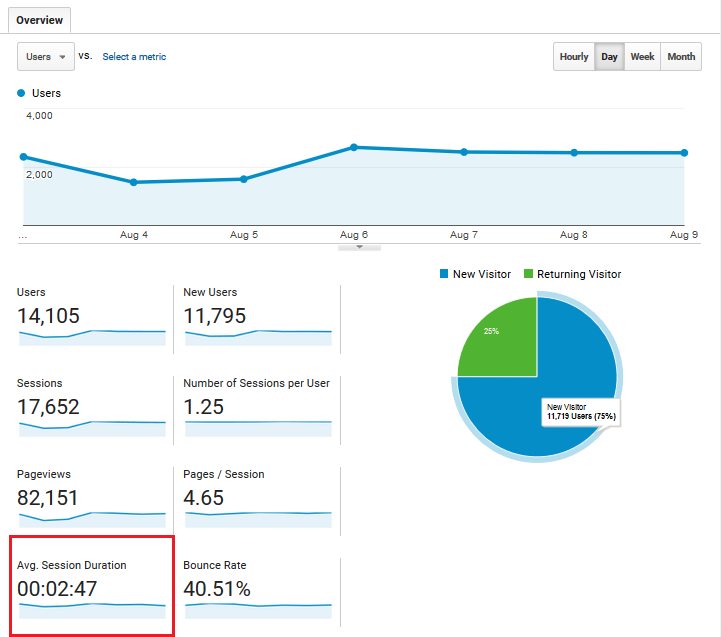
To see how each webpage is doing, go to Behavior > Site Content > All Pages:
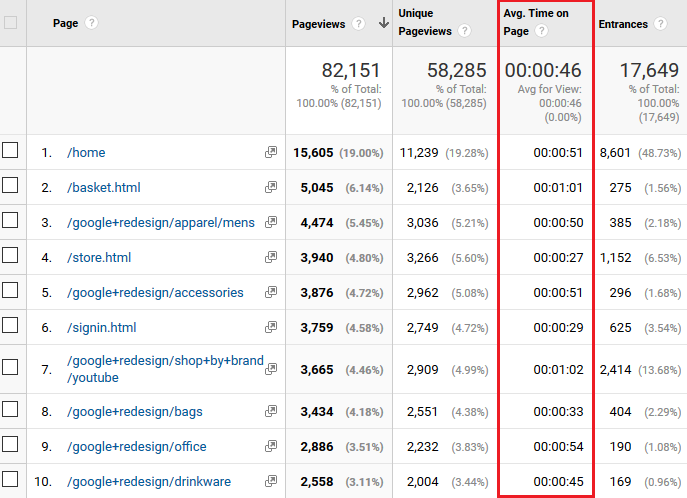
Use this data to see what’s working on your website and what’s not. Continue to give site visitors more of what they want, and less of what they don’t seem interested in.
For instance, if you notice people spend a lot of time reading infographics, add more into your content marketing plan.
On the other hand, if you notice that people aren’t spending a lot of time on one of your landing pages, test it to see why.
Some reasons could include:
- Ranking keywords have nothing to do with your products or services
- Information on the landing page overwhelms site visitors
- Call to action buttons aren’t clear
- The homepage of your site is inaccessible from your landing page
This is where A/B testing your website’s elements is helpful.
By testing each element individually, you can see what site visitors like, and what they don’t. From there, you can make data-driven decisions to improve your site’s UX.
3. Use Proper Headings
Headings are the roadmap guiding your site visitors through your content. They’re also the way search engine crawlers understand the purpose of your website.
In fact, proper heading use makes it easier for both site visitors and search engines to see what your content is about. They create a logical hierarchy, organize thoughts, and make scanning written text a cinch.
Only use one h1 tag on each webpage on your site, like the Center for Parent Information & Resources does for their blog content:
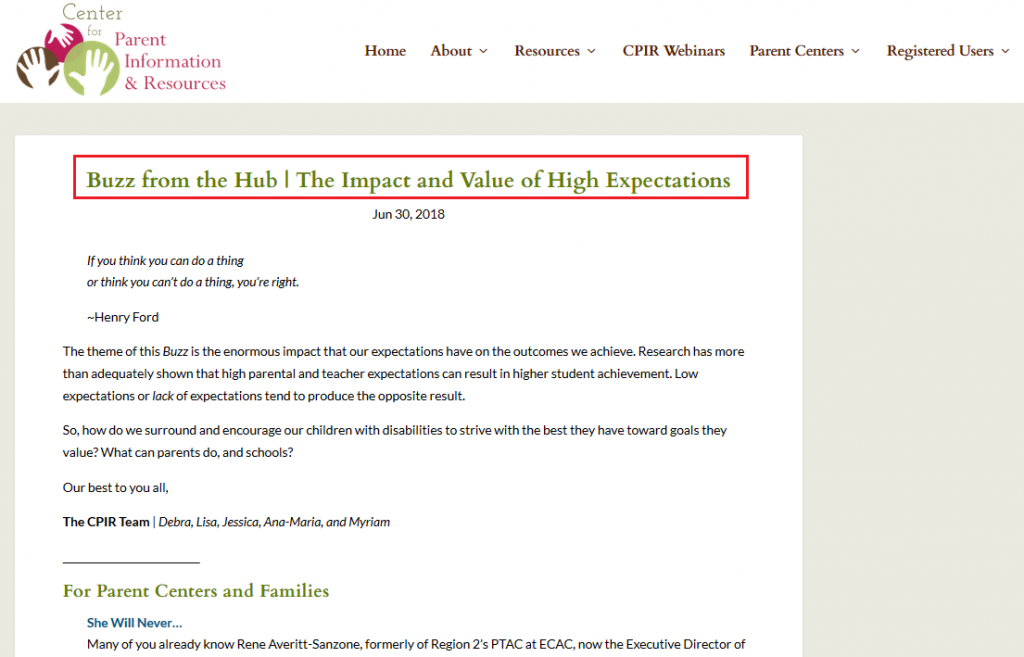
This way people can understand the primary focus of your page and crawlers can index your site under the right categories in search results.
In addition, keep your h1 tag near the top of your webpage and make sure to include keywords in it, preferably at the beginning of the page’s title. You should only use one H1 header per page, per good design and accessibility practices.
Other headers, such as h2-h6, should be used to organize the rest of your webpage so site visitors can easily scan content and understand what each section is about. They should go in chronological order so site readers and assistive technology device can accurately portray your website to all users. You can use as many headers as is necessary, so long as you are not only using them for stylistic reasons.
For example, Rowell Family Empowerment makes use of h2 headers to separate ideas in their blog content:
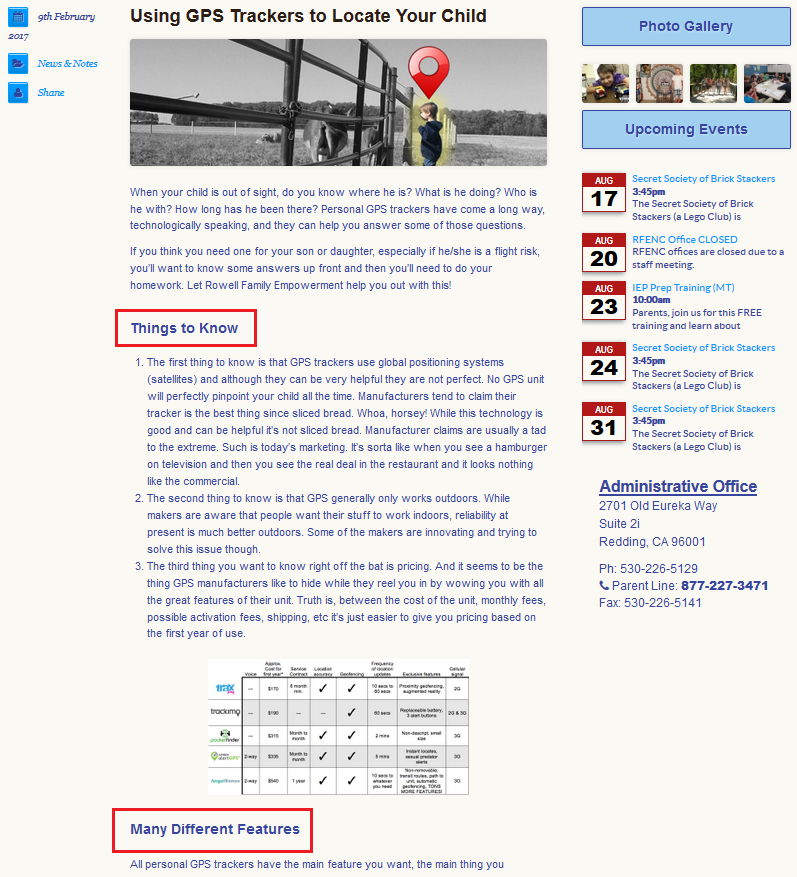
Again, use keywords in your headers so site visitors understand what they’re reading and crawlers can index your site properly.
4. Improve Site Navigation
It may seem obvious, but many websites fail to make navigation of their website easy to use., This negatively affects UX and SEO.
When it comes to navigation menus, check out these tips:
- Avoid complex, multi-level, or confusing menu items
- Make sure your mobile site’s navigation is easy to use
- Include a navigation menu on all webpages. People won’t always land on your site’s homepage
- Consider making your menu sticky on your desktop site so it follows site visitors as they scroll
- Be descriptive, but clear about where each item leads site visitors
- Add a search bar so people can type specifics for what they’re looking for on your site
Lastly, limit the number of navigation menu items you have. It will help to boost link authority to the rest of your website. When your navigation has too many links, it makes it harder for your other webpages to rank in search results.
A great example of a clear, understandable navigation menu is found on Toms River X-Ray:

If you design your website’s navigation menu the right way, Google will not only crawl it properly but also show your menu in actual search results:
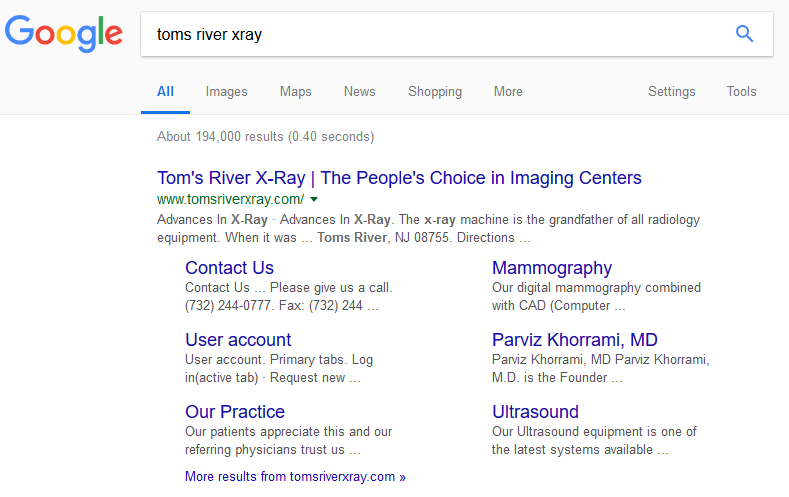
Then when people see your website in search results, they can click on a specific webpage rather than hunt for it on the homepage.
Want to make sure your navigation menu looks good on mobile devices?
Check out the Responsive Checker tool and see for yourself.
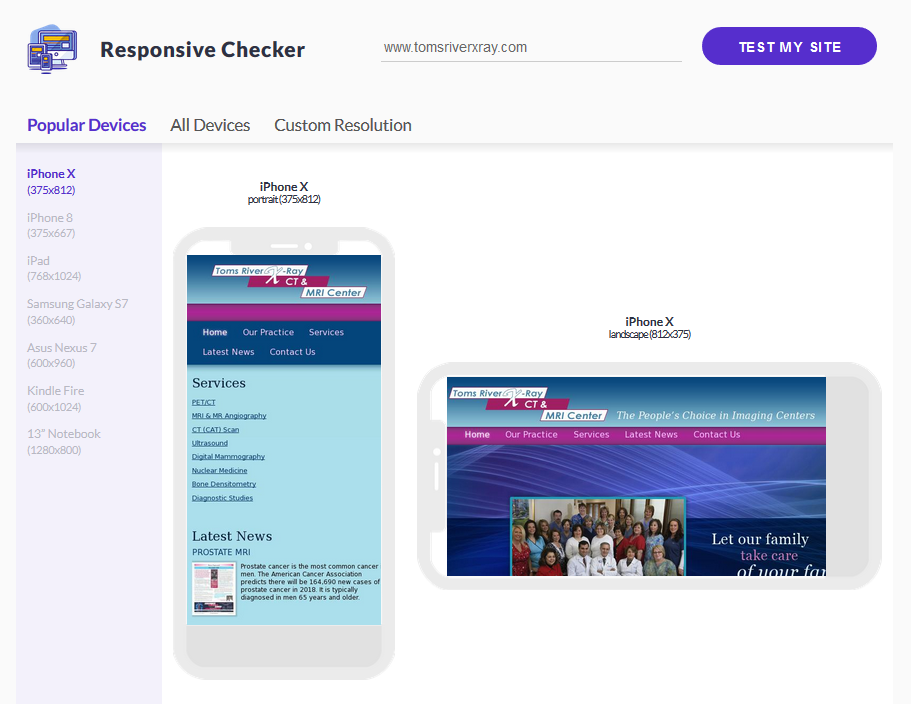
This free, interactive tool shows you exactly what site visitors see when visiting your site on their mobile devices.
With mobile traffic accounting for over 50% of global online traffic, it’s important you focus on the mobile user experience.
Not to mention, Google is going to start ranking search listings based on the mobile version of your website before looking to desktop versions. This is making mobile UX more important than ever!
Ultimately, navigation affects how many people will convert once they land on your site. Making it easy for people to navigate your website and find what they need will also boost the number of pages people visit, increase your session duration times, and of course, help you rank better in search results.
5. Site Speed
The speed and performance of your website has long been a ranking factor. And as of July this year, the speed of your mobile site has become a ranking factor as well.
But more importantly, your webpage’s loading speed affects the overall UX of your website.
To test the existing speed of your desktop and mobile websites, check out the free Google PageSpeed Insights tool:
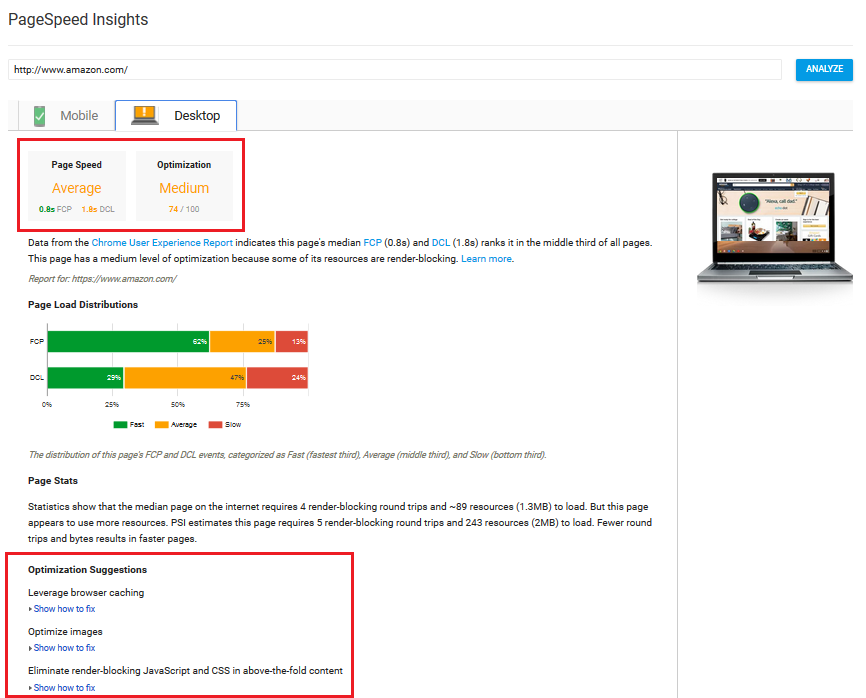
With this tool, Google will tell you how fast your mobile and desktop sites are, and even give you suggestions for optimizing your site:
- Minimize HTTP requests
- Minify CSS, JS, and CSS files
- Compress images to reduce file sizes
- Upgrade hosting
- Use a caching solution
- Enable a CDN
- Use lazy load for images
- Reduce plugin use to decrease server strain
- Reduce redirects
By increasing the loading speed of your website, you’ll not only impress site visitors, but search engine crawlers indexing your site
Final Thoughts
When it comes to ranking your website in search engine results, there’s no denying that user experience is going to play a large role. In fact, as Google continues to advance their ranking factor strategies, focusing on how people get to your website from search results and how they feel once there is going to be more important than ever.
So, evaluate your website from the point of view of a site visitor. Think about how they feel when they navigate your webpages, read your content, and purchase your products.
When you do this, invest some time in improving your website’s UX, you’ll see that your search rankings will naturally begin to improve right alongside.
And as an added bonus, make sure to check out our 2 part blog series about how designing your website for accessibility will improve your website’s user experience:
How Designing for Accessibility Will Improve User Experience (Part 1)
How Designing for Accessibility Will Improve User Experience (Part 2)
Other articles you may enjoy:
You May Also Like

Having a website is an absolute necessity for any business. Gone are the days when you could simply update your website once and forget about it for months on end. In today’s ever-changing digital landscape it is important to constantly track and measure how well your website performs, as well…
read more >
Thomas Bertram (T. Bert) Lance famously said, "If it ain't broke, don't fix it." Unfortunately, T. Bert Lance couldn’t foresee the future. He didn’t know that over 94% of Americans would be on the internet by 2024. If your website doesn't receive periodic updates or isn't accessible, users can become…
read more >
