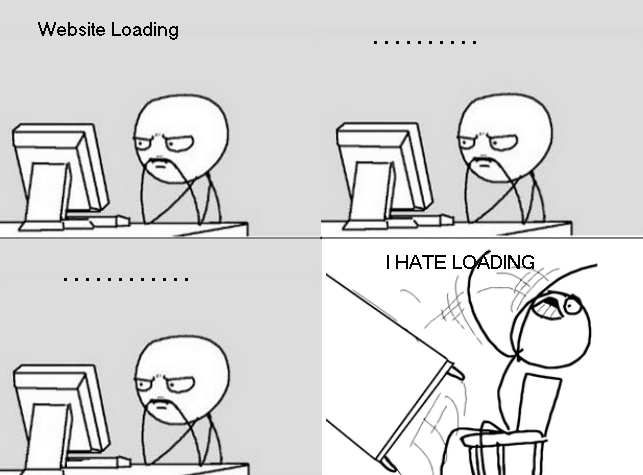Your website is your most valuable channel for communication with your audience. Engage with your audience by keeping your WordPress security and speed optimized. Don’t lose half your audience by a website that takes longer than three seconds to load!
5 actionable tips for a faster, more secured WordPress site.
1. Web Host Provider
When choosing a web host provider make sure you do your research. Don’t let their marketing make the decision for you. Read customer reviews and ask your network if they are happy with their hosting company and who they use. Your web developer or agency can also provide a list of who they recommend. Once you’ve narrowed down your list of potential hosts you need to check 3 important aspects.
Speed
WordPress runs 27% of the ENTIRE internet! You need a web host that can make sure your website gets displayed fast.
Every few seconds delay can affect your bottom line. Half of the users will leave a site if it takes more than three seconds to load. Google penalizes your rank for a slow loading site as well.
Security (Reliability)
WordPress security for your site is important. There are over 75 million WordPress sites, including huge brands. WordPress’s popularity has made it become a common target for hackers. Make sure you can answer the following before you settle on a host.
- What security measures does your hosting company have to help prevent attacks?
- What measures do they have to help you recover your site if attacked?
- Do they offer automated backups to safeguard important content?
- How often do they perform website maintenance?
Support
Support for any industry is important but unless you understand their jargon you need support that will help you fix any problems in a language you understand.
- If you have questions or your site has a problem how responsive is their support?
- Do they have a telephone number you can call and speak to a real person on or instant live chat?
- Do they communicate the problem in terms you can understand?
2. Content Delivery Network (CDN)
A CDN is a network of servers located around the world. It delivers web content to users depending on their geographic location. By sending requested data from the nearest server, it reduces bandwidth and improves page load time. It can even increase the global availability of content.
If you’re still wondering about a CDN take a look at this helpful graphic from GTmetrix.

Check your site’s analytics to find where your traffic comes from before signing up. Confirm that your CDN provider is global to avoid geographic location bottlenecks.
Two of the biggest are CloudFlare and Amazon CloudFront.
3. Caching Plugin
WordPress plugins are quite useful, but some of the best fall under the caching category. They improve page load times by saving recently used information to your computer or mobile device. Best of all, WordPress.org offers them for FREE and they are easy to install and use.
Our favorite, WP-Rocket, is simple, fast and works without complex configuration. It also integrates with CloudFlare.
4. Optimize Images
We all love images. But they often account for the most downloaded bytes on a web page. Too big and they slow down your site. Too small and the image isn’t clear. The wrong format and they may not display.
It’s both an art and a science finding the perfect size but WordPress has you covered with plugin options. Our favorite, WP Smush is simple and ease-of-use. Start with either JPG or PNG image, set the dimensions and it does the work for you.
5. Strong Passwords & Username
Hackers often penetrate WordPress sites by targeting usernames & passwords. If it’s easy for you to remember, it’s easy for them to hack. A little website maintenance helps keep your site secure. Online password keepers have their weaknesses too, so be wary if you use them.
To make it more difficult for hackers to gain access we recommend you…
- Create your own password. Use a combination of letters (uppercase and lowercase), numbers, and symbols.
- Only use your WordPress password on WordPress. Create separate passwords for social media or email.
- Change your password every 3 months.
- Avoid default “admin” username. Instead use your first name and last initial, your first and last name or a nickname.
- Hide your username. Use a different name displayed for your username and public nickname. Using a different public nickname increases obscurity.
Other articles you may be interested in
8 Tips on how to protect your WordPress website in 2017
You May Also Like

Measuring the User Experience of a Website
Having a website is an absolute necessity for any business. Gone are the days when you could simply update your website once and forget about it for months on end. In today’s ever-changing digital landscape it is important to constantly track and measure how well your website performs, as well…
read more >
Modernize Your Website: 5 Key Updates for 2024
Thomas Bertram (T. Bert) Lance famously said, "If it ain't broke, don't fix it." Unfortunately, T. Bert Lance couldn’t foresee the future. He didn’t know that over 94% of Americans would be on the internet by 2024. If your website doesn't receive periodic updates or isn't accessible, users can become…
read more >