Blogging: (B-log-ing) Verb. The practice of creating content for a website.
:Brings more traffic to a nonprofit’s website
:Creates credibility within the community
:Gives others a glimpse into the service and mission of an organization
:Increase donors for fundraising
Blogging is opens doors for nonprofits and other organizations. However, it also requires various elements of organization, creativity, and content. Below are 10 tools that can help bloggers on their content creation journey:
This holy grail blogging tool is a game changer. Aside from the basic spell check and grammar, it reads the content. It lets the writer know sentences that are too long or hard to read. This editor detects passive voice, adverbs, and offers simpler words. Most importantly it grades the post on readability. Many nonprofits work with low income communities with various education levels. Putting content through this editor helps writers make their content is readable for all.
Getting readers to read the blog post can be done by luring them in with a neat title. Not everyone can be as funny as Jimmy Fallon, but thankfully this slice of the internet saves the day:

Simply input the topic of a blog into the search bar and it will generate titles to use. If the results aren’t a good fit, just refresh the search until the right one comes along!
The Content Marketing Institute says, “Engagement is about how involved people are with the content you create and promote to them.” A surefire way to get readers involved is through social media, especially Twitter. When launching a blog, a post, or a series, use a hashtag to kickoff discussion! It will help newcomers join in on the ongoing dialogue! Hashtagify generates different hashtags that writers can use to encourage engagement around their content.
On average, Americans are spending 3 hours more on their phone than their computers. Which means that there is a high chance that they could view blogs from their mobile devices. To ensure that the visual aids, content, and webpage are working, put the blog URL through this easy Mobile Friendly Test.
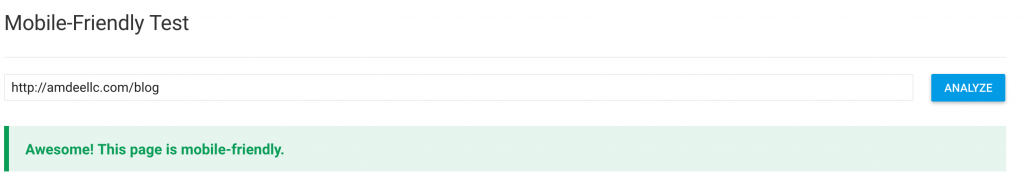
If it’s a dry month in the creativity fountain, try this tool! Simply search a general topic and it will offer up over a hundred specific ideas to create.
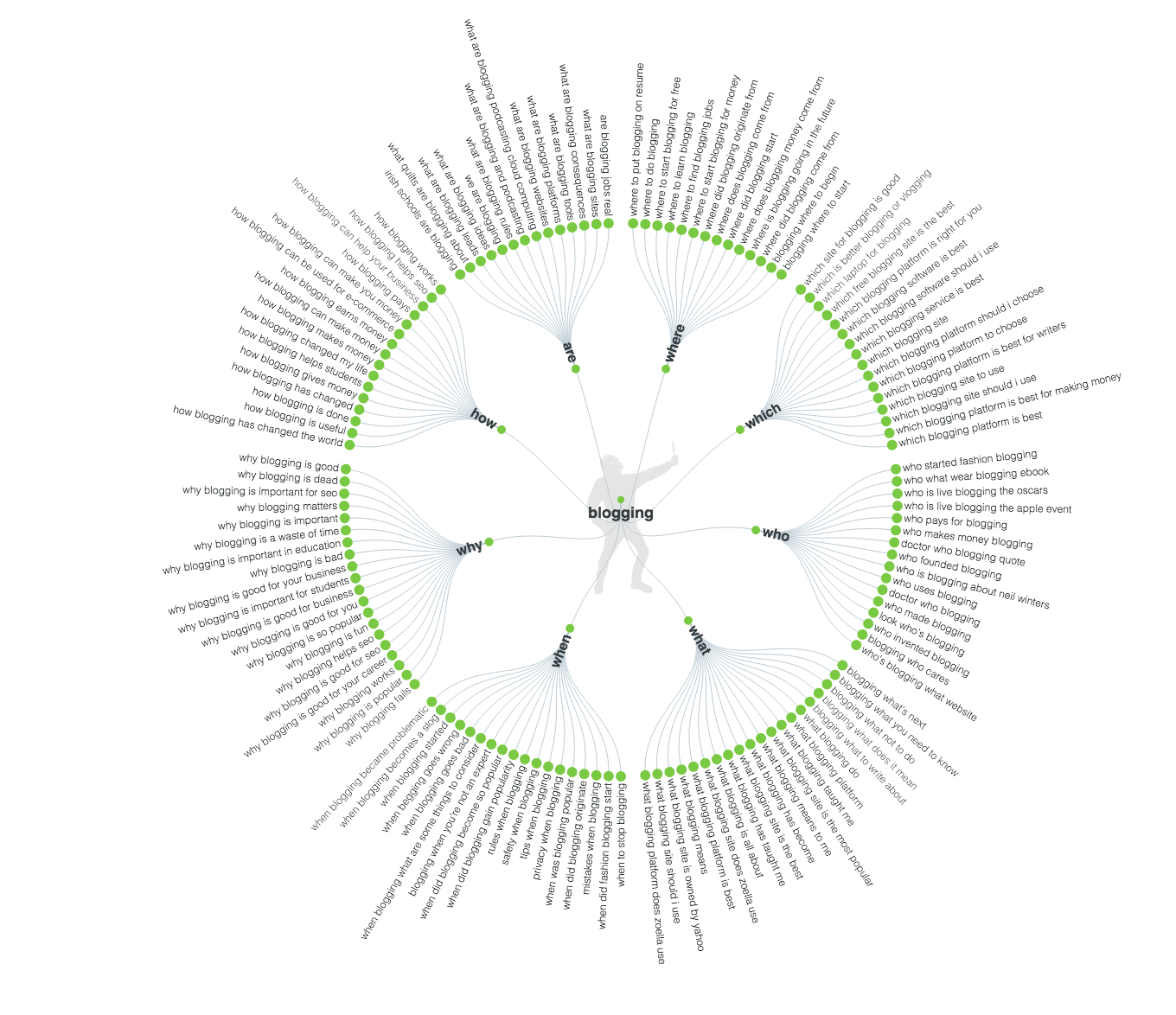
Even if one doesn’t identify as Type A, there should be a basic level of planning behind a blog. It could be a simple as picking a publishing date for blogs each months. Or it could show rough draft deadlines, research days, editing days, and more. Google Calendar makes this editorial planning process simple. Once a month, spend an hour or so planning out these dates so it can help with time management. (TIP: Color coordinate this calendar to be a different color than your other calendars so you can compare what needs to be done in the blogging sphere with other projects in the office.)
Stock Photos / Giphy / YouTube
Visual aids take content to another level. Using videos, pictures, and gifs to reiterate help relay information is a resourceful tactic. Check out this tutorial on adding visual aids to your blog.
Buffer / MailChimp
Promotion. Promotion. Promotion. Once a blog post has been publish, let people know that it’s ready for viewing. Schedule posts on social media management accounts like Buffer. In doing this, writers can go about their work day and have a sense of peace that the blog has been announced.
In order to reach a specific corner of the internet, send out an email blast to a group of subscribers! Platforms like MailChimp are perfect for doing this.
SEO Book: Free Keyword Density Analyzer
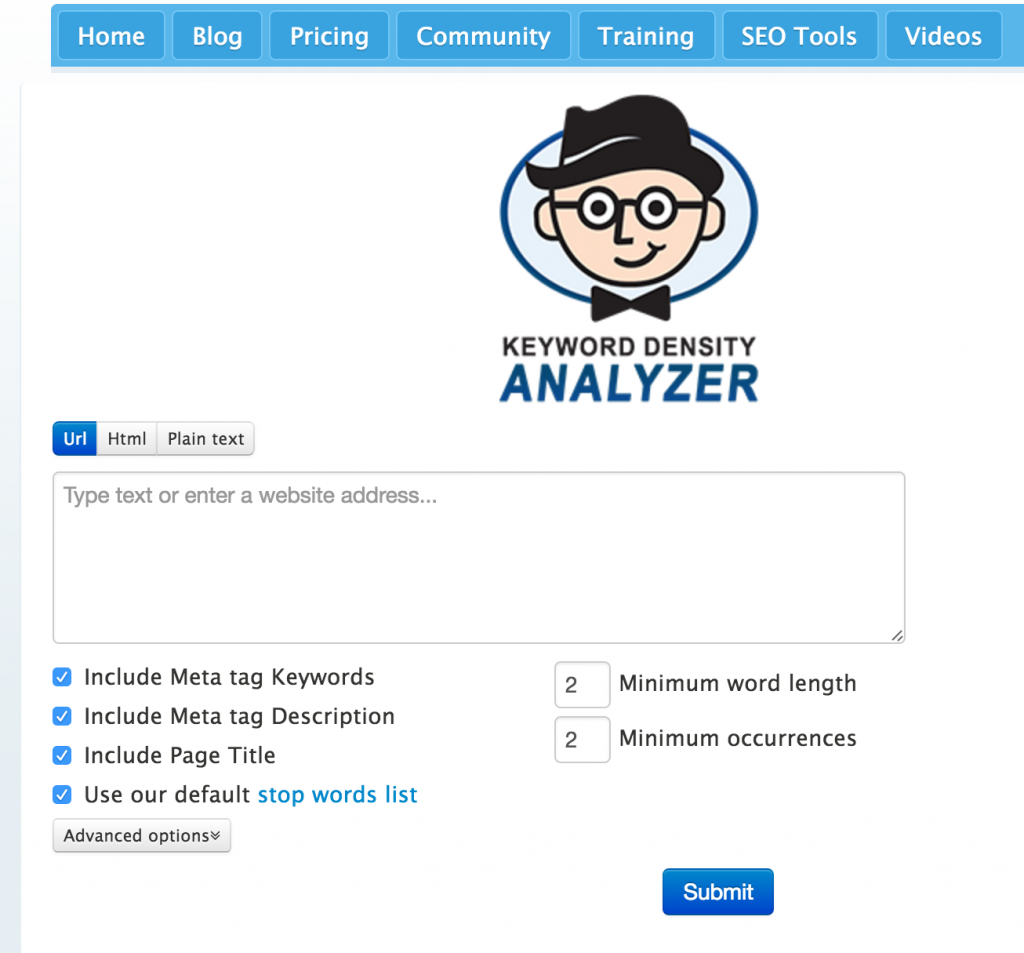
Everyday there are always newcomers to various corners of the internet. With millions of search engine entries being generated every day, you need to maxamize the changes of your blog being seen by others. This is done through Search Engine Optimization or SEO. This tool will analyze a website and report back the top keywords. By ensuring that the topic your’re working on is found by the people who are looking for it!

There is nothing worse than putting time, effort, and even money into a blog concept that doesn’t have high traffic. In the brainstorming stages of content creation, play around with Google Trends to see where potential topics fall on the map.
So, bloggers, what sort of tools have saved the day for you once or twice? Tweet us @AmDeeLLC and let us know what we should try!
Note: content has been updated August 2018
You May Also Like

Having a website is an absolute necessity for any business. Gone are the days when you could simply update your website once and forget about it for months on end. In today’s ever-changing digital landscape it is important to constantly track and measure how well your website performs, as well…
read more >
Thomas Bertram (T. Bert) Lance famously said, "If it ain't broke, don't fix it." Unfortunately, T. Bert Lance couldn’t foresee the future. He didn’t know that over 94% of Americans would be on the internet by 2024. If your website doesn't receive periodic updates or isn't accessible, users can become…
read more >

