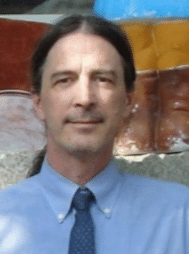Site structure is one of those things that we don’t think about after we’ve launched our websites. You had your designer, developer or consultant help you set up your site in as logically a manner as possible, your menu is organized and well presented and your users seemingly have no complaints. Why bother fixing something that’s not broken?
The reality is that your audience, especially new users, cares and so do the Google search algorithms.
Since your site has been on the web, it has likely evolved from its humble beginnings. You’ve added and deleted numerous posts. You have added content creating new internal links. You may have changed or added different categories, tags and taxonomies along the way. Your original site map may now be dated and you may not have re-submitted a current one to Google.
All of these factors play a role in how your site structure is perceived by both Google and your users. Site structure thus plays an important role in determining your site’s search engine optimization or SEO and how your audience gauges the usability of your site.
For the purposes of this article, site structure will refer to how your site’s pages are organized and linked, not how your site is designed and laid out (header, two-column text, sidebar, etc.). At the tail end of the article, however, we will briefly go over some of those presentation elements and how they might be affecting your SEO efforts as well.
A strong site structure can enhance your SEO just as much as your popular articles and carefully chosen keywords can. Menus and submenus, categories and tags, internal links, your use of headings, and even your sitemap all have a role in determining your search engine result pages or SERPs. Let’s take a brief look at how each of these can contribute to a more robust site structure and an improved SEO.

Why Site Structure Matters
When Google goes through your site, it is looking for a variety of things. One of the most important is crawlability. Is the search engine running into dead ends? Can it go over all of your text and figure out what your website is all about? Is there a sufficient amount of internal linking that bridges your pages together?
Likewise, when your readers visit your site, they are also looking for a variety of things. Can they find the topics and information they’re looking for? Is your navigation menu intuitive? Are people able to get to your most popular content in a logical fashion and with a minimal amount of clicks? Are your categories suitably named? Do you have breadcrumbs visible for them to easily backtrack?
Menus and Submenus
Although it is not a hard and fast rule, most usability professionals agree that your website’s visitors should be able to get to any page on your website in three clicks or less. Set up your menus and submenus in a smart, orderly fashion.
As the amount of content on your website grows, you can re-evaluate your menu and submenu delineations. In case a section or two of your site has grown quite large over time, you can split it in two and add a new menu tab or submenu. For sections that have gotten much smaller or aren’t used as much, see if there is a sensible way of rolling that section or menu tab into another.

Sitemaps
Your sitemap file provides the search engine robots with a map of your site. It helps them make sense of what your site is about, how all of the pages are connected and to take note of your most important pages.
However, submitting a sitemap doesn’t automatically make Google index your pages. Google indexes your pages because they were crawlable and because the pages it found were considered good enough, content-wise, to be indexed.
For a better understanding of Google and indexing. Here’s a simple explanation from Yoast’s Marieke van de Rakt: “Google consists of a crawler, an index, and an algorithm. Google’s crawler follows the links on the web. It goes around the internet 24/7 and saves the HTML- version of all pages in a gigantic database called the index. This index is updated if the Google crawler comes by your website again and finds new or revised web pages.” (Source)
While it’s important to make sure the search engines are aware of your sitemap, it’s equally important to do due diligence and make sure your site is crawlable so that it can be indexed.
Submit your XML sitemap file via the search engine’s webmaster tools or have your developer update the sitemap in the robots.txt file. If your website is built with the WordPress CMS, there are plugins available that will complete these tasks, such as Google XML Sitemaps and Yoast SEO.
Categories, Tags and Taxonomies
You can set your site up for SEO success through judicious use of categories and tags. Come up with a logical division of your content. One common approach is to group it into a half dozen categories that make sense to both your readers and to Google’s spiders. This helps your visitors to navigate your site faster and more intuitively. Categories and tags are examples of a taxonomy system. The proper use of a good taxonomy system can substantially help your site’s SEO. Using categories and tags also allows your visitors to click on those terms and be presented with category and tag archive pages as well.
Joost de Valk, creator of the Yoast SEO plugin, notes that: “Your category archives are more important than individual pages and posts. This is true regardless of whether your site is a blog, an e-commerce site or something else. Those archives should be the first result in the search engines. That means those archives are your most important landing pages. They should therefore also provide the best user experience.”

Linking Structure
Internal links allow users to navigate your site. They also create a hierarchy of your site’s information.
Maddy Osman, writing for Search Engine Journal about the advantages of using internal linking for SEO, states that:
- Internal linking allows search engines to find other pages through keyword-rich anchors.
- Internal links decrease page depth.
- Internal linking gives users an easier way to access other content, which can result in a better user experience.
- Search engines are giving greater value to internal links with regards to ranking on search engine results pages (SERPs).
Using logical keywords within your content as anchor text for your internal links. By doing this you can provide your site’s visitors with intuitive bridges to your other content. Sensible internal links that connect your web pages together also help Google’s spiders make better sense of how your site is connected and structured.
For your urls, the simpler you can make them, the better off you will be. Use consistent taxonomies, avoid special characters and separate the words in your urls with dashes. Also pay attention to the length of your urls. Neil Patel analyzed the top 100 results for 1000 different keywords and found that, whether discussing the top 10 or the top 100, the top urls had, on average between 32 and 48 characters. If you have any really long urls, consider making them shorter by eliminating extraneous words while sticking to a consistent url structure.
BONUS: SEO Factors Relating to Layout, Headings and Images
Although your site’s layout is not critiqued by Google’s spiders, it definitely plays a crucial role in how your visitors react to, engage with, and make sense of, your website. A great layout is inviting to your readers and provides an easy-to-peruse environment.
Is your site too cluttered or too sparse to effectively represent your organization or brand? Do you have a sidebar on every page or have you left it off of the more informative pages to allow your readers a better reading environment? Though simple adjustments like these don’t have a direct bearing on SEO, your readers’ on-page behavior does. Factors such as the time your visitors spend on certain pages and your pages’ click-through rate (CTR) do play an important part in how Google interprets your website.
Headings are another area to review for your website. It is a best practice to only have one top-level heading (H1) per page. Additionally, when you have long stretches of uninterrupted paragraphs in an article or post, try to break up that text for your readers through smart implementation of subheadings. Use headings and subheadings in a hierarchical and logical manner. Assign H2’s to the biggest sections or chapters of your text and divvying those up with H3’s where necessary. This helps to minimize any occurrences of long unbroken sections of text. It also plays a crucial role in helping your readers know what each section of your article is about. Subheadings can also be helpful in this sense when a reader is returning to an article and wants to get to a specific section right away.
The proper presentation of images and visual content, such as GIFs and video, can also aid in improving User Experience (UX) and your SEO. If you are uploading giant images (even if they are being presented in a smaller format), this can negatively affect your page load speed. Presenting images that are not compressed and optimized, can also be slowing your load time considerably. Especially on a gallery page it is imperative to have properly sized and optimized images. For more bandwidth-intensive elements such as video, try hosting your video on an external site such as Vimeo or YouTube and simply use an embed link on your website.
Conclusion: Re-evaluating Site Structure Going Forward
As your site’s content continues to grow and evolve, make sure to revisit aspects of your site structure along the way.
- Generate and submit a new sitemap.
- Re-evaluate your categories.
- Keep up your work on internal linking.
- Revisit your menu items and structure.
- Make sure that your best content is prominent and easily accessed.
- Shorten overly long urls.
Evaluate different ways that your business or nonprofit can optimize your site structure. Choose the ones that your team can accomplish easily and implement them. Then develop a timetable to address the ones that take a more concerted effort or require further research before implementing. The proactive changes you make will benefit your audience, improve your site’s crawlability for the search engine bots, and enhance your site’s SEO.
You may also be interested in:
- 5 strategies for improving your website UX
- Measuring the user experience of a website
- 3 ways accessibility helps your website with SEO
You May Also Like

Having a website is an absolute necessity for any business. Gone are the days when you could simply update your website once and forget about it for months on end. In today’s ever-changing digital landscape it is important to constantly track and measure how well your website performs, as well…
read more >
Thomas Bertram (T. Bert) Lance famously said, "If it ain't broke, don't fix it." Unfortunately, T. Bert Lance couldn’t foresee the future. He didn’t know that over 94% of Americans would be on the internet by 2024. If your website doesn't receive periodic updates or isn't accessible, users can become…
read more >