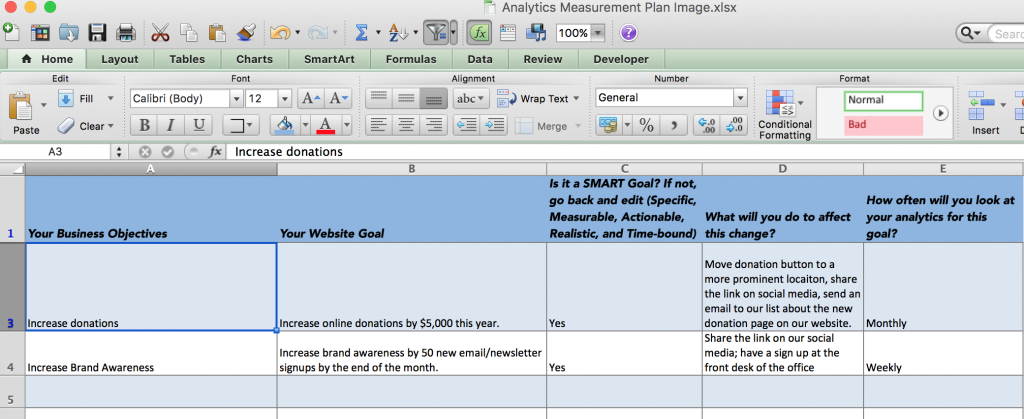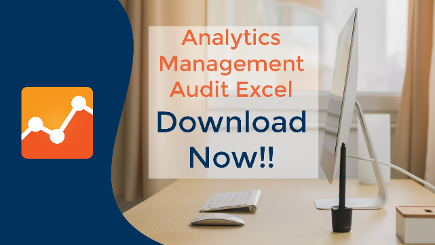Many businesses want to monitor their website with web analytics.
However, before you even start using tools like Google Analytics, you should make sure that you know how you’ll use them, as well as, if you even need them.
As we go through these steps, keep in mind that once you have Google Analytics tracking your website’s information, it’s important to keep website edits to a minimum in order to test theories. In my third blog in this series, I’ll get into that in more detail.
Through the following steps, I’ll share the four things you should know before you start using Google Analytics:
1. Know Your Business Website Goal(s)
Knowing the goal for your website is paramount if you’re going to use Google Analytics to measure your objective(s). For example, if you have an ecommerce website, your goal is probably to grow revenue (make more sales via online). If you have a non-profit, your goal might be to get more people to sign up for your email newsletter.
Below is a list of some common website goals (there are many other goals you can also come up with for your website).
- Increase brand awareness
- Grow revenue
- Increase customer loyalty
- Increase attendance at events
- Raise donations
Once you have your general goals written down, consider narrowing them to a SMART (Specific, Measurable, Actionable, Realistic, and Time-bound) goals, such as the following examples:
- Increase brand awareness by sharing useful information on the website, getting increased traffic to the website by the end of the year.
- Increase brand awareness by 50 new email/newsletter signups by the end of the month.
- Increase revenue by selling more tickets to our next event in August.
2. Create a web analytics measurement plan
Now that you’ve worked through the goals for your website, you need to come up with a measurement plan. In other words, what outcomes will happen on your website. Those outcomes are things you measure through Google reports, that will tell you whether your website is meeting your goals.
If your goal is to increase donations, then your measurement would be simple. How many online donations have you received this month vs. last month? For that measurement, you wouldn’t need Google Analytics – you’d just need to take a look at donations coming in and see the numbers for online donations.
However, if your goal for more donations requires that you get more people to your website, that’s a number you can get from Google Analytics.
Below is a list of the common goals with some examples of measurements:
- Increase brand awareness: Measuring email signups, blog readership, shares and comments of blog posts.
- Grow revenue: Measuring number of people visiting website, bounce rate, revenue sales coming from website.
- Increase customer loyalty: Measuring returning customers to website.
- Increase attendance at events: Measuring views of event webpage, number of sign ups for event.
- Raise donations: Measuring number of views of website, number of people going to donation page.
Specific examples
1. Plot Duckies
- Business Goal: Increase brand awareness by sharing useful information on the website, getting increased traffic to the website by the end of the year.
Measurement: Number of users reading blogs.
- Business Goal: Increase brand awareness by 50 new email/newsletter signups by the end of the month.
Measurement: Number of users signing up for newsletter.
- Business Goal: Increase revenue by selling more tickets to our next event in August.
Measurement: Number of tickets being sold online (and where that traffic is coming from)
3. Prepare your website for Google Analytics
Take a look at your website, is it optimized for your goal? If you’re goal is to get more people to sign up for your newsletter, where is that sign up on your website? If the newsletter signup is hidden, then you probably aren’t going to increase sign-up, whether you have Google Analytics or not.
Specific examples
If you remember, one of the business goals for Plot Duckies is to increase brand awareness by sharing useful information on the website. But if there are no blogs, or pages that share useful information, then it’s time to start making more blogs posts, etc.
4. Set-up your Google Account
So, by now you should have:
- Created your website goals
- Developed a measurement plan, and
- Prepared your website
Now it’s time to get your Google account.
-
- Sign up for a Google account – Already have a Google account? then move on to step 2.
- Sign into Google analytics
*From the dropdown, select Analytics (You don’t want to select Analytics 360 – that’s an enterprise product).
-
- Create an account in Google Analytics.
- Set up a Property under your account (a property is a website). You can have up to 50 properties/websites under your account. there’s no need to create a different account for each website.
*Note: You’ll find properties under Admin.
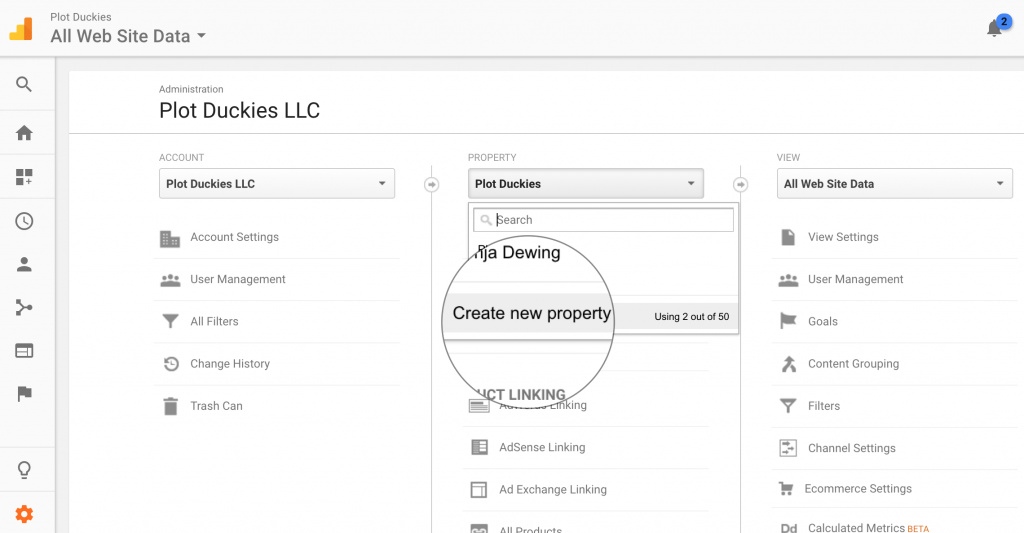 *Important: When you add your website into properties, enter only the name. Do not enter www. or http:// – for example, I entered “kickassatsocialmedia.com”
*Important: When you add your website into properties, enter only the name. Do not enter www. or http:// – for example, I entered “kickassatsocialmedia.com”
We’ll get into the details of setting up your Google Analytics, adding the tracking code to your website, checking the code, and then getting people to your website in our next blog!
Other articles you may be interested in
You May Also Like

Having a website is an absolute necessity for any business. Gone are the days when you could simply update your website once and forget about it for months on end. In today’s ever-changing digital landscape it is important to constantly track and measure how well your website performs, as well…
read more >
Thomas Bertram (T. Bert) Lance famously said, "If it ain't broke, don't fix it." Unfortunately, T. Bert Lance couldn’t foresee the future. He didn’t know that over 94% of Americans would be on the internet by 2024. If your website doesn't receive periodic updates or isn't accessible, users can become…
read more >