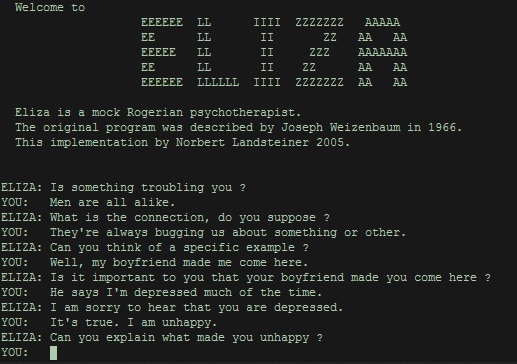It seems that lately many people are under the impression that chatbots are a dying trend.
After all, a mere 9 months after officially introducing their chatbot M, Facebook announced its shutdown.
But remember, M was an experiment. This free full-service virtual assistant found in Facebook Messenger was only offered to 10,000 people in the San Francisco area. It was used to complete tasks like book restaurant reservations, change flights, and even send gifts.
And what happened to M happens to lots of people experimenting with new and advanced technology. M gave the engineers at Facebook insight into what was really needed to have a successful chatbot experience. And because M’s leaders felt they didn’t have the manpower to monitor M effectively or the technology to perform every service imaginable, it had to be shut down.
But that doesn’t mean all chatbots are inefficient, useless, and better off dead.
And it also doesn’t mean that because one chatbot experiment failed that everyone should give up on this advanced technology.
Don’t Be Fooled, Chatbots Aren’t Dead (They’re Just Evolving)
Today we’re going to take a look at the history of chatbots, to give you a better idea of how long they’ve actually been around and how far they’ve come over the years.
We’re also going to look at how using chatbots on your WordPress website can be beneficial, and prove that chatbots are evolving, not dying.
What Are Chatbots?
Chatbots, not to be confused with their similar counterparts voice assistants, can hold simple conversations with people, answer questions, and perform tasks – through a text-based interface.
In other words, you interact with chatbots much like you would your friend over text message.
Chatbots work using two technologies – artificial intelligence (AI) and natural language processing that allows them to understand what the user is asking.
Chatbots offer businesses of all sizes many benefits including:
- The ability to support customers and scale business without the added cost of additional customer support representatives
- A way to save money while providing an improved customer experience at all points in the customer journey
- 24/7 availability so people don’t have to wait for email responses or stay on hold on the phone
- A way to handle thousands of requests at a time without delay
- Automation of repetitive and mundane work so employees don’t have to
- Improved data collection for learning about target audiences and what they want or need
Using a chatbot can save businesses a lot of time. Handling requests from customers or clients that come in day in and day out takes the burden off the humans of the organization so they can focus their efforts on other more important tasks.
And if you’re thinking that your organization may be interested in integrating chatbots on your website read our other article for some creative ways you can use them.
A Brief History of Chatbots
You might not realize this, but chatbots are not new. In fact, a German computer scientist and Professor at MIT, Joseph Weizenbaum, developed the first chat tool, ELIZA, in 1966.
Designed to mimic therapists, ELIZA aimed to “trick” patients into thinking they were having real conversations with a human. It would ask open-ended questions and even respond with follow-up questions as patients interacted with it.
From there, other successful chatbots were created:
- PARRY (1972): a more serious version of ELIZA that took on the role of someone with paranoid schizophrenia. In a showdown between PARRY the patient and ELIZA the therapist, ELIZA was outmatched thanks to PARRY’s superior programming and language abilities.
- JABBERWACKY (1988): though not released online until 1997, JABBERWACKY was a chatbot designed to mimic natural human conversations in an interesting and entertaining way.
- SMARTERCHILD (2001): though to be the precursor to Apple’s Siri and Samsung’s Voice, SMARTERCHILD was an intelligent chatbot distributed into SMS networks and buddy lists of AOL and MSM messengers.
- IBM’s WATSON (2006): one of the most advanced chatbots around, WATSON beat two champion contestants on the TV show Jeopardy!. It’s still used today to help analyze data using machine learning and natural language processing.
After that, voice assistants were created to interact with people using voice technology rather than text-based technology. Some of the most well-known include Siri (2010), Google Now (2012), and Alexa (2015).
As you can see, the technology behind chatbots has been around for years. But the way that it can be used hasn’t been fully recognized by the general public until recently.
So, Why the Rumor of the Downfall of Chatbots?
Like any new technology, chatbots have struggled to perform the way their developers originally envisioned.
With big corporations like Facebook failing to bring their chatbots to life in a lasting way, the general consensus has decided that the hype over chatbots is over and the trend is dying.
Here are some of the most common reasons why chatbot popularity has fallen:
- There’s not enough promotion of chatbots; 78% of U.S adults have never even heard of chatbots
- AI technology has failed to keep up with accessibility and the natural flow of actual conversation
- The personal touch of dealing with a customer service representative is lost on chatbots
- Many chatbots are prone to confusion and misunderstandings
- Chatbots don’t fully understand things like sarcasm, sadness, and anger
- Complex issues and tasks cannot be handled by chatbots – yet
Rather than learn from other people’s mistakes and view chatbots as an evolving technology, many in the tech community have deemed chatbots a lost cause.
But chatbots have lots of room to progress, despite their growing pains. You just need to give them a chance.
How to Use Chatbots on Your WordPress Website
No matter what kind of WordPress website you run, whether it be a nonprofit, agency, blogging, or eCommerce site, people will have questions. And while it should be your goal to answer these questions as quickly as possible, you can only do so much.
That’s where using chatbots can be helpful. If you want a full list of creative ways you can use them we recommend you read Our Creative Ways to Use Chatbots article.
But in summary, a chatbot on your website can help you:
- Provide live customer support day and night
- Automatically respond to all inquiries
- Collect email addresses
- Influence buying behavior
- Direct people to your best site content, products, or services
- Provide a friendly conversation for your site visitors
- Collect feedback and other data to improve your business processes
- Interact with site visitors in a way they love (without actual human contact or long delays)
- Save time and money by eliminating the need for full-time customer service reps
Of course, when people interact with your site’s chatbots they’ll need human interaction sometimes. But until that happens, chatbots have the potential to improve the user experience and free up your time to focus on other things.
WordPress Chatbot Tools
Are you interested in using a chatbot on your WordPress website?
Here are some of the best options:
1. Botsify
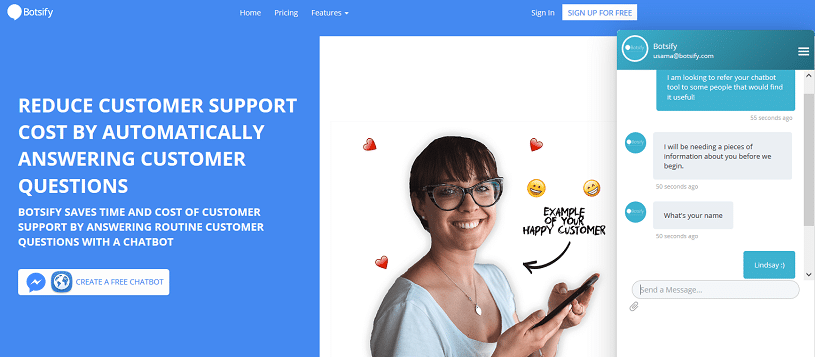
This chatbot tool is easy enough for beginners to use thanks to its simple interface. It comes with a drag & drop designer and collects lots of data to help you improve your chatbots over time. You also receive features such as the ability for a human to take over, unlimited chatbots and messages, and plenty of unique users.
In addition, you can use Botsify with platforms like WordPress, Alexa, and Facebook Messenger to get the most out of your chatbots. You can also integrate your chatbots with your favorite apps like Slack and Zapier to help grow your business by automating repetitive tasks.
Botsify is accessible via keyboard only, though it does not support screen readers for those that need to hear what is being typed in the chat box.
PRICE: Starts at $50/month
2. IBM Watson Assistant
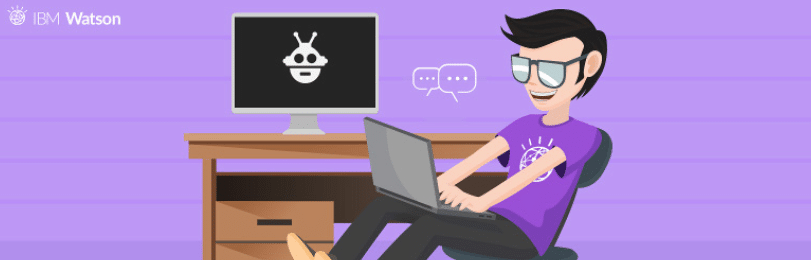
IBM Watson Assistant is a chatbot plugin for WordPress that’s based on IBM’s artificial intelligence. Train Watson to answer FAQs, provide users with helpful information, and even help people navigate your website – all within a few minutes.
With a simple setup, getting your chatbot running on your site is easy to do. Plus, you can control where the chatbot appears on your site, add images, pauses, and clickable responses, and view past conversations between users and Watson.
With the pro version of this chatbot, you get things like unlimited messages a month, pre-built content, and 30-day analytics reports. That said, every message that’s sent is going to cost you.
To top it off, the IBM Watson Assistant has built-in accessibility tools that give site visitors a chance to:
- Use screen reader software and digital speech synthesizers to hear what is being displayed in the chat box
- Access screen magnifiers to enlarge text and images
- Operate features in the chat box using only the keyboard
IBM strives to make all of their software accessible to everyone, regardless of age or ability.
PRICE: Free with an IBM Cloud Lite account (premium starting at $0.0025 USD/message)
3. WoowBot

WoowBot is a standalone WordPress chatbot plugin that requires no configuration or bot training. In addition, you don’t have to integrate with any third-party service. All you have to do is install and activate the plugin and let users start chatting when they have questions.
This WooCommerce specific chatbot plugin helps customers find the products they want like they would using an advanced search function. It also comes with the ability to display products and links to users, modify the chatbot’s language, and even upload a custom chat icon.
If you invest in the premium version of WoowBot, you can also allow customers to add items to their cart directly from the chat box or check the status of their orders.
Lastly, although WoowBot does not currently have any built-in accessibility features, it’s good to know that the developers are actively working on adding voice command and text to speech functionality to the plugin in the near future.
PRICE: Free (premium starting at $35/year)
4. WP Chatbot
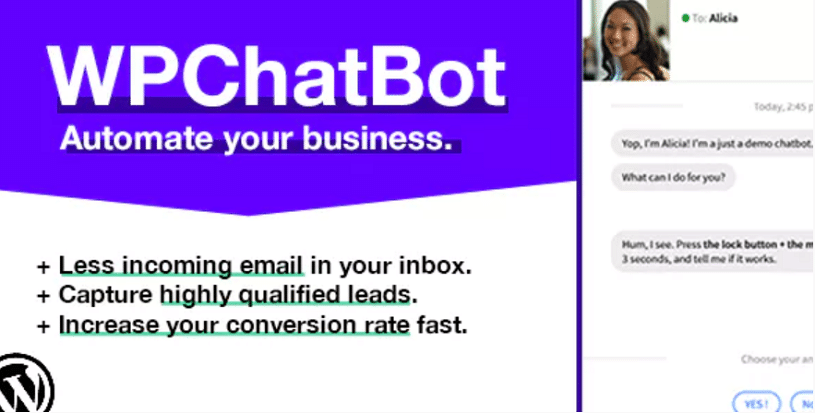
WP Chatbot is a chatbot plugin designed specifically for WordPress websites. To start, you can edit your chatbot using the WordPress editor, which makes bot building easy even for beginners. Choose from 3 different skins, install a small widget on your site so you don’t distract site visitors, and rest assured your chatbot will be compatible with any WordPress theme.
This fully responsive chatbot plugin also stores chats so you can view them later, it can be monetized by adding advertisements to it, gathers important contact information from people, and is easy to translate since it’s compatible with WPML.
At this time, the team behind WP Chatbot has not responded to our requests for more information regarding the accessibility of the plugin. As such, it’s best to err on the safe side and assume that there are no built-in accessibility features with this chatbot solution.
PRICE: $31 one time payment
5. Tidio Live Chat
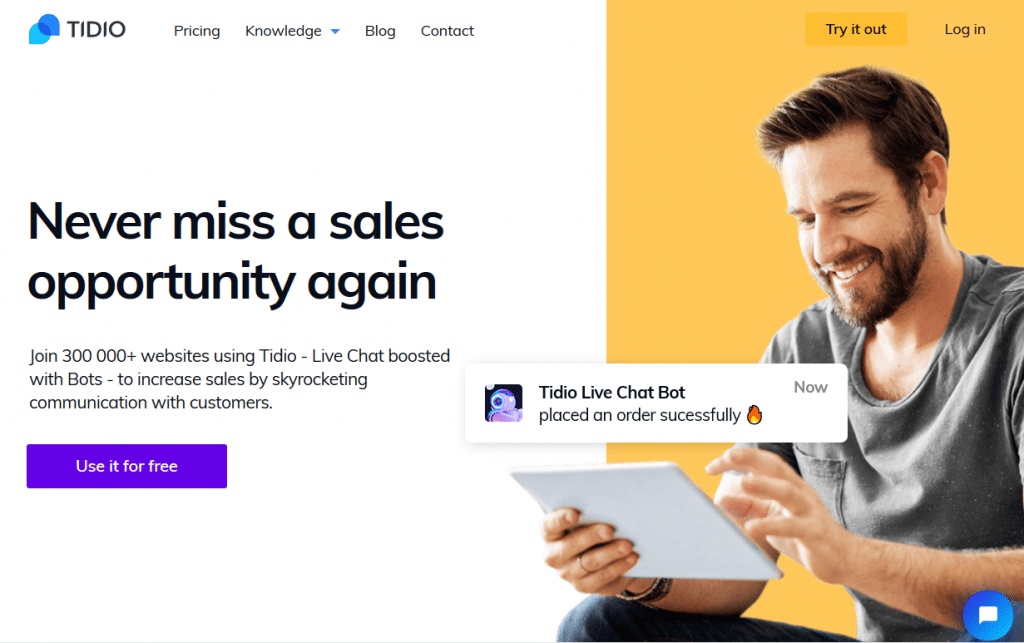
Tidio Live Chat is a chatbot tool designed specifically for WordPress. It aims to make communicating with your customers or followers easier and faster than ever. The free version comes with exceptional features such as live chat, email and messenger integrations, unlimited tracking, and the ability to export visitor data for analysis so you can grow your business and identify room for improvement.
If you want to invest in the premium version of this chatbot tool, you can access powerful features like pages visitors viewed, live typing, autoreply for those times you’re not around, and even targeted messages to new visitors and those that abandoned their shopping carts.
The only thing that seems to be missing from this affordable live chat solution is built-in accessibility features that cater to those with disabilities.
PRICE: FREE (premium plan starting at $15/month)
6. Collect.chat
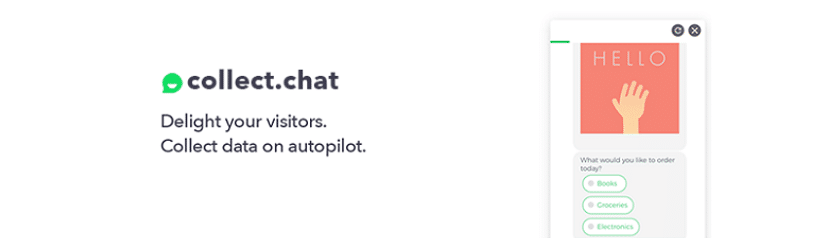
If you want to have conversations with your site visitors and capture their contact information and feedback, Collect.chat is the WordPress plugin for you. With it, you can customize the chatbot to ask for email addresses so you can grow your email list. You can also conduct surveys and access the detailed data it collects to grow your business.
Setting up Collect.chat is simple. All you have to do is cut and paste a simple snippet on your site. From there, you can design your chatbot using the built-in drag and drop interface.
If you want to collect more than the allotted 30 responses a month, you’ll have to upgrade to the premium version of Collect.chat. With premium you can receive email notifications about chats, integrate with Zapier, track campaigns, and enable smart logic for an improved chat experience.
At this time, the team behind Collect.chat has not responded to our requests for more information regarding the accessibility of the plugin. As such, it’s best to err on the safe side and assume that there are no built-in accessibility features with this chatbot solution.
PRICE: Free (premium starting at $19/month)
6. Endurance
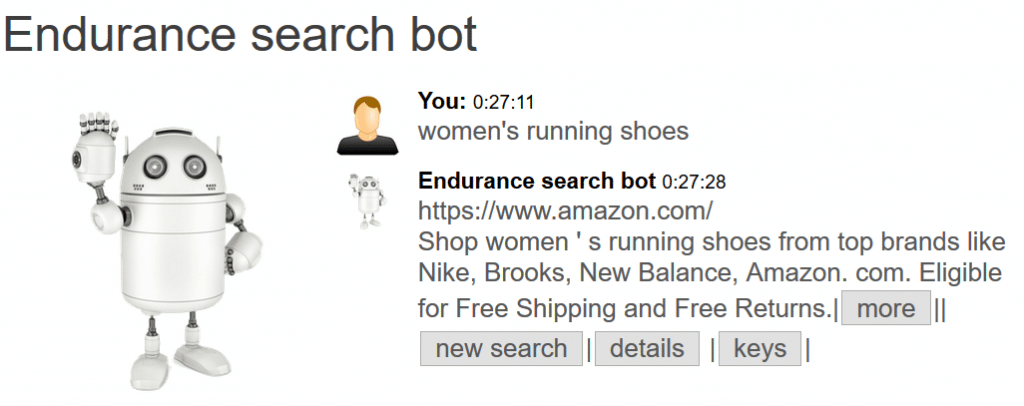
Endurance, the team behind one of the oldest and most fully accessible chatbots around for people with Alzheimer’s, has a team of developers that can help you create your very own chatbot.
Add a chatbot to your website, social media networks like Facebook and Twitter, and instant messengers like Telegram to help grow your business and help people interested in your organization.
Endurance offers a unique solution to chatbot creation by combining a chatbot (a piece of software with artificial intellect) and a SelfieBot (a stylish gadget for tablets and mobile phones that comes with a tracking function). The neat thing about the SelfieBot is that it recognizes faces and rotates, mimicking the feeling of having a real life conversation.
Your users can talk directly with your chatbot, which recognizes speech, analyzes questions, and gives answers. This is in addition to the chatbot found on desktop computers that functions the same way every other chatbot does – by interpreting text.
Price: Contact for prices
Final Thoughts
In the end, it’s important to remember that technological advancements don’t just happen overnight. In fact, sometimes they take years to reach their full potential.
Many of the chatbots we’ve seen up until now have just been experiments. But even if the hype surrounding them has dimmed, website owners should dig in and realize how helpful chatbots are.
Chatbots have the potential to change the way businesses provide customer support, streamline repetitive tasks, and influence buying behavior.
We always overestimate the change that will occur in the next two years and underestimate the change that will occur in the next ten. Don’t let yourself be lulled into inaction.
Bill Gates
Don’t write off chatbots as dead just because they haven’t been labeled the next big thing, yet. Because they don’t have to be. They just have to have enough support so that developers, apps, and platforms continue to experiment with them to make them better. And if you stick with it long enough, your business will reap the rewards in no time at all.
ai artificial intelligence chatbotYou May Also Like

Having a website is an absolute necessity for any business. Gone are the days when you could simply update your website once and forget about it for months on end. In today’s ever-changing digital landscape it is important to constantly track and measure how well your website performs, as well…
read more >
Thomas Bertram (T. Bert) Lance famously said, "If it ain't broke, don't fix it." Unfortunately, T. Bert Lance couldn’t foresee the future. He didn’t know that over 94% of Americans would be on the internet by 2024. If your website doesn't receive periodic updates or isn't accessible, users can become…
read more >