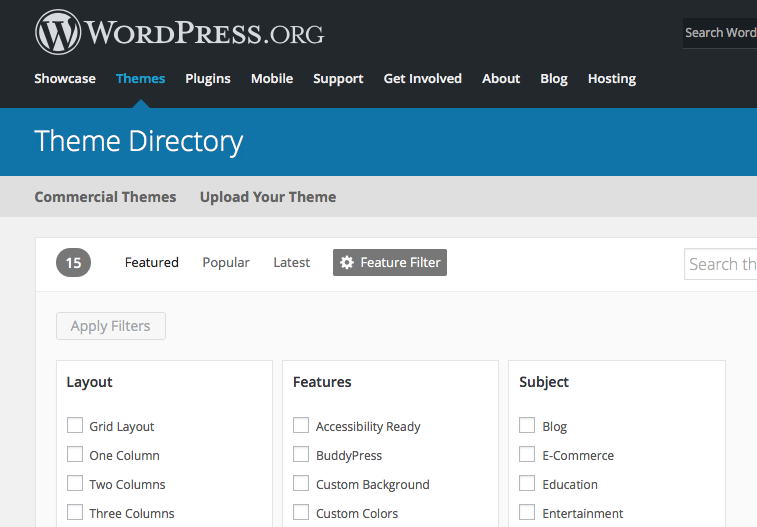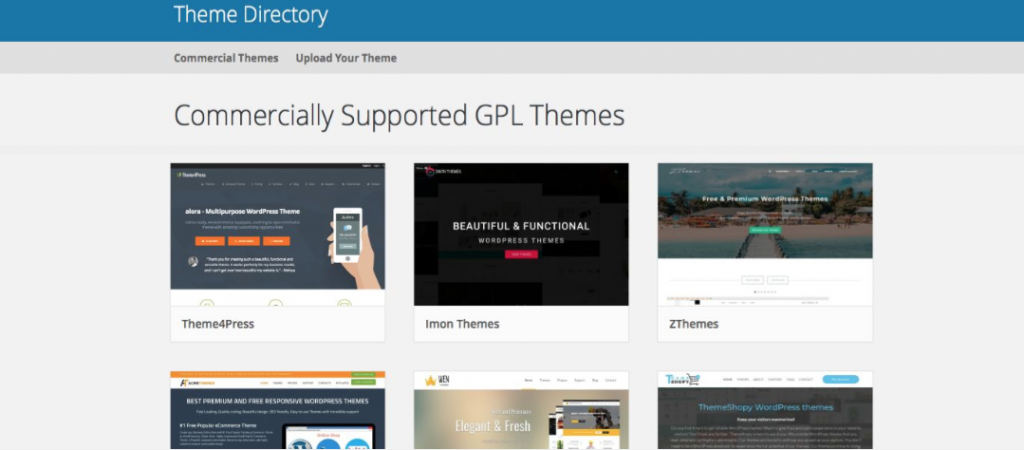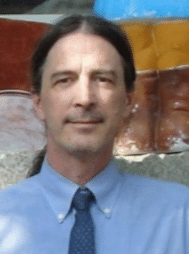Are you getting ready to migrate your company’s website to the WordPress CMS? Is your organization’s current WordPress website ready for a new look? Or are you a startup operation or blogger looking to make their very first WordPress website?
If you answered yes to any of the above questions, you’re going to have to decide between going with a free, premium or custom-made WordPress theme. So it’s important to start by knowing the differences, benefits and limitations of each.
For the purposes of this article, we’re going to assume two things:
- That you or your business is actively looking for a new WordPress theme for your website
- That you’ve already drawn up your list of goals which you expect your new design to meet.
In addition to the goal-oriented criteria and obvious visual, aesthetic appeal of your new theme, you’re also going to have to consider cost and support. As you make your way through the selection process, be realistic about how much time and money you are prepared to spend on the end result, and how unique you really want or need your new site to be.
By sticking to your criteria, you can make an informed and expeditious choice, and not allow yourself to get overwhelmed by the thousands of available WordPress themes.
WordPress’ Free Theme Repository
Our natural inclination is to assume that a free version of something couldn’t possibly be as good as the paid version.
Although there is an obvious disparity between a premium and gratis theme in terms of offered features and available support, the quality of a well-constructed free theme’s code and its plugin compatibility can be just as good as its more expensive counterparts.
Numerous nonprofits, bloggers and small businesses have been well served by many of these free themes.
When considering the many free WordPress theme options available to you, however, there is only one place to look.
The WordPress theme directory on WordPress.org is full of over 3000 free WordPress themes. All of the themes listed in the directory have been fully vetted by their staff of “theme wranglers.” The approval process is thorough; putting the theme’s code under review and checking the theme’s compatibility with numerous plugins and the ever-evolving WordPress core.
No other WordPress themes are required to be put through such a stringent testing process. Although certainly many responsible theme authors do put their themes under their own code review, many do not. This in-house review process also ensures that these themes are more compatible with the most popular plugins, plugin suites (such as Jetpack) or combinations of plugins than their less vetted counterpart themes.
The Theme Directory allows you to search through its contents by selecting featured and popular themes, as well as the latest themes. It also has a search-by-feature option, where you can select parameters such as left/right sidebar, accessibility-ready, full width template, RTL language support, etc., in addition to basic keyword searches.
If you already have a WordPress site and are simply shopping around for a new look or theme, you can load, preview and compare different themes from directly within your current site’s dashboard, under Appearance > Themes.
When selecting a free WordPress theme, be sure to check out the theme’s homepage in the directory. Here you will find information pertinent to your selection process, such as the number of active installs of the theme, reviews, the last time the theme was updated and a link to their support forum on wordpress.org.
Pay special attention to those last two items. Once a theme has been reviewed and accepted into the directory, it is not required to be reviewed again or forced to be compliant with new changes in the WordPress core.That responsibility falls upon the theme author; and once in a while a theme author can answer questions less frequently in the support forum, not update his/her theme or just drop off the map.
A good rule of thumb; check to make sure the theme you’re looking at has been updated within two months or less of the last WordPress core update, and that most all of the questions in their support forum have at least been initially responded to within a 2 week time period. Remember, these theme authors are doing the work for free, and aren’t necessarily going to respond as quickly as paid staffers for a premium theme or the hired developer building your custom theme.
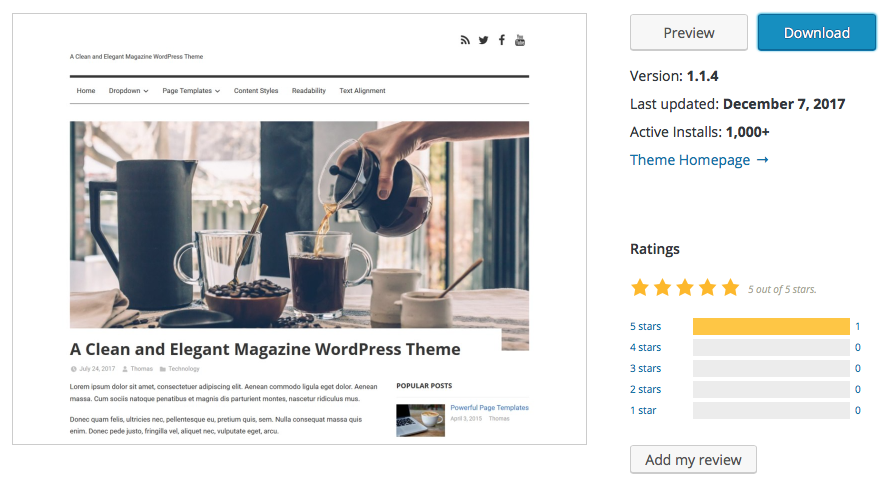
Each theme in the Directory has a home page where you can see the number of active installs of the theme, its rating, last update and a link to its support forum.
So in summary, only use a free WordPress theme that is listed in the official Theme Directory. Never download or use a free one from out “in the wild.” Make sure the theme you pick has been updated relatively recently, has at least several hundred active installs and that the theme author has been regularly answering questions in their support forum.
While not as feature-rich or unique as many of the premium and custom WordPress themes, these themes still allow for a fair amount of customization. Through a smart use of font, color and layout choices, you can avoid having these themes look like cookie cutter clones.
The World of Premium WordPress Themes
If part of your theme search criteria includes having more features and options, quicker access to support, and you can handle a yearly outlay of $50-100 for your WordPress theme, then premium themes may be the best fit for you.
There are dozens of commercial WordPress theme shops out there to choose from. Be advised that not all WordPress theme shops are equal in quality. You will still need to perform your due diligence when picking through them.
Two great places to start are at the WordPress Theme Directory and by perusing WPBeginner’s recent list of their top-rated WordPress theme shops.
Many of the free themes on wordpress.org also give you the ability to upgrade to the pro version of their theme.
These premium themes can have all sorts of extras not included in the basic free version; including, but not limited to:
- extra functionality
- more layout options
- the ability to rearrange your front page elements
- greater control of site customization
When you arrive on the wordpress.org Theme Directory, there is even a commercial themes tab.
Choosing a premium theme from one of the theme shops who also offer free versions of some of their work means that the theme authors have had their code reviewed by genuine WordPress theme wranglers. That doesn’t mean that theme shops who don’t offer free themes are inferior. But it does show that these theme shops have met or exceeded a particular standard or level of expectation successfully.
Premium themes tend to be one-year subscriptions. They usually cost between $50 and 75 dollars, come with a year’s worth of support and access to their documentation, and include all needed updates within that 12-month period.
Be advised that if you allow your subscription to lapse without a renewal, in many cases, you will get to continue to use that theme, but not have access to the support forums or any updates to your theme going forward.
In summary, premium WordPress themes offer you:
- access to a dedicated customer support staff
- security updates and any needed available documentation
- more features and options than free themes
In another article we outlined 11 tips when you’re going down the premium, or free route. If you haven’t familiarized yourself, you can do so now.
Going With a Custom WordPress Theme
Your third option when looking for a WordPress theme is to use an in-house web developer or hire an agency to design your business a unique WordPress theme.
With this option, the sky’s the limit. You can design almost anything you can imagine. But be prepared to expend a much larger budget for it, with many custom themes and setup costing in the thousands of dollars.
However, your custom themed website will stand out for its look, style and features and you will be more distinguishable within your sector or niche.
This process does not mean that you and your team have to start from scratch. There are several great WordPress ‘starter themes’ which give you all of the needed basic core files and code.
Although there are several notable starter themes, perhaps the best-known one is “Underscores,” or “_s.” Underscores is actually the starter theme that WordPress has used to begin several of its default themes, such as Twenty-Fourteen.
Any starter themes can give you and your developer a couple of hundred hours of a head start and allow you to dig into the unique elements you’re looking for much quicker than if you were starting from scratch.
Custom Themes: Budgeting and Maintenance
The biggest concerns with custom themes are: development costs, updates and continuity.
To control costs and project overruns, make sure you and your developer are on the same page from the R & D process through the launch and refine stage. Use a starter theme or crib some useful code from a GPL (General Public License) theme’s site that can save you time. Be efficient with your decision-making and try not to add in too many late additions which could lead to scope creep.
Whether you’re using an in-house developer or outside contractor, it can be useful to call them up once or twice a year after a major WordPress core update and have them run a quick check, either on a test or staging site with your custom theme, to test for compatibility or security issues. Many agencies, including AmDee, offer a maintenance plan for a monthly fee, which includes tests and updates for your site’s theme.
As for continuity, sometimes a developer moves on or an agency becomes unreachable. Thankfully, with WordPress now powering more than one-quarter of all of the websites in the world, there will always be a skilled pool of developers and agencies to choose from when you need someone new to continue the upkeep and maintenance of your custom WordPress theme.
Weighing Your Options, Making Your Decision
So there you have it; a set of reference points to help guide you through your decision-making process of choosing a new WordPress theme for your organization’s (or personal) website.
The variations in price, features, support and uniqueness between the different types of themes should be viewed within the context of your organization’s site goals, needs and budget constraints.
We wish you the best of luck in picking out your next WordPress theme, and if you have any questions you can always tweet us at @amdeellc or message us. We’re here to help, from addressing your concerns, reviewing your current WordPress setup or even designing you your own custom theme.
You May Also Like

Having a website is an absolute necessity for any business. Gone are the days when you could simply update your website once and forget about it for months on end. In today’s ever-changing digital landscape it is important to constantly track and measure how well your website performs, as well…
read more >
Thomas Bertram (T. Bert) Lance famously said, "If it ain't broke, don't fix it." Unfortunately, T. Bert Lance couldn’t foresee the future. He didn’t know that over 94% of Americans would be on the internet by 2024. If your website doesn't receive periodic updates or isn't accessible, users can become…
read more >