How to use LinkedIn to boost your Nonprofit
The beautiful thing about living in the age of social media is the medium it has created for connecting with people and spreading your organization’s mission. Each social media platform carries with it a different purpose, a different audience, and a different way to make real connections with people.
Twitter can be great for creating a dialogue or sharing bits of news with your followers.
Instagram lends itself well for creating a visual story, sharing behind the scene clips of the work your organization is doing, or photos from fundraiser events and gala.
But one platform your nonprofit may be under-utilizing is LinkedIn.
LinkedIn is one of the largest social networking platforms, but unlike other platforms, LinkedIn is primarily used for professional purposes.
There are more than 217,000 nonprofit pages currently on LinkedIn. Out of those, 40% of the monthly active users user LinkedIn daily.
Once you’ve claimed your company page, it can be easy to forget that LinkedIn can be used for more than simply posting job openings. While LinkedIn is branded as a professional networking site, the platform is more than just a recruitment tool.
Here are five tips for making sure your nonprofit is getting the most out of its LinkedIn page.
1. Claim Your Nonprofit Page, Then Make It Engaging
If you haven’t already, claim your nonprofit page. This is probably the most intuitive step in using LinkedIn; however, if your nonprofit is newer or doesn’t have a designated social media person, claiming your page can easily get knocked further and further down your “to-do” list.
Or maybe you’ve claimed your page, but haven’t found the time to fully fill out your company profile.
Sound familiar?
Adding a nice cover photo and picture does more than make your page pop, these visuals can help tell your story and bring your nonprofit’s mission to life. You want your page to feel engaging. Go beyond listing your mission statement and describe your organization’s mission, it’s purpose, how you deliver on it, and what impact it has.
If your nonprofit is part of a larger, parent organization, get in touch with the administrator of your parent organization’s LinkedIn page so you can affiliate and connect your pages. Not sure who to contact to make that happen? LinkedIn can help you locate an existing company page’s admin.
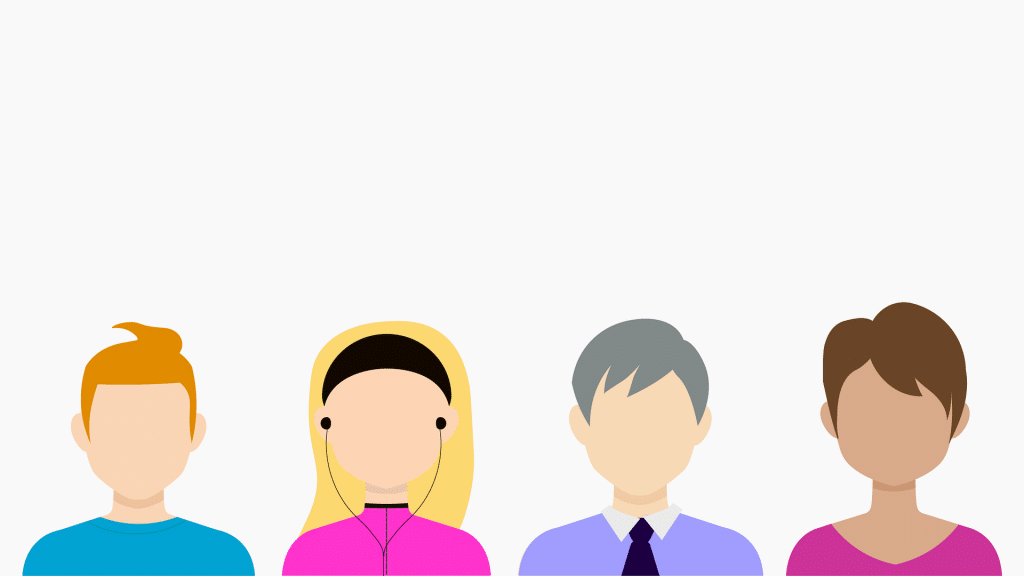
2. Have Your Employees Develop Their Own LinkedIn Page
Help your employees showcase the work they are doing. When someone is looking for information about your nonprofit and searches for it on LinkedIn, they won’t just find your company page. They’ll also see all the employees who list you as their employer.
Being that your employees’ profiles are already linked to the nonprofit’s page, it can be useful to create company guidelines to help employees create their profiles and use their pages in a professional manner that better reflects the work they are doing for the nonprofit and your company mission. This can be advantageous for both the employees’ professional development and networking, as well as increase the nonprofit’s visibility on the platform.
The LinkedIn homepage acts as a newsfeed for everyone you are connected to. Encourage employees to post about exciting work and fundraising events, repost a company blog post or even articles from the company newsletter. Much of LinkedIn is built around professional individuals connecting with each other.
Employees who are active on the site, help spread your mission and makes the company more active as a whole.
3. Recruit Board Members and Volunteers
LinkedIn is a fantastic recruitment tool, and you can use it to recruit more than just employees. The networking platform is full of talented, skilled professionals, many of whom are interested in making a difference and volunteering their time.
Your LinkedIn account includes built-in features that can help you find quality volunteers for your nonprofit. Much like posting a job opening, LinkedIn has volunteer boards where you can post volunteer opportunities. If you need a volunteer with a specific skill set, you can run an advance search for someone looking to volunteer who has a specific skill, has a particular job experience, or is living in a specific city. For the best search results, look for “Skilled Volunteering” under the “Nonprofit Interests” filter when looking for volunteers.
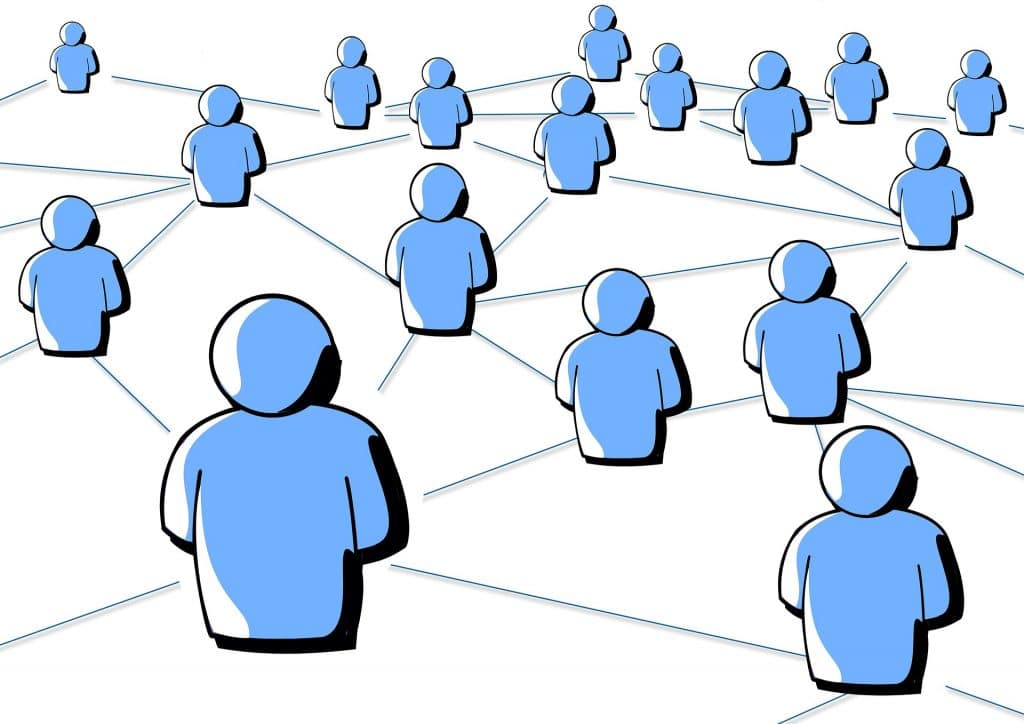
4. Be Active
Taking the time to create a great company page is fantastic, but it won’t accomplish much for your nonprofit if that’s the only thing you do.
The advice that helps on other platforms helps here, too: Be active and post regularly. Similar to posts from individual users, your followers will see your company posts on their homepage feeds.
This is a great opportunity to keep your supporters and follower “in the know.” Post about job opportunities, volunteer opportunities, company news, upcoming events, and fundraisers, as well as your own content, such as behind the scenes photos and blog posts. This can be an opportunity to both showcase the work your nonprofit is doing and give people a chance to see your company culture.
Post regularly, but be judicious to avoid spamming your followers.

5. Join Groups
LinkedIn Groups are designed for networking with people in the same industry or with shared professional interest. These groups function as discussion boards and can be a great resource and an opportunity to create a dialogue with other nonprofit professionals.
Whether you’re passionate about a specific topic, looking for creative fundraiser ideas, or wanting to get advice from others working in a similar field, posting and participating in these group discussions are great ways to take advantage of this LinkedIn hidden resource.
This can also be a perfect opportunity to use your own unique knowledge to help and connect with other nonprofit professionals.
Final Thoughts
A few things to remember while using LinkedIn: While “connections” are the LinkedIn version of “friending” (a two-way connection), you can also follow specific people without connecting with them.
Consider following some “INfluencers,” LinkedIn’s designated list of professionals who publish content related to their respective fields. This includes people like Bill Gates and Arianna Huffington and can be an interesting business resource.
LinkedIn also has a dedicated site with tips specific to nonprofits using the platform, nonprofit.linkedin.com. This is a great resource to stay up to date with any new or changing features, as well as tutorials and best practices for using the site.
marketing strategies marketing trends nonprofit marketingYou May Also Like

It seems that lately many people are under the impression that chatbots are a dying trend. After all, a mere 9 months after officially introducing their chatbot M, Facebook announced its shutdown. But remember, M was an experiment. This free full-service virtual assistant found in Facebook Messenger was only offered…
read more >
Using Social Media Micro-Moments and Winning Your organization has realized the power of social media and has begun to use it to demonstrate your authority in your industry. If not, you might want to pause in reading this article and check out our social media blog posts to get you…
read more >
